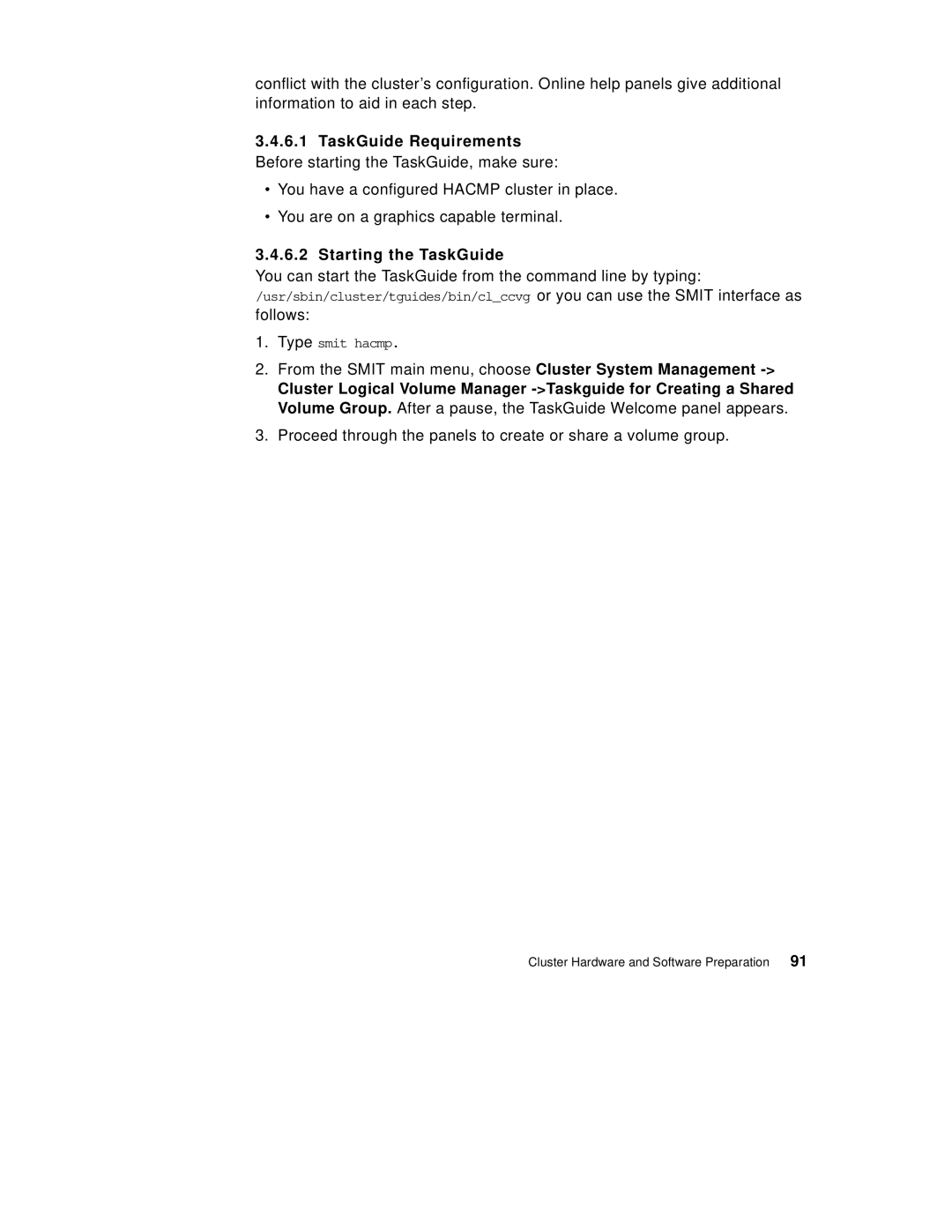conflict with the cluster’s configuration. Online help panels give additional information to aid in each step.
3.4.6.1TaskGuide Requirements Before starting the TaskGuide, make sure:
•You have a configured HACMP cluster in place.
•You are on a graphics capable terminal.
3.4.6.2 Starting the TaskGuide
You can start the TaskGuide from the command line by typing: /usr/sbin/cluster/tguides/bin/cl_ccvg or you can use the SMIT interface as follows:
1.Type smit hacmp.
2.From the SMIT main menu, choose Cluster System Management
Cluster Logical Volume Manager
3.Proceed through the panels to create or share a volume group.
Cluster Hardware and Software Preparation | 91 |