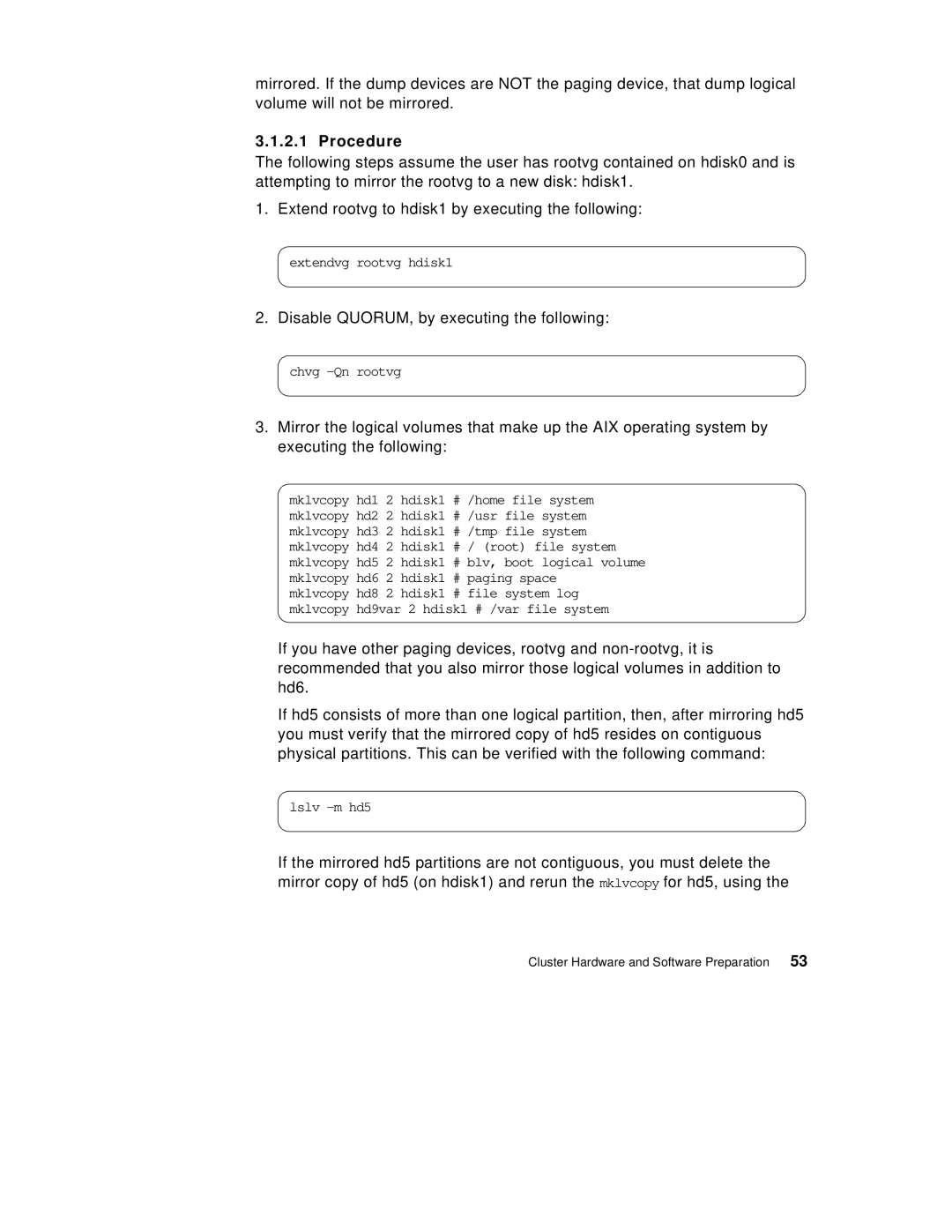mirrored. If the dump devices are NOT the paging device, that dump logical volume will not be mirrored.
3.1.2.1 Procedure
The following steps assume the user has rootvg contained on hdisk0 and is attempting to mirror the rootvg to a new disk: hdisk1.
1.Extend rootvg to hdisk1 by executing the following:
extendvg rootvg hdisk1
2.Disable QUORUM, by executing the following:
chvg
3.Mirror the logical volumes that make up the AIX operating system by executing the following:
mklvcopy hd1 2 hdisk1 # /home file system mklvcopy hd2 2 hdisk1 # /usr file system mklvcopy hd3 2 hdisk1 # /tmp file system mklvcopy hd4 2 hdisk1 # / (root) file system mklvcopy hd5 2 hdisk1 # blv, boot logical volume mklvcopy hd6 2 hdisk1 # paging space
mklvcopy hd8 2 hdisk1 # file system log mklvcopy hd9var 2 hdisk1 # /var file system
If you have other paging devices, rootvg and
If hd5 consists of more than one logical partition, then, after mirroring hd5 you must verify that the mirrored copy of hd5 resides on contiguous physical partitions. This can be verified with the following command:
lslv
If the mirrored hd5 partitions are not contiguous, you must delete the mirror copy of hd5 (on hdisk1) and rerun the mklvcopy for hd5, using the
Cluster Hardware and Software Preparation | 53 |