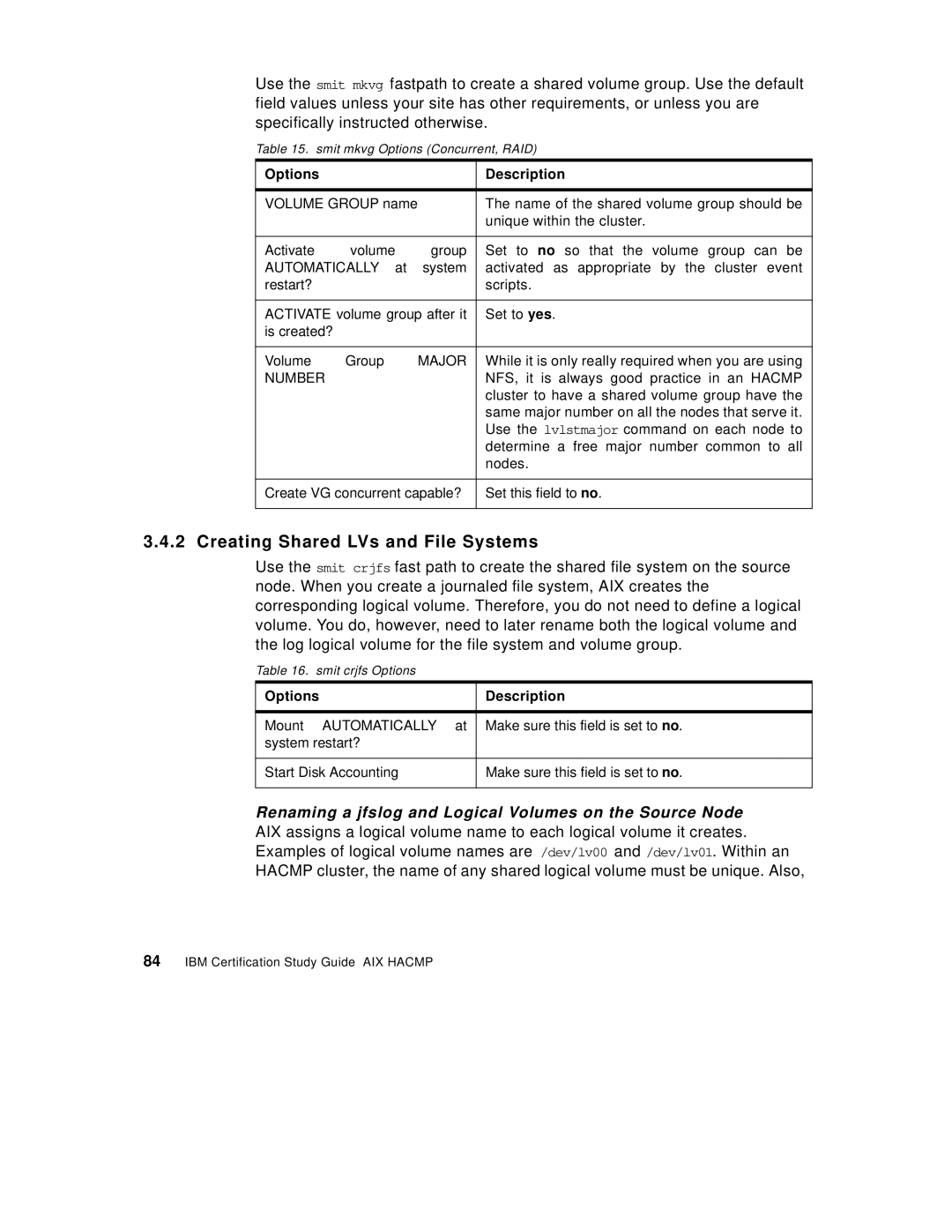Use the smit mkvg fastpath to create a shared volume group. Use the default field values unless your site has other requirements, or unless you are specifically instructed otherwise.
Table 15. smit mkvg Options (Concurrent, RAID)
Options |
|
| Description |
|
|
| |
VOLUME GROUP name |
| The name of the shared volume group should be | |
|
|
| unique within the cluster. |
|
|
|
|
Activate | volume | group | Set to no so that the volume group can be |
AUTOMATICALLY at | system | activated as appropriate by the cluster event | |
restart? |
|
| scripts. |
|
| ||
ACTIVATE volume group after it | Set to yes. | ||
is created? |
|
|
|
|
|
|
|
Volume | Group | MAJOR | While it is only really required when you are using |
NUMBER |
|
| NFS, it is always good practice in an HACMP |
|
|
| cluster to have a shared volume group have the |
|
|
| same major number on all the nodes that serve it. |
|
|
| Use the lvlstmajor command on each node to |
|
|
| determine a free major number common to all |
|
|
| nodes. |
|
| ||
Create VG concurrent capable? | Set this field to no. | ||
|
|
|
|
3.4.2 Creating Shared LVs and File Systems
Use the smit crjfs fast path to create the shared file system on the source node. When you create a journaled file system, AIX creates the corresponding logical volume. Therefore, you do not need to define a logical volume. You do, however, need to later rename both the logical volume and the log logical volume for the file system and volume group.
Table 16. smit crjfs Options
Options | Description |
|
|
Mount AUTOMATICALLY at | Make sure this field is set to no. |
system restart? |
|
|
|
Start Disk Accounting | Make sure this field is set to no. |
|
|
Renaming a jfslog and Logical Volumes on the Source Node
AIX assigns a logical volume name to each logical volume it creates. Examples of logical volume names are /dev/lv00 and /dev/lv01. Within an HACMP cluster, the name of any shared logical volume must be unique. Also,