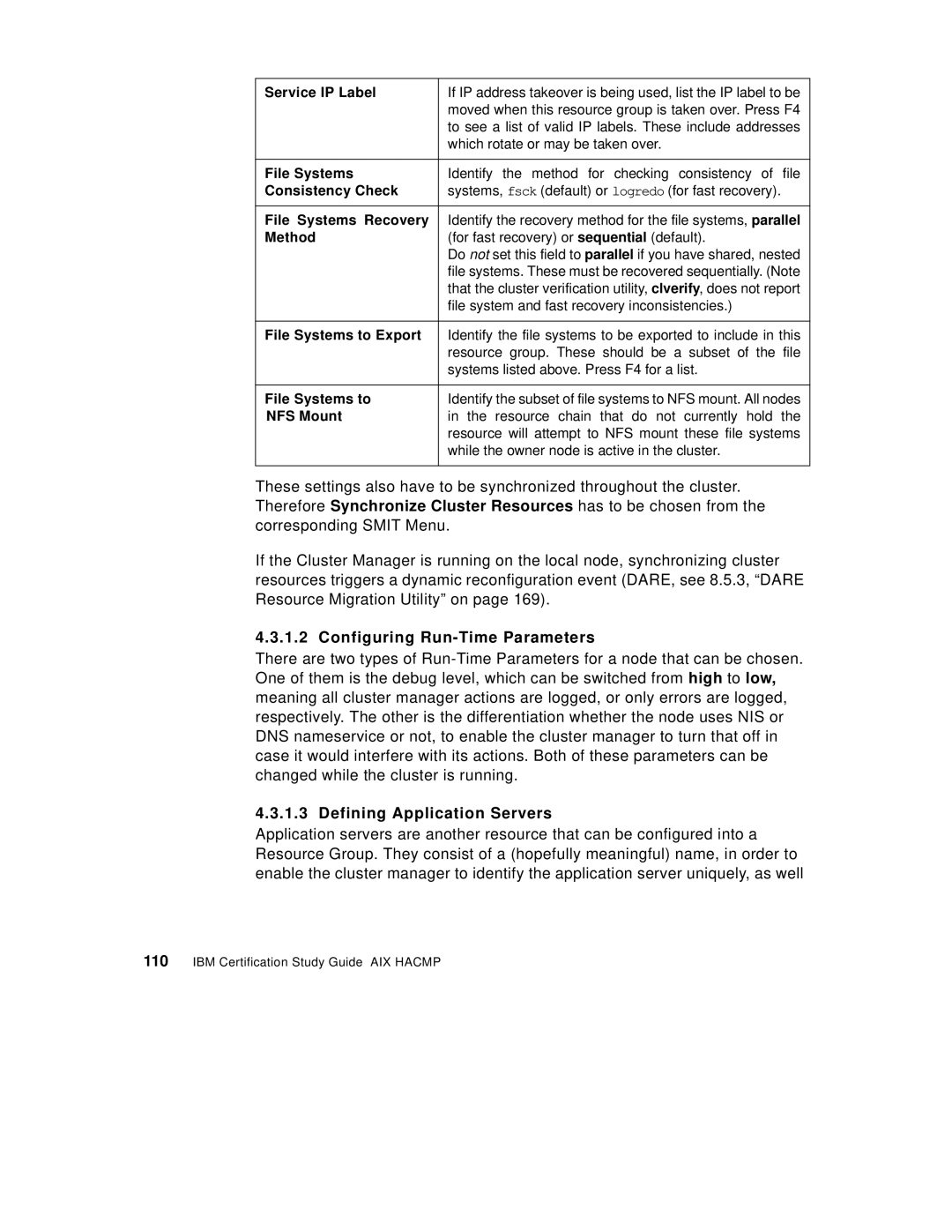Service IP Label | If IP address takeover is being used, list the IP label to be |
| moved when this resource group is taken over. Press F4 |
| to see a list of valid IP labels. These include addresses |
| which rotate or may be taken over. |
|
|
File Systems | Identify the method for checking consistency of file |
Consistency Check | systems, fsck (default) or logredo (for fast recovery). |
|
|
File Systems Recovery | Identify the recovery method for the file systems, parallel |
Method | (for fast recovery) or sequential (default). |
| Do not set this field to parallel if you have shared, nested |
| file systems. These must be recovered sequentially. (Note |
| that the cluster verification utility, clverify, does not report |
| file system and fast recovery inconsistencies.) |
|
|
File Systems to Export | Identify the file systems to be exported to include in this |
| resource group. These should be a subset of the file |
| systems listed above. Press F4 for a list. |
|
|
File Systems to | Identify the subset of file systems to NFS mount. All nodes |
NFS Mount | in the resource chain that do not currently hold the |
| resource will attempt to NFS mount these file systems |
| while the owner node is active in the cluster. |
|
|
These settings also have to be synchronized throughout the cluster. Therefore Synchronize Cluster Resources has to be chosen from the corresponding SMIT Menu.
If the Cluster Manager is running on the local node, synchronizing cluster resources triggers a dynamic reconfiguration event (DARE, see 8.5.3, “DARE Resource Migration Utility” on page 169).
4.3.1.2 Configuring Run-Time Parameters
There are two types of
4.3.1.3 Defining Application Servers
Application servers are another resource that can be configured into a Resource Group. They consist of a (hopefully meaningful) name, in order to enable the cluster manager to identify the application server uniquely, as well