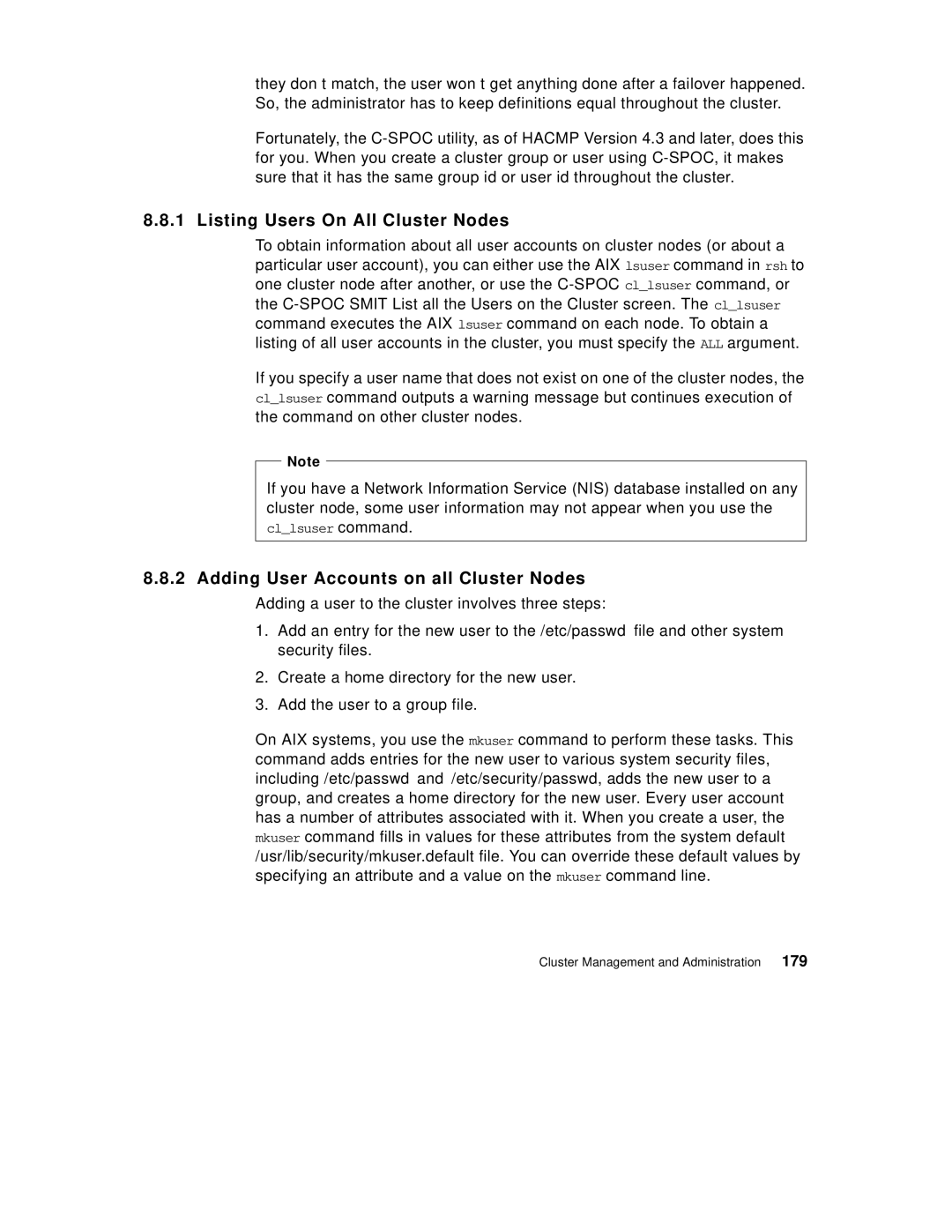they don’t match, the user won’t get anything done after a failover happened. So, the administrator has to keep definitions equal throughout the cluster.
Fortunately, the
8.8.1 Listing Users On All Cluster Nodes
To obtain information about all user accounts on cluster nodes (or about a particular user account), you can either use the AIX lsuser command in rsh to one cluster node after another, or use the
If you specify a user name that does not exist on one of the cluster nodes, the cl_lsuser command outputs a warning message but continues execution of the command on other cluster nodes.
Note
If you have a Network Information Service (NIS) database installed on any cluster node, some user information may not appear when you use the cl_lsuser command.
8.8.2Adding User Accounts on all Cluster Nodes
Adding a user to the cluster involves three steps:
1.Add an entry for the new user to the /etc/passwd file and other system security files.
2.Create a home directory for the new user.
3.Add the user to a group file.
On AIX systems, you use the mkuser command to perform these tasks. This command adds entries for the new user to various system security files, including /etc/passwd and /etc/security/passwd, adds the new user to a group, and creates a home directory for the new user. Every user account has a number of attributes associated with it. When you create a user, the mkuser command fills in values for these attributes from the system default /usr/lib/security/mkuser.default file. You can override these default values by specifying an attribute and a value on the mkuser command line.
Cluster Management and Administration 179