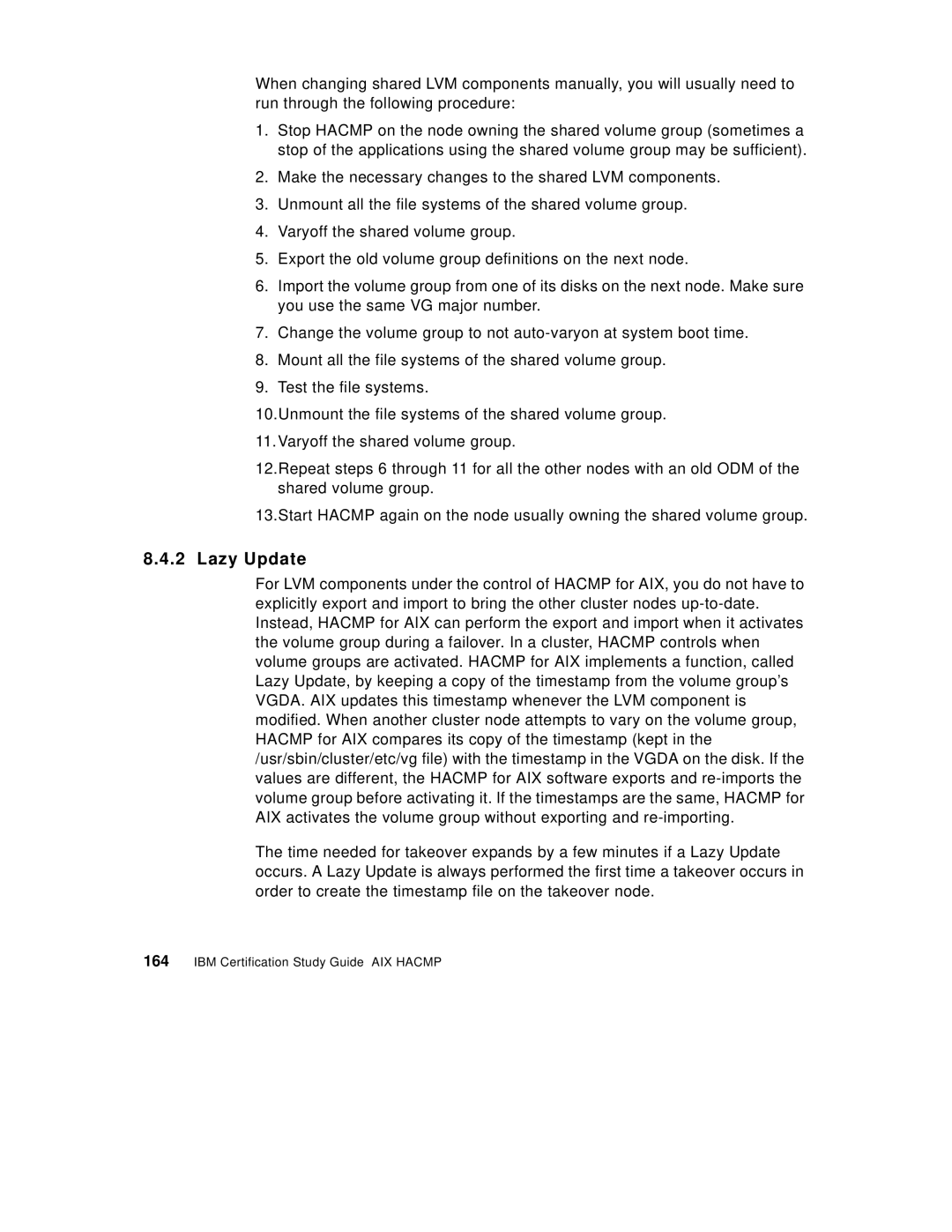When changing shared LVM components manually, you will usually need to run through the following procedure:
1.Stop HACMP on the node owning the shared volume group (sometimes a stop of the applications using the shared volume group may be sufficient).
2.Make the necessary changes to the shared LVM components.
3.Unmount all the file systems of the shared volume group.
4.Varyoff the shared volume group.
5.Export the old volume group definitions on the next node.
6.Import the volume group from one of its disks on the next node. Make sure you use the same VG major number.
7.Change the volume group to not
8.Mount all the file systems of the shared volume group.
9.Test the file systems.
10.Unmount the file systems of the shared volume group.
11.Varyoff the shared volume group.
12.Repeat steps 6 through 11 for all the other nodes with an old ODM of the shared volume group.
13.Start HACMP again on the node usually owning the shared volume group.
8.4.2 Lazy Update
For LVM components under the control of HACMP for AIX, you do not have to explicitly export and import to bring the other cluster nodes
The time needed for takeover expands by a few minutes if a Lazy Update occurs. A Lazy Update is always performed the first time a takeover occurs in order to create the timestamp file on the takeover node.