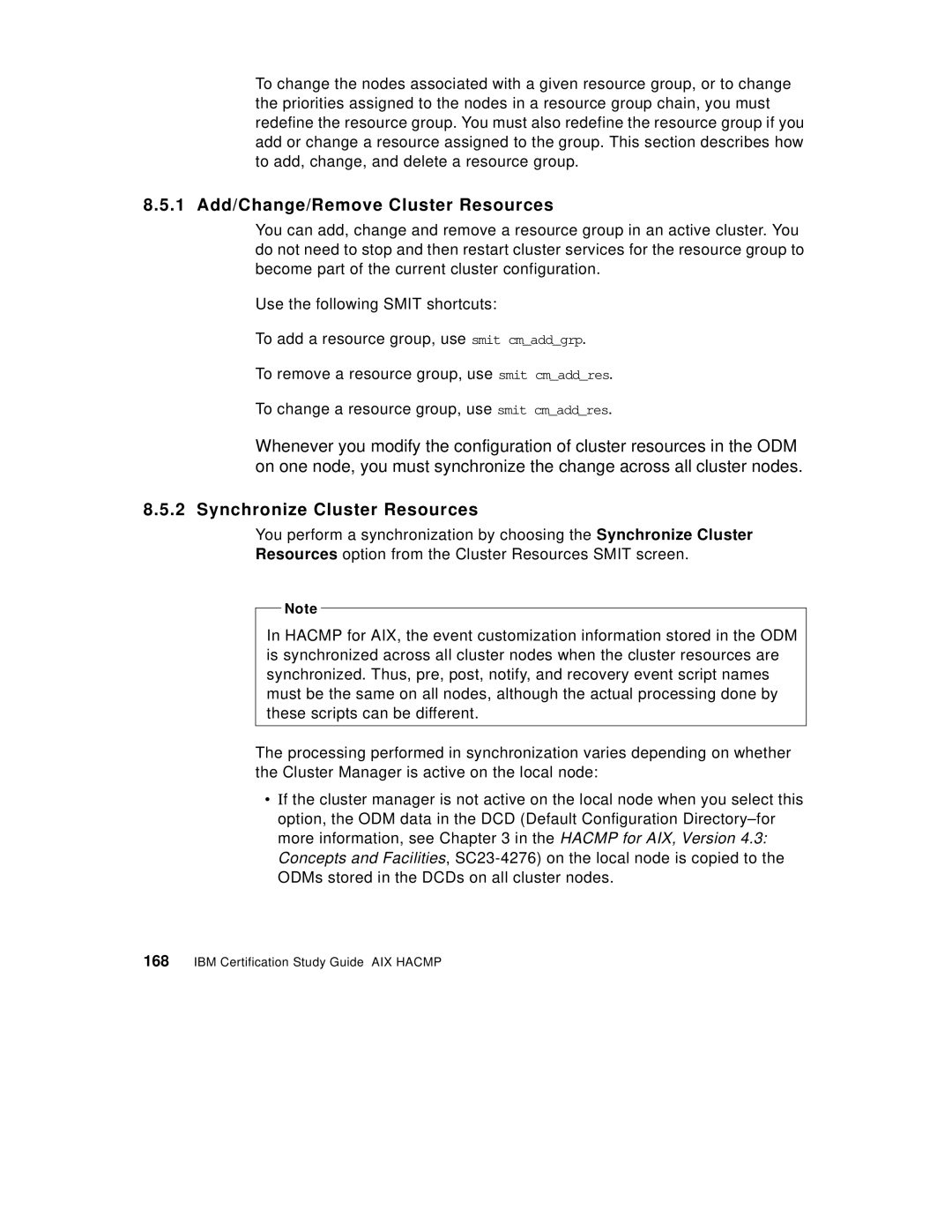To change the nodes associated with a given resource group, or to change the priorities assigned to the nodes in a resource group chain, you must redefine the resource group. You must also redefine the resource group if you add or change a resource assigned to the group. This section describes how to add, change, and delete a resource group.
8.5.1 Add/Change/Remove Cluster Resources
You can add, change and remove a resource group in an active cluster. You do not need to stop and then restart cluster services for the resource group to become part of the current cluster configuration.
Use the following SMIT shortcuts:
To add a resource group, use smit cm_add_grp.
To remove a resource group, use smit cm_add_res.
To change a resource group, use smit cm_add_res.
Whenever you modify the configuration of cluster resources in the ODM on one node, you must synchronize the change across all cluster nodes.
8.5.2 Synchronize Cluster Resources
You perform a synchronization by choosing the Synchronize Cluster Resources option from the Cluster Resources SMIT screen.
Note
In HACMP for AIX, the event customization information stored in the ODM is synchronized across all cluster nodes when the cluster resources are synchronized. Thus, pre, post, notify, and recovery event script names must be the same on all nodes, although the actual processing done by these scripts can be different.
The processing performed in synchronization varies depending on whether the Cluster Manager is active on the local node:
•Ιf the cluster manager is not active on the local node when you select this option, the ODM data in the DCD (Default Configuration