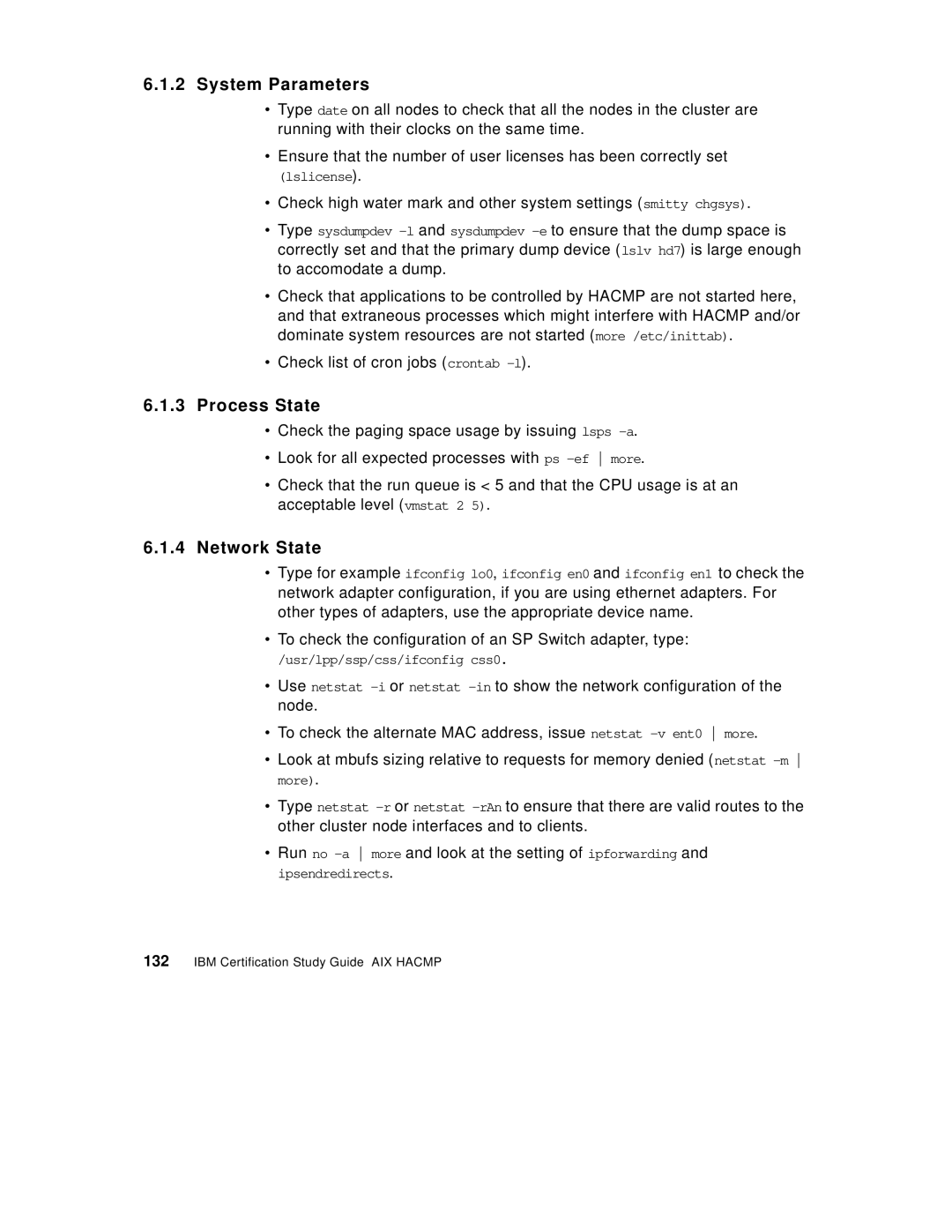6.1.2System Parameters
•Type date on all nodes to check that all the nodes in the cluster are running with their clocks on the same time.
•Ensure that the number of user licenses has been correctly set
(lslicense).
•Check high water mark and other system settings ( smitty chgsys).
•Type sysdumpdev
•Check that applications to be controlled by HACMP are not started here, and that extraneous processes which might interfere with HACMP and/or dominate system resources are not started (more /etc/inittab).
•Check list of cron jobs (crontab
6.1.3Process State
•Check the paging space usage by issuing lsps
•Look for all expected processes with ps
•Check that the run queue is < 5 and that the CPU usage is at an acceptable level (vmstat 2 5).
6.1.4Network State
•Type for example ifconfig lo0, ifconfig en0 and ifconfig en1 to check the network adapter configuration, if you are using ethernet adapters. For other types of adapters, use the appropriate device name.
•To check the configuration of an SP Switch adapter, type:
/usr/lpp/ssp/css/ifconfig css0.
•Use netstat
•To check the alternate MAC address, issue netstat
•Look at mbufs sizing relative to requests for memory denied ( netstat
•Type netstat
•Run no