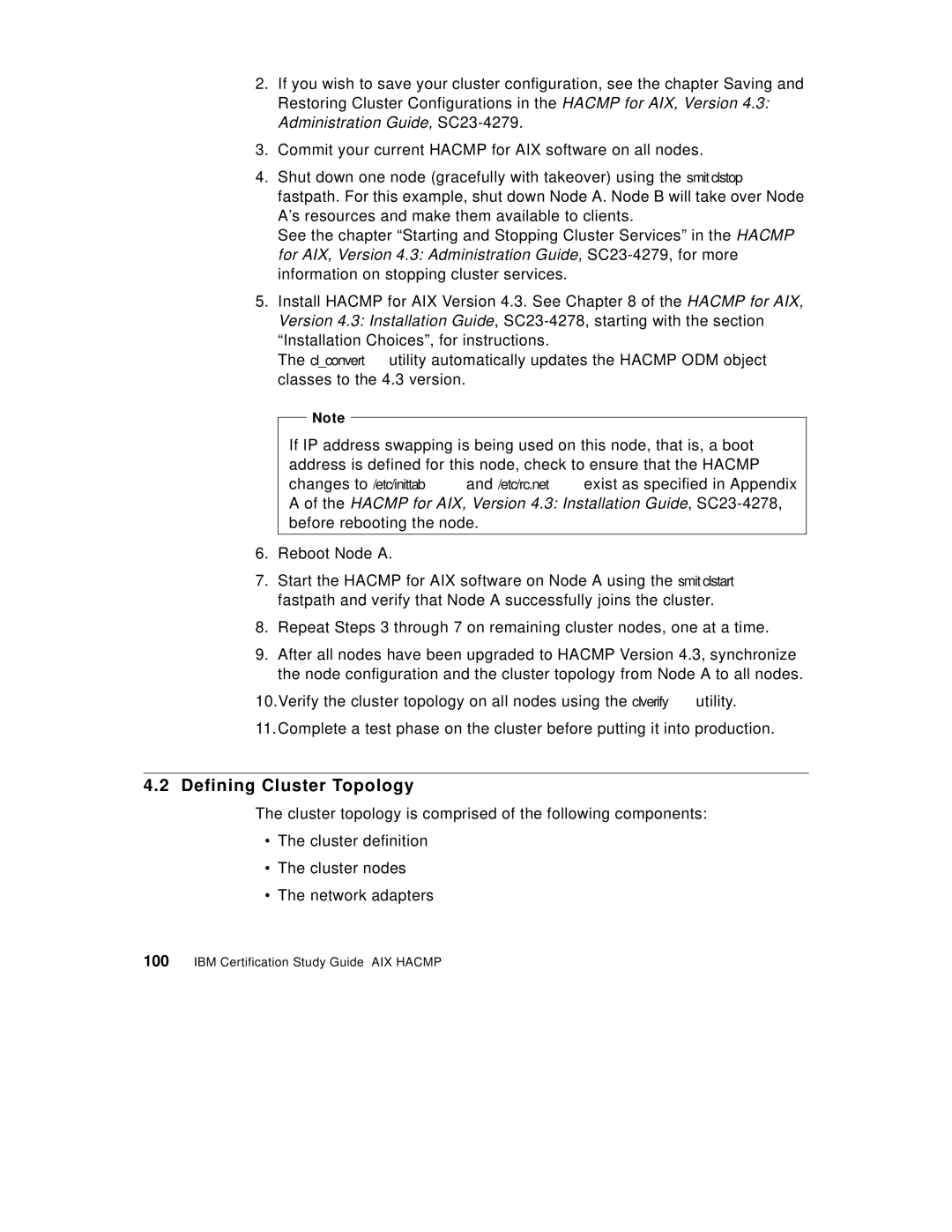2.If you wish to save your cluster configuration, see the chapter Saving and Restoring Cluster Configurations in the HACMP for AIX, Version 4.3: Administration Guide,
3.Commit your current HACMP for AIX software on all nodes.
4.Shut down one node (gracefully with takeover) using the smit clstop fastpath. For this example, shut down Node A. Node B will take over Node A’s resources and make them available to clients.
See the chapter “Starting and Stopping Cluster Services” in the HACMP for AIX, Version 4.3: Administration Guide,
5.Install HACMP for AIX Version 4.3. See Chapter 8 of the HACMP for AIX, Version 4.3: Installation Guide,
The cl_convert utility automatically updates the HACMP ODM object classes to the 4.3 version.
Note
If IP address swapping is being used on this node, that is, a boot address is defined for this node, check to ensure that the HACMP changes to /etc/inittab and /etc/rc.net exist as specified in Appendix
Aof the HACMP for AIX, Version 4.3: Installation Guide,
6.Reboot Node A.
7.Start the HACMP for AIX software on Node A using the smit clstart fastpath and verify that Node A successfully joins the cluster.
8.Repeat Steps 3 through 7 on remaining cluster nodes, one at a time.
9.After all nodes have been upgraded to HACMP Version 4.3, synchronize the node configuration and the cluster topology from Node A to all nodes.
10.Verify the cluster topology on all nodes using the clverify utility.
11.Complete a test phase on the cluster before putting it into production.
4.2Defining Cluster Topology
The cluster topology is comprised of the following components:
•The cluster definition
•The cluster nodes
•The network adapters