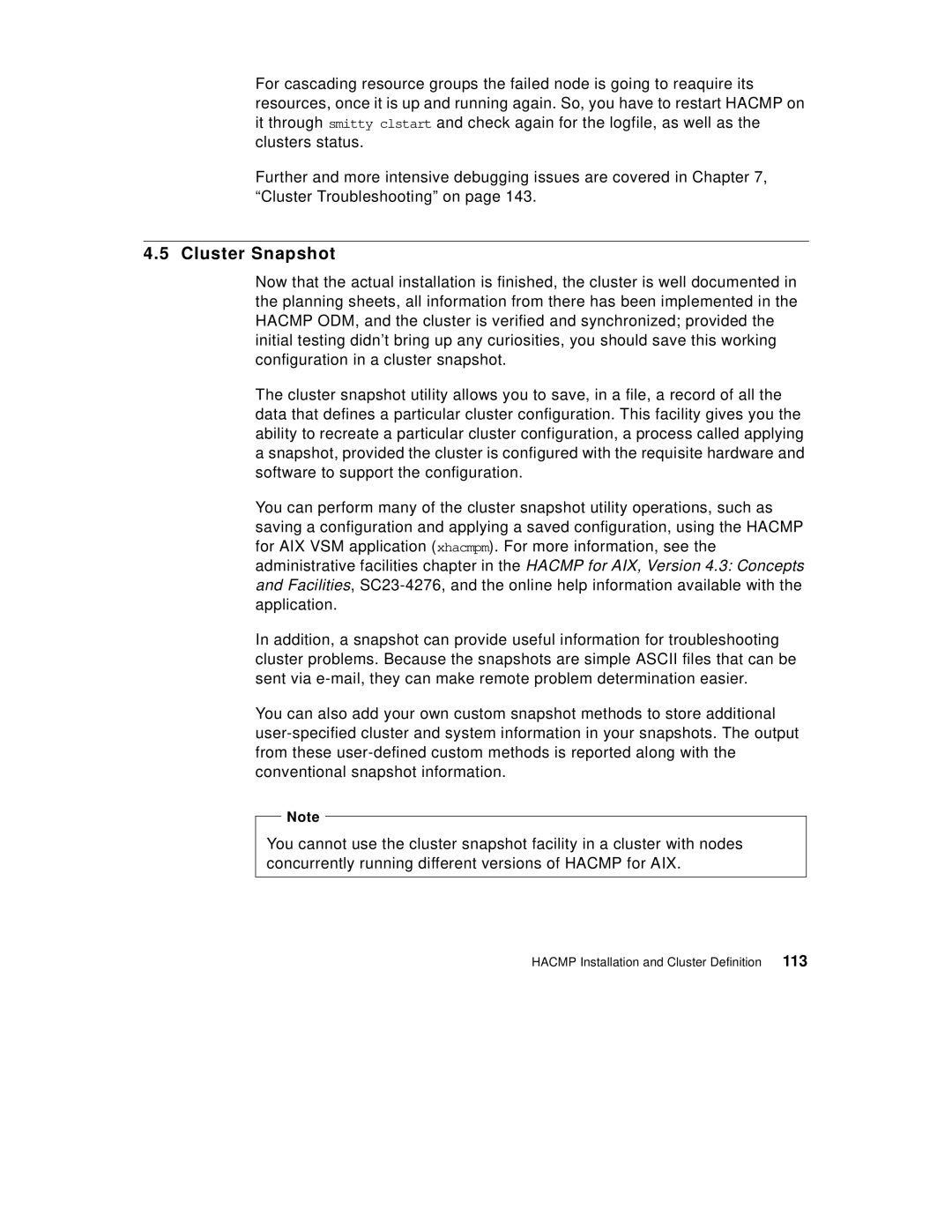For cascading resource groups the failed node is going to reaquire its resources, once it is up and running again. So, you have to restart HACMP on it through smitty clstart and check again for the logfile, as well as the clusters status.
Further and more intensive debugging issues are covered in Chapter 7, “Cluster Troubleshooting” on page 143.
4.5 Cluster Snapshot
Now that the actual installation is finished, the cluster is well documented in the planning sheets, all information from there has been implemented in the HACMP ODM, and the cluster is verified and synchronized; provided the initial testing didn’t bring up any curiosities, you should save this working configuration in a cluster snapshot.
The cluster snapshot utility allows you to save, in a file, a record of all the data that defines a particular cluster configuration. This facility gives you the ability to recreate a particular cluster configuration, a process called applying a snapshot, provided the cluster is configured with the requisite hardware and software to support the configuration.
You can perform many of the cluster snapshot utility operations, such as saving a configuration and applying a saved configuration, using the HACMP for AIX VSM application (xhacmpm). For more information, see the administrative facilities chapter in the HACMP for AIX, Version 4.3: Concepts and Facilities,
In addition, a snapshot can provide useful information for troubleshooting cluster problems. Because the snapshots are simple ASCII files that can be sent via
You can also add your own custom snapshot methods to store additional
Note
You cannot use the cluster snapshot facility in a cluster with nodes concurrently running different versions of HACMP for AIX.