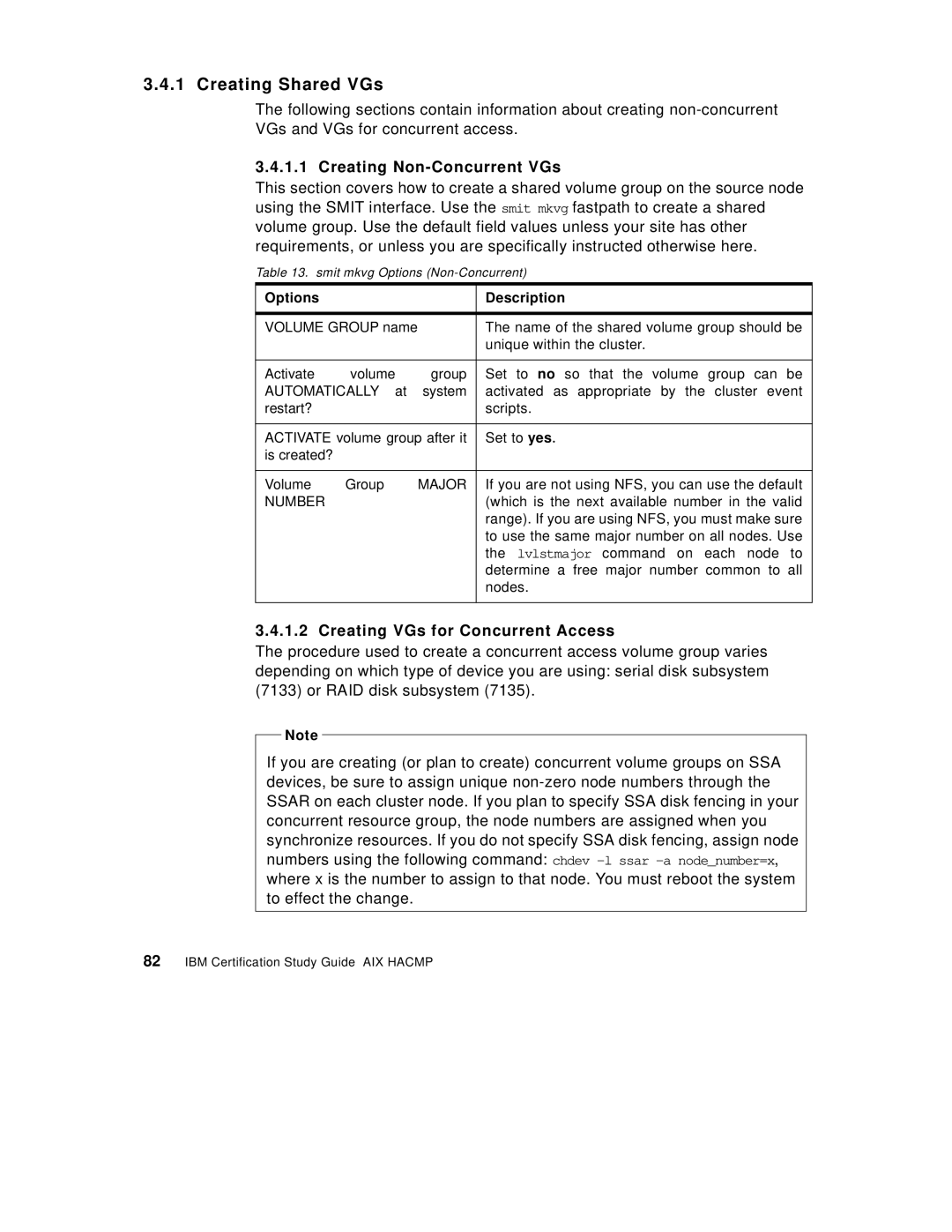3.4.1 Creating Shared VGs
The following sections contain information about creating
3.4.1.1 Creating Non-Concurrent VGs
This section covers how to create a shared volume group on the source node using the SMIT interface. Use the smit mkvg fastpath to create a shared volume group. Use the default field values unless your site has other requirements, or unless you are specifically instructed otherwise here.
Table 13. smit mkvg Options
Options |
|
| Description |
|
|
| |
VOLUME GROUP name |
| The name of the shared volume group should be | |
|
|
| unique within the cluster. |
|
|
|
|
Activate | volume | group | Set to no so that the volume group can be |
AUTOMATICALLY at | system | activated as appropriate by the cluster event | |
restart? |
|
| scripts. |
|
| ||
ACTIVATE volume group after it | Set to yes. | ||
is created? |
|
|
|
|
|
|
|
Volume | Group | MAJOR | If you are not using NFS, you can use the default |
NUMBER |
|
| (which is the next available number in the valid |
|
|
| range). If you are using NFS, you must make sure |
|
|
| to use the same major number on all nodes. Use |
|
|
| the lvlstmajor command on each node to |
|
|
| determine a free major number common to all |
|
|
| nodes. |
|
|
|
|
3.4.1.2 Creating VGs for Concurrent Access
The procedure used to create a concurrent access volume group varies depending on which type of device you are using: serial disk subsystem (7133) or RAID disk subsystem (7135).
Note
If you are creating (or plan to create) concurrent volume groups on SSA devices, be sure to assign unique