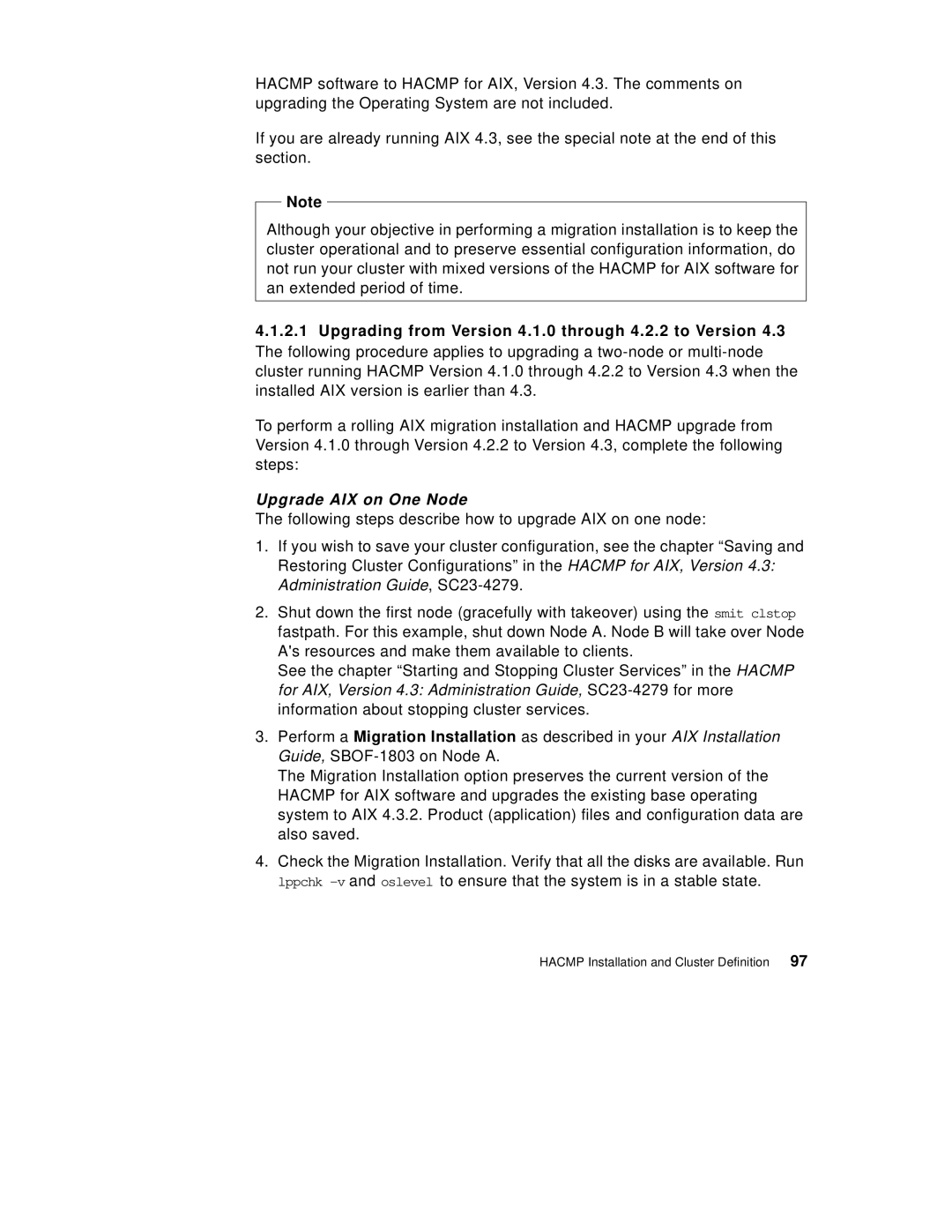HACMP software to HACMP for AIX, Version 4.3. The comments on upgrading the Operating System are not included.
If you are already running AIX 4.3, see the special note at the end of this section.
Note
Although your objective in performing a migration installation is to keep the cluster operational and to preserve essential configuration information, do not run your cluster with mixed versions of the HACMP for AIX software for an extended period of time.
4.1.2.1Upgrading from Version 4.1.0 through 4.2.2 to Version 4.3 The following procedure applies to upgrading a
To perform a rolling AIX migration installation and HACMP upgrade from Version 4.1.0 through Version 4.2.2 to Version 4.3, complete the following steps:
Upgrade AIX on One Node
The following steps describe how to upgrade AIX on one node:
1.If you wish to save your cluster configuration, see the chapter “Saving and Restoring Cluster Configurations” in the HACMP for AIX, Version 4.3: Administration Guide,
2.Shut down the first node (gracefully with takeover) using the smit clstop fastpath. For this example, shut down Node A. Node B will take over Node A's resources and make them available to clients.
See the chapter “Starting and Stopping Cluster Services” in the HACMP for AIX, Version 4.3: Administration Guide,
3.Perform a Migration Installation as described in your AIX Installation Guide,
The Migration Installation option preserves the current version of the HACMP for AIX software and upgrades the existing base operating system to AIX 4.3.2. Product (application) files and configuration data are also saved.
4.Check the Migration Installation. Verify that all the disks are available. Run lppchk
HACMP Installation and Cluster Definition 97