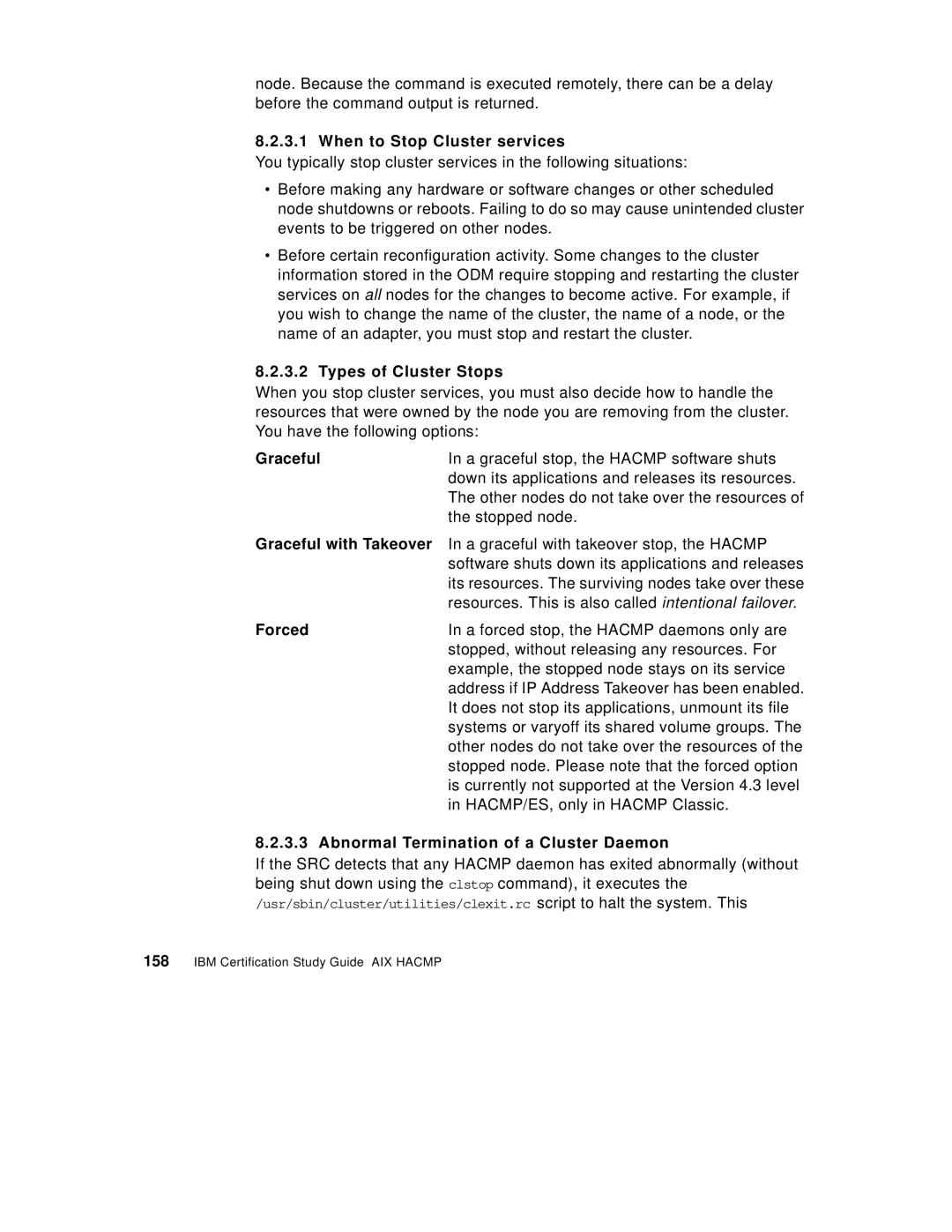node. Because the command is executed remotely, there can be a delay before the command output is returned.
8.2.3.1 When to Stop Cluster services
You typically stop cluster services in the following situations:
•Before making any hardware or software changes or other scheduled node shutdowns or reboots. Failing to do so may cause unintended cluster events to be triggered on other nodes.
•Before certain reconfiguration activity. Some changes to the cluster information stored in the ODM require stopping and restarting the cluster services on all nodes for the changes to become active. For example, if you wish to change the name of the cluster, the name of a node, or the name of an adapter, you must stop and restart the cluster.
8.2.3.2 Types of Cluster Stops
When you stop cluster services, you must also decide how to handle the resources that were owned by the node you are removing from the cluster. You have the following options:
Graceful | In a graceful stop, the HACMP software shuts |
| down its applications and releases its resources. |
| The other nodes do not take over the resources of |
| the stopped node. |
Graceful with Takeover In a graceful with takeover stop, the HACMP | |
| software shuts down its applications and releases |
| its resources. The surviving nodes take over these |
| resources. This is also called intentional failover. |
Forced | In a forced stop, the HACMP daemons only are |
| stopped, without releasing any resources. For |
| example, the stopped node stays on its service |
| address if IP Address Takeover has been enabled. |
| It does not stop its applications, unmount its file |
| systems or varyoff its shared volume groups. The |
other nodes do not take over the resources of the stopped node. Please note that the forced option is currently not supported at the Version 4.3 level in HACMP/ES, only in HACMP Classic.
8.2.3.3 Abnormal Termination of a Cluster Daemon
If the SRC detects that any HACMP daemon has exited abnormally (without being shut down using the clstop command), it executes the /usr/sbin/cluster/utilities/clexit.rc script to halt the system. This