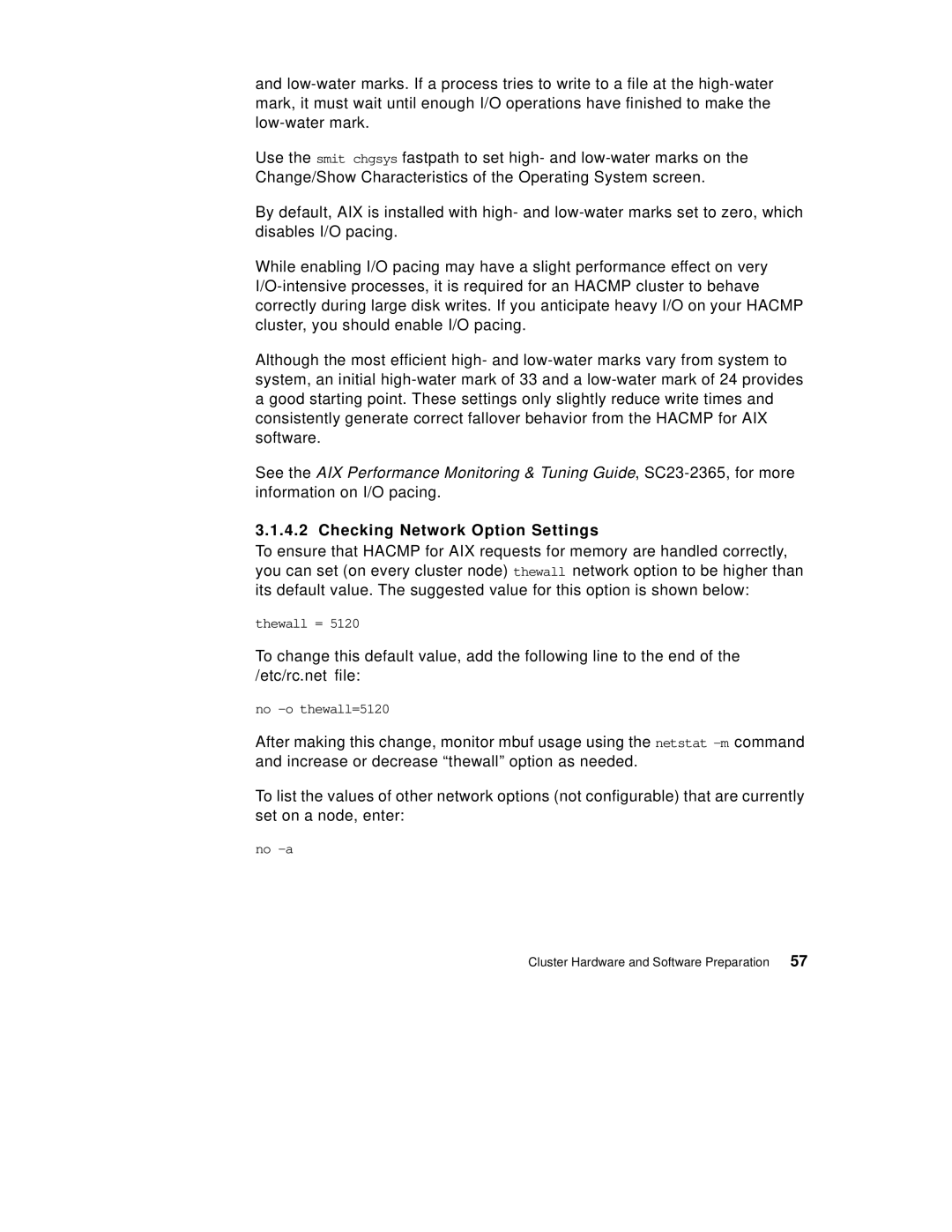and low-water marks. If a process tries to write to a file at the high-water mark, it must wait until enough I/O operations have finished to make the low-water mark.
Use the smit chgsys fastpath to set high- and low-water marks on the Change/Show Characteristics of the Operating System screen.
By default, AIX is installed with high- and low-water marks set to zero, which disables I/O pacing.
While enabling I/O pacing may have a slight performance effect on very I/O-intensive processes, it is required for an HACMP cluster to behave correctly during large disk writes. If you anticipate heavy I/O on your HACMP cluster, you should enable I/O pacing.
Although the most efficient high- and low-water marks vary from system to system, an initial high-water mark of 33 and a low-water mark of 24 provides a good starting point. These settings only slightly reduce write times and consistently generate correct fallover behavior from the HACMP for AIX software.
See the AIX Performance Monitoring & Tuning Guide, SC23-2365, for more information on I/O pacing.
3.1.4.2 Checking Network Option Settings
To ensure that HACMP for AIX requests for memory are handled correctly, you can set (on every cluster node) thewall network option to be higher than its default value. The suggested value for this option is shown below:
thewall = 5120
To change this default value, add the following line to the end of the /etc/rc.net file:
no -o thewall=5120
After making this change, monitor mbuf usage using the netstat -mcommand and increase or decrease “thewall” option as needed.
To list the values of other network options (not configurable) that are currently set on a node, enter:
no -a
Cluster Hardware and Software Preparation | 57 |