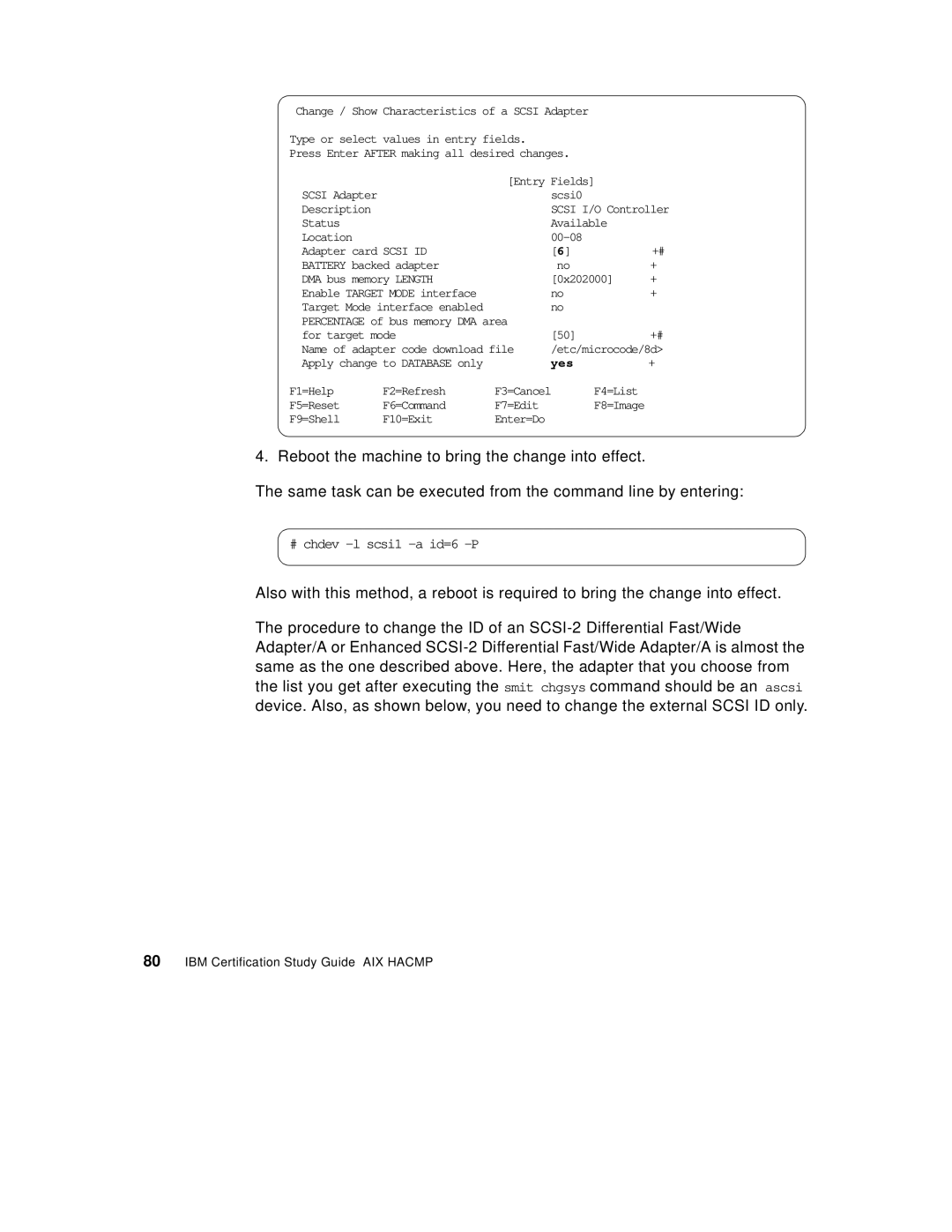Change / Show Characteristics of a SCSI Adapter
Type or select values in entry fields.
Press Enter AFTER making all desired changes.
|
| [Entry | Fields] |
| |
SCSI Adapter |
|
| scsi0 |
|
|
Description |
|
| SCSI I/O Controller | ||
Status |
|
| Available |
| |
Location |
|
|
|
| |
Adapter card SCSI ID |
| [6] |
| +# | |
BATTERY backed adapter |
| no |
| + | |
DMA bus memory LENGTH |
| [0x202000] | + | ||
Enable TARGET MODE interface |
| no |
| + | |
Target Mode interface enabled |
| no |
|
| |
PERCENTAGE of bus memory DMA area |
|
|
| ||
for target mode |
| [50] |
| +# | |
Name of adapter code download file | /etc/microcode/8d> | ||||
Apply change to DATABASE only |
| yes |
| + | |
F1=Help | F2=Refresh | F3=Cancel | F4=List |
| |
F5=Reset | F6=Command | F7=Edit |
| F8=Image |
|
F9=Shell | F10=Exit | Enter=Do |
|
|
|
4. Reboot the machine to bring the change into effect.
The same task can be executed from the command line by entering:
# chdev -l scsi1 -a id=6 -P
Also with this method, a reboot is required to bring the change into effect.
The procedure to change the ID of an