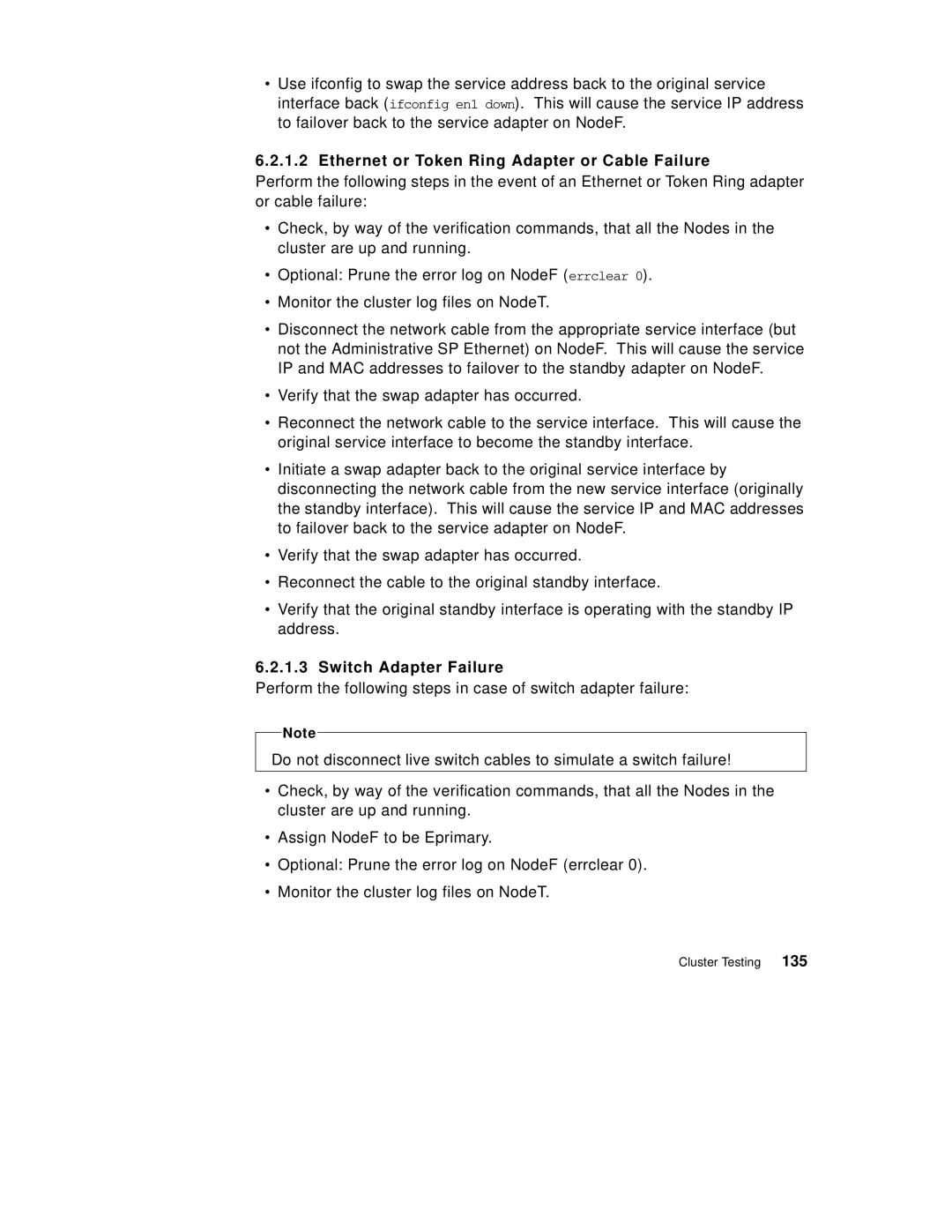•Use ifconfig to swap the service address back to the original service interface back (ifconfig en1 down). This will cause the service IP address to failover back to the service adapter on NodeF.
6.2.1.2 Ethernet or Token Ring Adapter or Cable Failure
Perform the following steps in the event of an Ethernet or Token Ring adapter or cable failure:
•Check, by way of the verification commands, that all the Nodes in the cluster are up and running.
•Optional: Prune the error log on NodeF (errclear 0).
•Monitor the cluster log files on NodeT.
•Disconnect the network cable from the appropriate service interface (but not the Administrative SP Ethernet) on NodeF. This will cause the service IP and MAC addresses to failover to the standby adapter on NodeF.
•Verify that the swap adapter has occurred.
•Reconnect the network cable to the service interface. This will cause the original service interface to become the standby interface.
•Initiate a swap adapter back to the original service interface by disconnecting the network cable from the new service interface (originally the standby interface). This will cause the service IP and MAC addresses to failover back to the service adapter on NodeF.
•Verify that the swap adapter has occurred.
•Reconnect the cable to the original standby interface.
•Verify that the original standby interface is operating with the standby IP address.
6.2.1.3 Switch Adapter Failure
Perform the following steps in case of switch adapter failure:
Note
Do not disconnect live switch cables to simulate a switch failure!
•Check, by way of the verification commands, that all the Nodes in the cluster are up and running.
•Assign NodeF to be Eprimary.
•Optional: Prune the error log on NodeF (errclear 0).
•Monitor the cluster log files on NodeT.
Cluster Testing 135