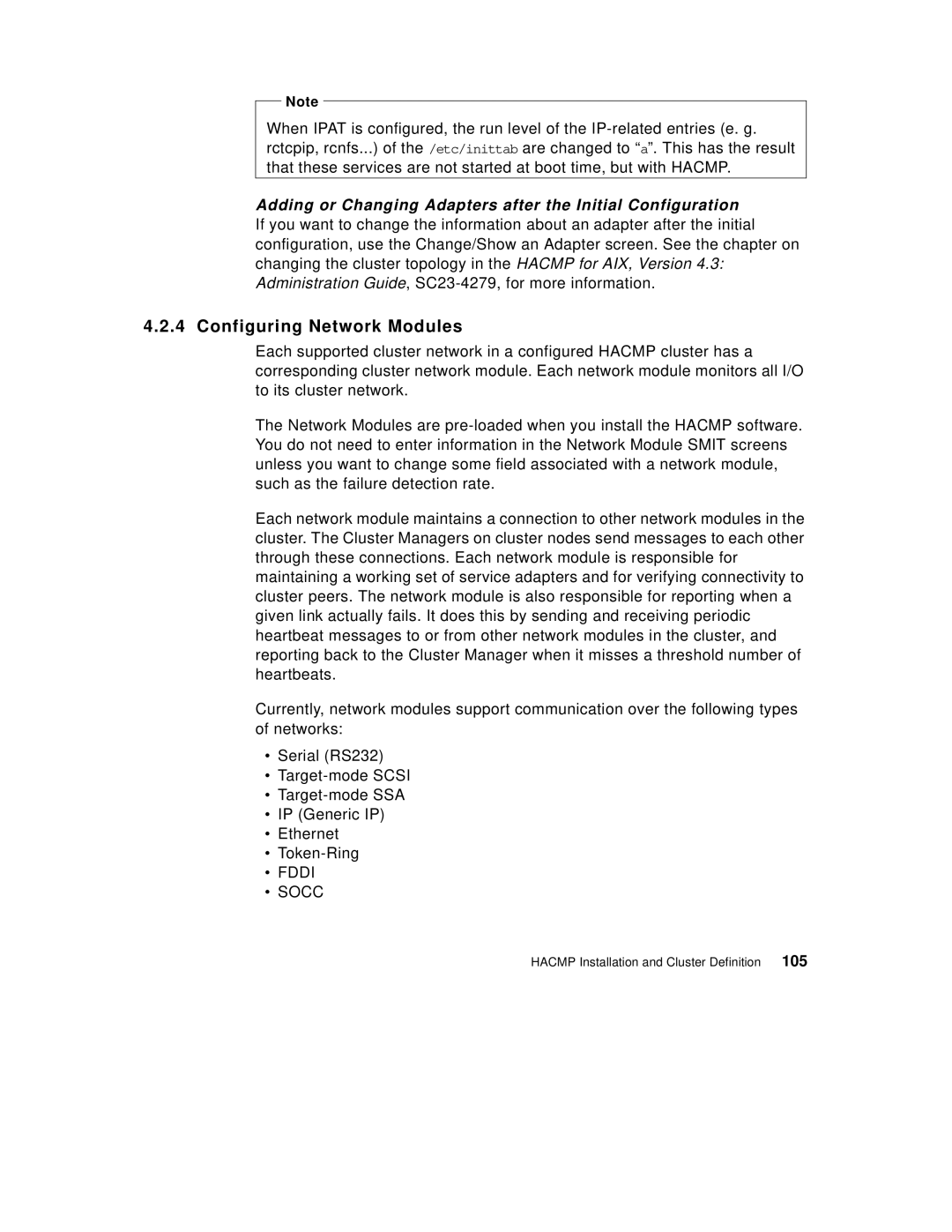Note
When IPAT is configured, the run level of the
Adding or Changing Adapters after the Initial Configuration
If you want to change the information about an adapter after the initial configuration, use the Change/Show an Adapter screen. See the chapter on changing the cluster topology in the HACMP for AIX, Version 4.3: Administration Guide,
4.2.4 Configuring Network Modules
Each supported cluster network in a configured HACMP cluster has a corresponding cluster network module. Each network module monitors all I/O to its cluster network.
The Network Modules are
Each network module maintains a connection to other network modules in the cluster. The Cluster Managers on cluster nodes send messages to each other through these connections. Each network module is responsible for maintaining a working set of service adapters and for verifying connectivity to cluster peers. The network module is also responsible for reporting when a given link actually fails. It does this by sending and receiving periodic heartbeat messages to or from other network modules in the cluster, and reporting back to the Cluster Manager when it misses a threshold number of heartbeats.
Currently, network modules support communication over the following types of networks:
•Serial (RS232)
•
•
•IP (Generic IP)
•Ethernet
•
•FDDI
•SOCC