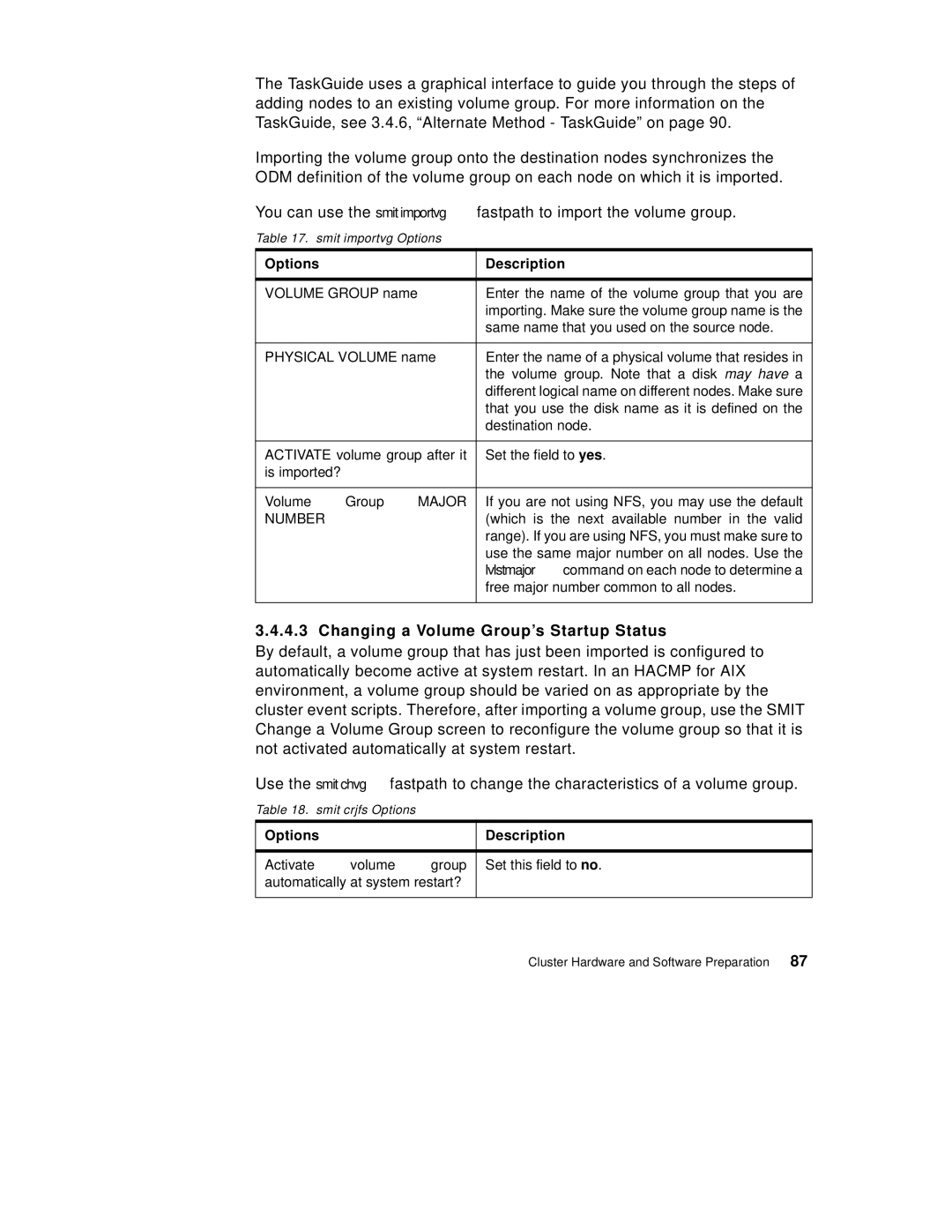The TaskGuide uses a graphical interface to guide you through the steps of adding nodes to an existing volume group. For more information on the TaskGuide, see 3.4.6, “Alternate Method - TaskGuide” on page 90.
Importing the volume group onto the destination nodes synchronizes the ODM definition of the volume group on each node on which it is imported.
You can use the smit importvg fastpath to import the volume group.
Table 17. smit importvg Options
Options |
|
| Description |
|
|
| |
VOLUME GROUP name |
| Enter the name of the volume group that you are | |
|
|
| importing. Make sure the volume group name is the |
|
|
| same name that you used on the source node. |
|
| ||
PHYSICAL VOLUME name | Enter the name of a physical volume that resides in | ||
|
|
| the volume group. Note that a disk may have a |
|
|
| different logical name on different nodes. Make sure |
|
|
| that you use the disk name as it is defined on the |
|
|
| destination node. |
|
| ||
ACTIVATE volume group after it | Set the field to yes. | ||
is imported? |
|
|
|
|
|
|
|
Volume | Group | MAJOR | If you are not using NFS, you may use the default |
NUMBER |
|
| (which is the next available number in the valid |
|
|
| range). If you are using NFS, you must make sure to |
|
|
| use the same major number on all nodes. Use the |
|
|
| lvlstmajor command on each node to determine a |
|
|
| free major number common to all nodes. |
|
|
|
|
3.4.4.3 Changing a Volume Group’s Startup Status
By default, a volume group that has just been imported is configured to automatically become active at system restart. In an HACMP for AIX environment, a volume group should be varied on as appropriate by the cluster event scripts. Therefore, after importing a volume group, use the SMIT Change a Volume Group screen to reconfigure the volume group so that it is not activated automatically at system restart.
Use the smit chvg fastpath to change the characteristics of a volume group.
Table 18. smit crjfs Options
Options |
|
| Description |
|
|
|
|
Activate | volume | group | Set this field to no. |
automatically at system restart? |
| ||
|
|
|
|
Cluster Hardware and Software Preparation | 87 |