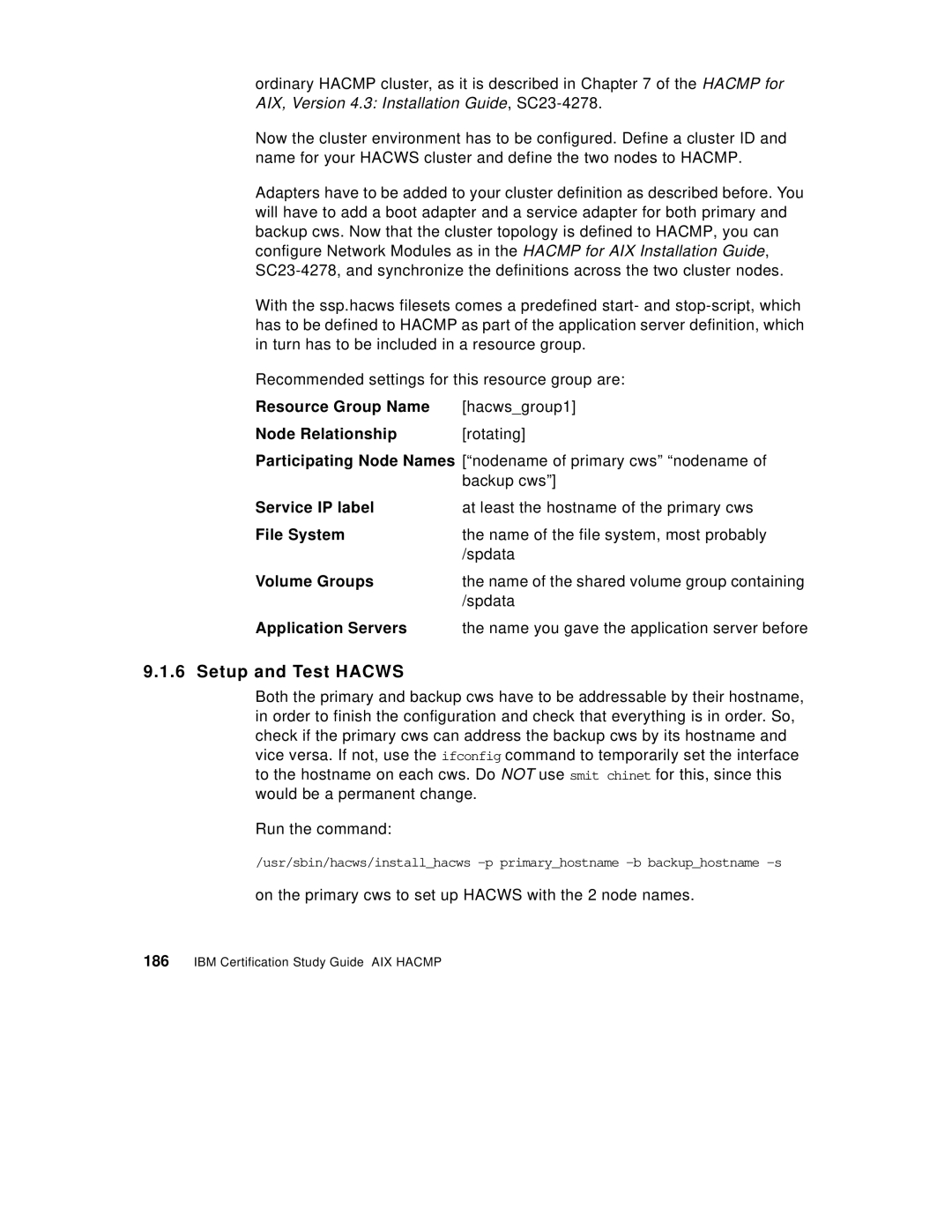ordinary HACMP cluster, as it is described in Chapter 7 of the HACMP for AIX, Version 4.3: Installation Guide,
Now the cluster environment has to be configured. Define a cluster ID and name for your HACWS cluster and define the two nodes to HACMP.
Adapters have to be added to your cluster definition as described before. You will have to add a boot adapter and a service adapter for both primary and backup cws. Now that the cluster topology is defined to HACMP, you can configure Network Modules as in the HACMP for AIX Installation Guide,
With the ssp.hacws filesets comes a predefined start- and
Recommended settings for this resource group are:
Resource Group Name | [hacws_group1] |
Node Relationship | [rotating] |
Participating Node Names [“nodename of primary cws” “nodename of | |
| backup cws”] |
Service IP label | at least the hostname of the primary cws |
File System | the name of the file system, most probably |
| /spdata |
Volume Groups | the name of the shared volume group containing |
| /spdata |
Application Servers | the name you gave the application server before |
9.1.6 Setup and Test HACWS
Both the primary and backup cws have to be addressable by their hostname, in order to finish the configuration and check that everything is in order. So, check if the primary cws can address the backup cws by its hostname and vice versa. If not, use the ifconfig command to temporarily set the interface to the hostname on each cws. Do NOT use smit chinet for this, since this would be a permanent change.
Run the command:
/usr/sbin/hacws/install_hacws
on the primary cws to set up HACWS with the 2 node names.