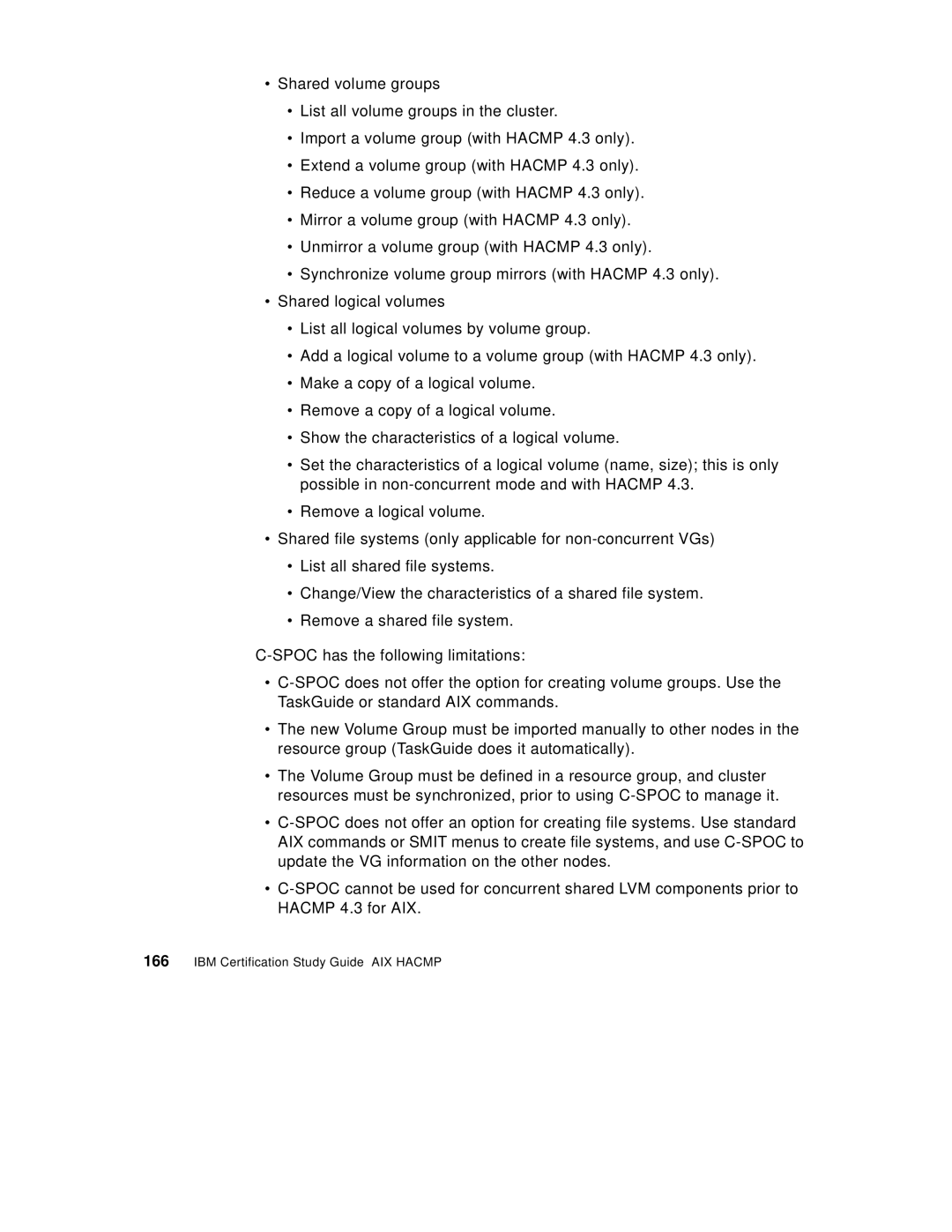•Shared volume groups
•List all volume groups in the cluster.
•Import a volume group (with HACMP 4.3 only).
•Extend a volume group (with HACMP 4.3 only).
•Reduce a volume group (with HACMP 4.3 only).
•Mirror a volume group (with HACMP 4.3 only).
•Unmirror a volume group (with HACMP 4.3 only).
•Synchronize volume group mirrors (with HACMP 4.3 only).
•Shared logical volumes
•List all logical volumes by volume group.
•Add a logical volume to a volume group (with HACMP 4.3 only).
•Make a copy of a logical volume.
•Remove a copy of a logical volume.
•Show the characteristics of a logical volume.
•Set the characteristics of a logical volume (name, size); this is only possible in
•Remove a logical volume.
•Shared file systems (only applicable for
•List all shared file systems.
•Change/View the characteristics of a shared file system.
•Remove a shared file system.
•
•The new Volume Group must be imported manually to other nodes in the resource group (TaskGuide does it automatically).
•The Volume Group must be defined in a resource group, and cluster resources must be synchronized, prior to using
•
•