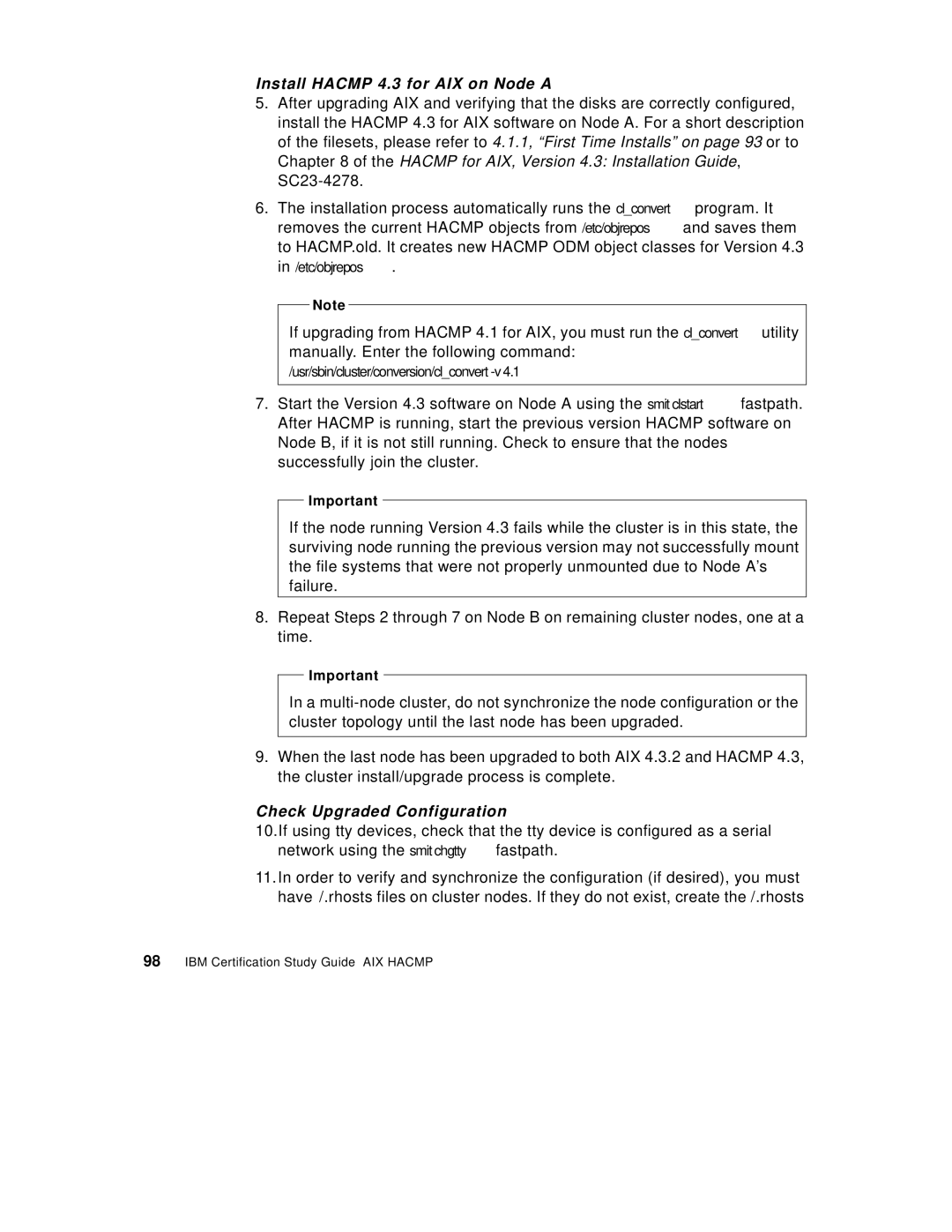Install HACMP 4.3 for AIX on Node A
5.After upgrading AIX and verifying that the disks are correctly configured, install the HACMP 4.3 for AIX software on Node A. For a short description of the filesets, please refer to 4.1.1, “First Time Installs” on page 93 or to Chapter 8 of the HACMP for AIX, Version 4.3: Installation Guide,
6.The installation process automatically runs the cl_convert program. It removes the current HACMP objects from /etc/objrepos and saves them to HACMP.old. It creates new HACMP ODM object classes for Version 4.3 in /etc/objrepos.
Note
If upgrading from HACMP 4.1 for AIX, you must run the cl_convert utility manually. Enter the following command:
/usr/sbin/cluster/conversion/cl_convert
7.Start the Version 4.3 software on Node A using the smit clstart fastpath. After HACMP is running, start the previous version HACMP software on Node B, if it is not still running. Check to ensure that the nodes successfully join the cluster.
Important
If the node running Version 4.3 fails while the cluster is in this state, the surviving node running the previous version may not successfully mount the file systems that were not properly unmounted due to Node A’s failure.
8.Repeat Steps 2 through 7 on Node B on remaining cluster nodes, one at a time.
Important
In a
9.When the last node has been upgraded to both AIX 4.3.2 and HACMP 4.3, the cluster install/upgrade process is complete.
Check Upgraded Configuration
10.If using tty devices, check that the tty device is configured as a serial network using the smit chgtty fastpath.
11.In order to verify and synchronize the configuration (if desired), you must have /.rhosts files on cluster nodes. If they do not exist, create the /.rhosts