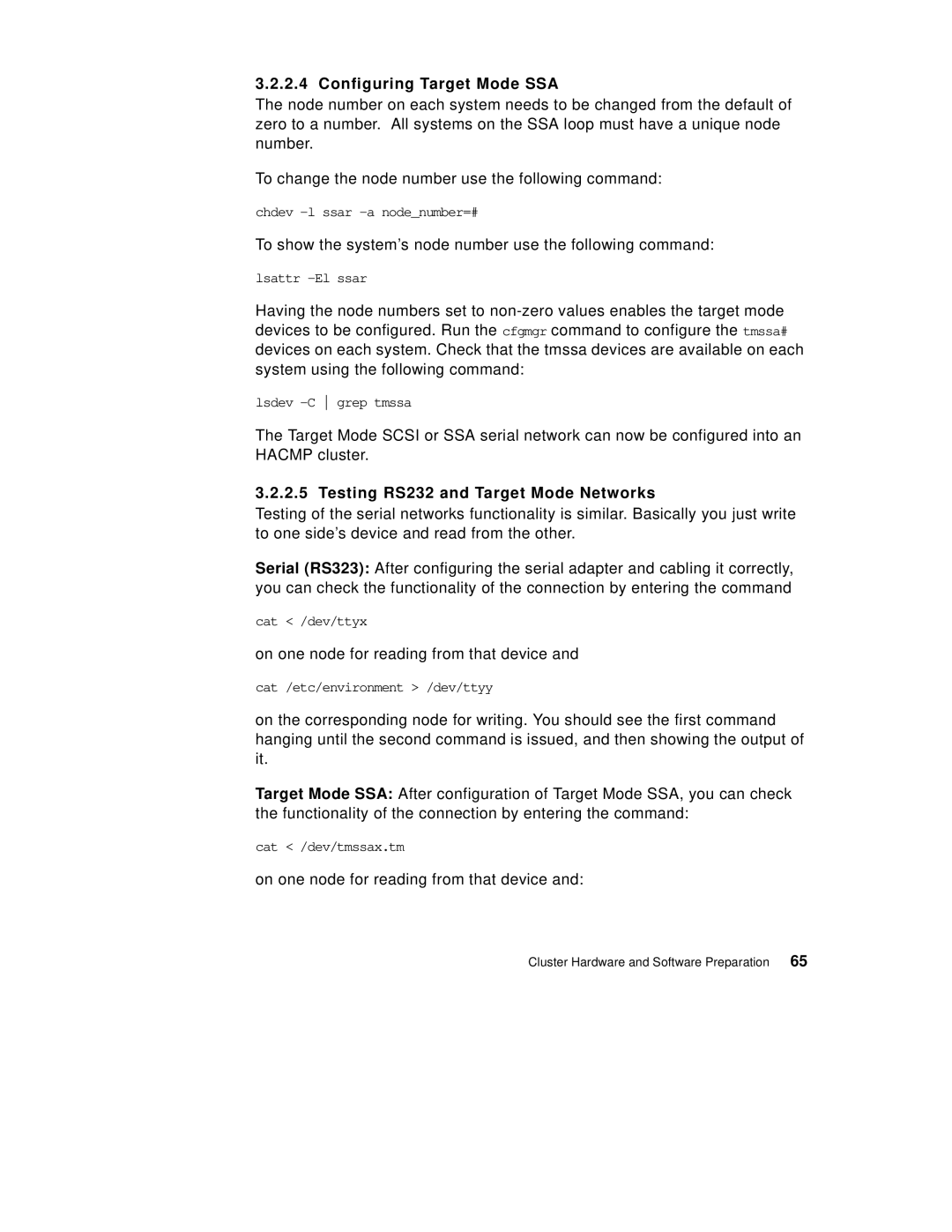3.2.2.4 Configuring Target Mode SSA
The node number on each system needs to be changed from the default of zero to a number. All systems on the SSA loop must have a unique node number.
To change the node number use the following command:
chdev
To show the system’s node number use the following command:
lsattr
Having the node numbers set to
lsdev
The Target Mode SCSI or SSA serial network can now be configured into an HACMP cluster.
3.2.2.5 Testing RS232 and Target Mode Networks
Testing of the serial networks functionality is similar. Basically you just write to one side’s device and read from the other.
Serial (RS323): After configuring the serial adapter and cabling it correctly, you can check the functionality of the connection by entering the command
cat < /dev/ttyx
on one node for reading from that device and
cat /etc/environment > /dev/ttyy
on the corresponding node for writing. You should see the first command hanging until the second command is issued, and then showing the output of it.
Target Mode SSA: After configuration of Target Mode SSA, you can check the functionality of the connection by entering the command:
cat < /dev/tmssax.tm
on one node for reading from that device and:
Cluster Hardware and Software Preparation | 65 |