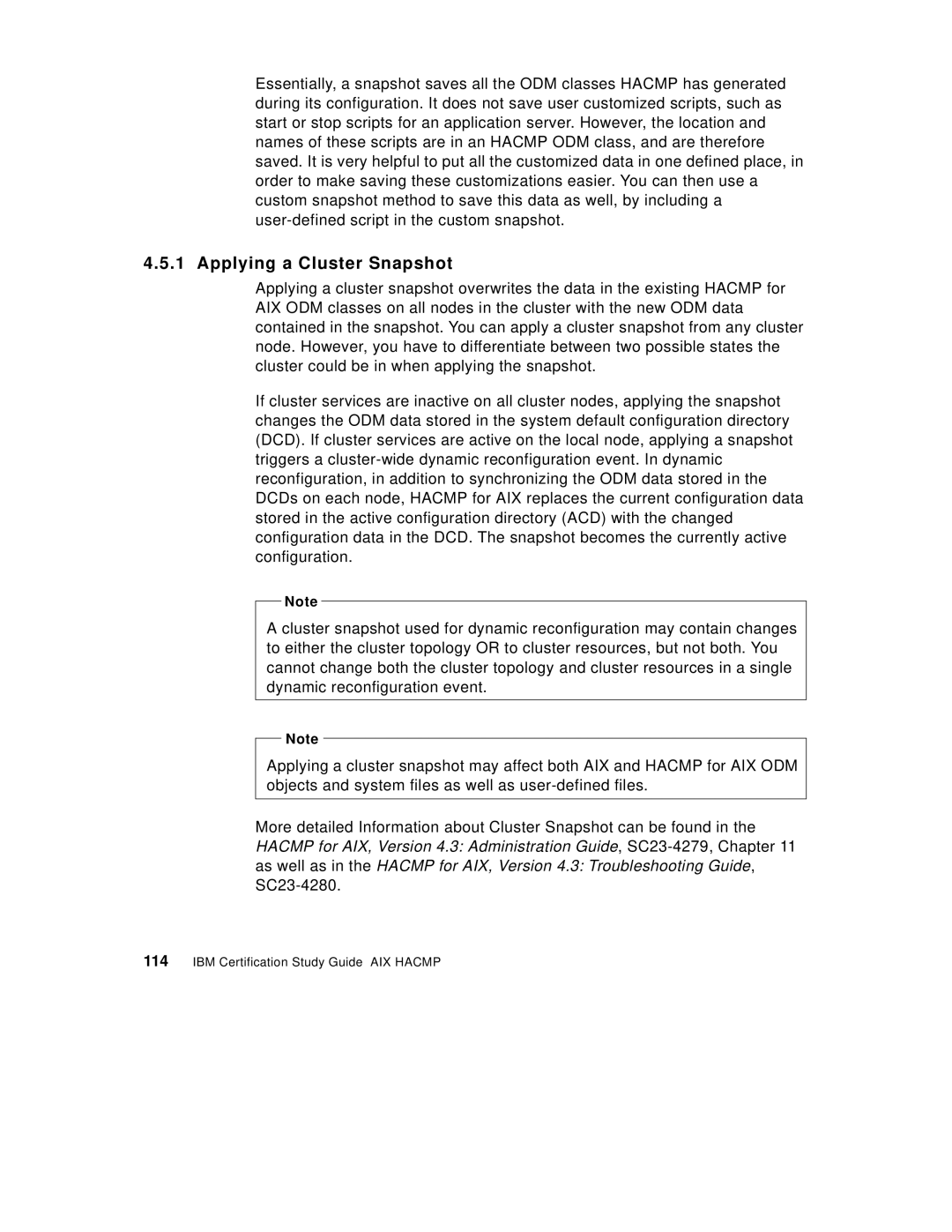Essentially, a snapshot saves all the ODM classes HACMP has generated during its configuration. It does not save user customized scripts, such as start or stop scripts for an application server. However, the location and names of these scripts are in an HACMP ODM class, and are therefore saved. It is very helpful to put all the customized data in one defined place, in order to make saving these customizations easier. You can then use a custom snapshot method to save this data as well, by including a
4.5.1 Applying a Cluster Snapshot
Applying a cluster snapshot overwrites the data in the existing HACMP for AIX ODM classes on all nodes in the cluster with the new ODM data contained in the snapshot. You can apply a cluster snapshot from any cluster node. However, you have to differentiate between two possible states the cluster could be in when applying the snapshot.
If cluster services are inactive on all cluster nodes, applying the snapshot changes the ODM data stored in the system default configuration directory (DCD). If cluster services are active on the local node, applying a snapshot triggers a
Note
A cluster snapshot used for dynamic reconfiguration may contain changes to either the cluster topology OR to cluster resources, but not both. You cannot change both the cluster topology and cluster resources in a single dynamic reconfiguration event.
Note
Applying a cluster snapshot may affect both AIX and HACMP for AIX ODM objects and system files as well as
More detailed Information about Cluster Snapshot can be found in the HACMP for AIX, Version 4.3: Administration Guide,