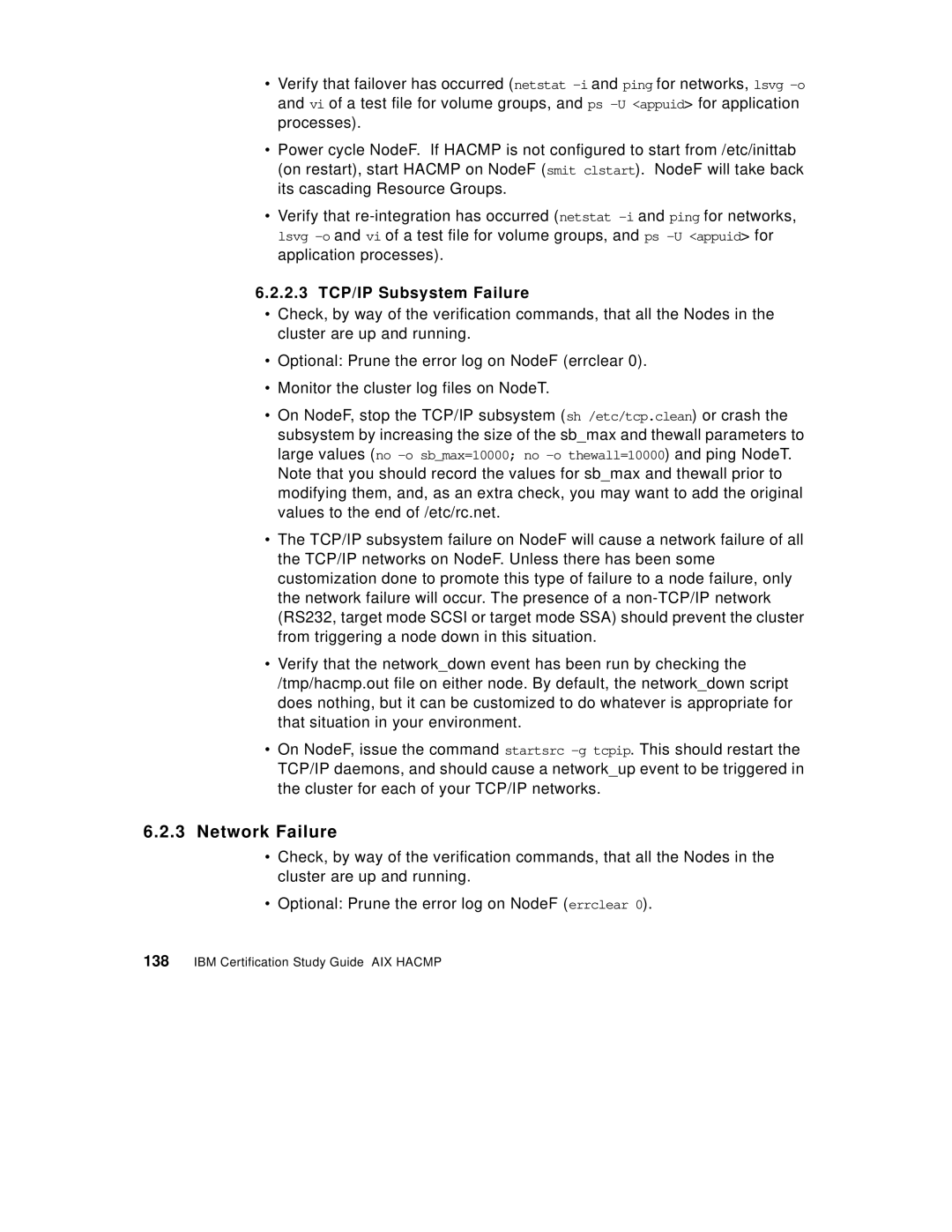•Verify that failover has occurred ( netstat
•Power cycle NodeF. If HACMP is not configured to start from /etc/inittab (on restart), start HACMP on NodeF (smit clstart). NodeF will take back its cascading Resource Groups.
•Verify that
6.2.2.3 TCP/IP Subsystem Failure
•Check, by way of the verification commands, that all the Nodes in the cluster are up and running.
•Optional: Prune the error log on NodeF (errclear 0).
•Monitor the cluster log files on NodeT.
•On NodeF, stop the TCP/IP subsystem (sh /etc/tcp.clean) or crash the subsystem by increasing the size of the sb_max and thewall parameters to large values (no
•The TCP/IP subsystem failure on NodeF will cause a network failure of all the TCP/IP networks on NodeF. Unless there has been some customization done to promote this type of failure to a node failure, only the network failure will occur. The presence of a
•Verify that the network_down event has been run by checking the /tmp/hacmp.out file on either node. By default, the network_down script does nothing, but it can be customized to do whatever is appropriate for that situation in your environment.
•On NodeF, issue the command startsrc
6.2.3Network Failure
•Check, by way of the verification commands, that all the Nodes in the cluster are up and running.
•Optional: Prune the error log on NodeF (errclear 0).