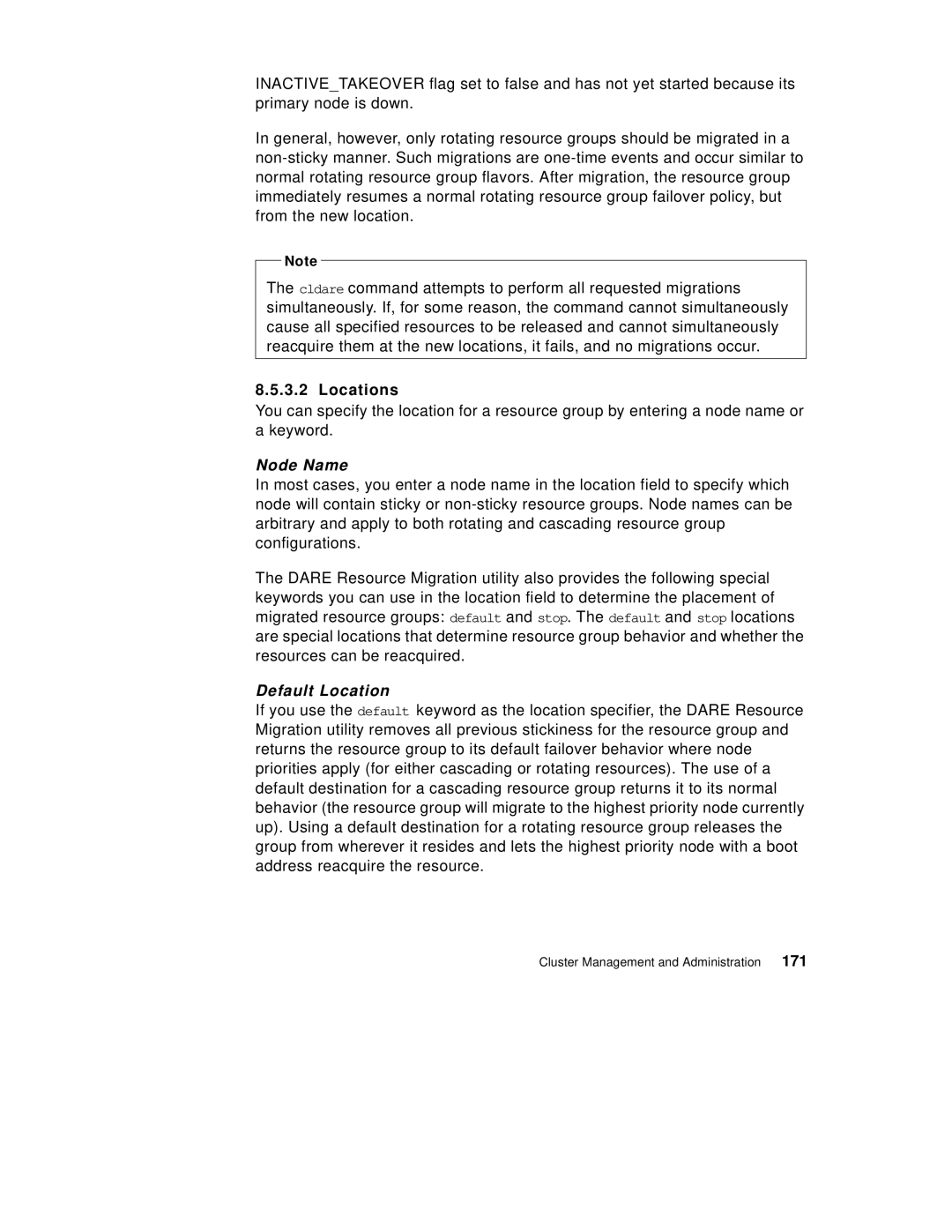INACTIVE_TAKEOVER flag set to false and has not yet started because its primary node is down.
In general, however, only rotating resource groups should be migrated in a
Note
The cldare command attempts to perform all requested migrations simultaneously. If, for some reason, the command cannot simultaneously cause all specified resources to be released and cannot simultaneously reacquire them at the new locations, it fails, and no migrations occur.
8.5.3.2 Locations
You can specify the location for a resource group by entering a node name or a keyword.
Node Name
In most cases, you enter a node name in the location field to specify which node will contain sticky or
The DARE Resource Migration utility also provides the following special keywords you can use in the location field to determine the placement of migrated resource groups: default and stop. The default and stop locations are special locations that determine resource group behavior and whether the resources can be reacquired.
Default Location
If you use the default keyword as the location specifier, the DARE Resource Migration utility removes all previous stickiness for the resource group and returns the resource group to its default failover behavior where node priorities apply (for either cascading or rotating resources). The use of a default destination for a cascading resource group returns it to its normal behavior (the resource group will migrate to the highest priority node currently up). Using a default destination for a rotating resource group releases the group from wherever it resides and lets the highest priority node with a boot address reacquire the resource.
Cluster Management and Administration 171