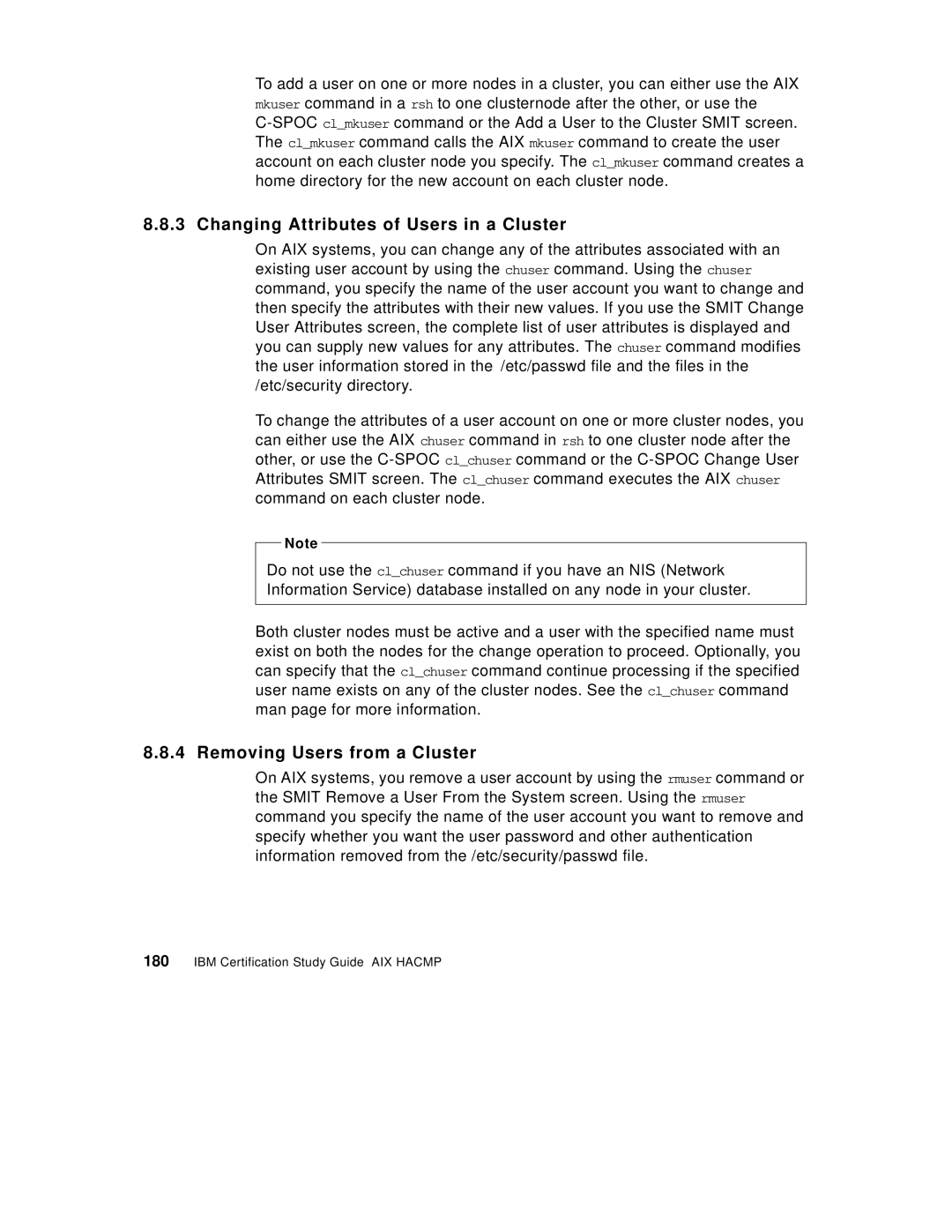To add a user on one or more nodes in a cluster, you can either use the AIX mkuser command in a rsh to one clusternode after the other, or use the
8.8.3 Changing Attributes of Users in a Cluster
On AIX systems, you can change any of the attributes associated with an existing user account by using the chuser command. Using the chuser command, you specify the name of the user account you want to change and then specify the attributes with their new values. If you use the SMIT Change User Attributes screen, the complete list of user attributes is displayed and you can supply new values for any attributes. The chuser command modifies the user information stored in the /etc/passwd file and the files in the /etc/security directory.
To change the attributes of a user account on one or more cluster nodes, you can either use the AIX chuser command in rsh to one cluster node after the other, or use the
Note
Do not use the cl_chuser command if you have an NIS (Network
Information Service) database installed on any node in your cluster.
Both cluster nodes must be active and a user with the specified name must exist on both the nodes for the change operation to proceed. Optionally, you can specify that the cl_chuser command continue processing if the specified user name exists on any of the cluster nodes. See the cl_chuser command man page for more information.
8.8.4 Removing Users from a Cluster
On AIX systems, you remove a user account by using the rmuser command or the SMIT Remove a User From the System screen. Using the rmuser command you specify the name of the user account you want to remove and specify whether you want the user password and other authentication information removed from the /etc/security/passwd file.