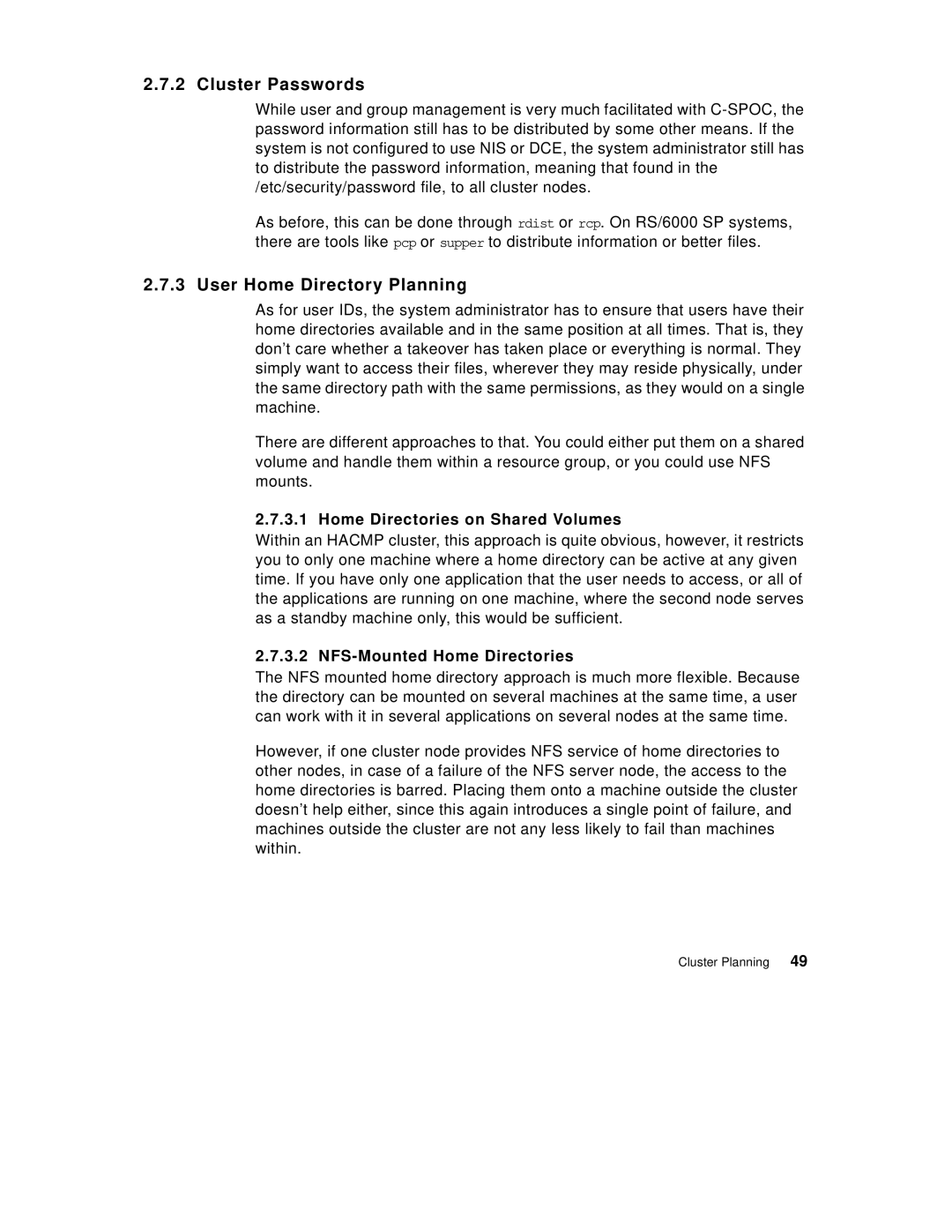2.7.2 Cluster Passwords
While user and group management is very much facilitated with
As before, this can be done through rdist or rcp. On RS/6000 SP systems, there are tools like pcp or supper to distribute information or better files.
2.7.3 User Home Directory Planning
As for user IDs, the system administrator has to ensure that users have their home directories available and in the same position at all times. That is, they don’t care whether a takeover has taken place or everything is normal. They simply want to access their files, wherever they may reside physically, under the same directory path with the same permissions, as they would on a single machine.
There are different approaches to that. You could either put them on a shared volume and handle them within a resource group, or you could use NFS mounts.
2.7.3.1 Home Directories on Shared Volumes
Within an HACMP cluster, this approach is quite obvious, however, it restricts you to only one machine where a home directory can be active at any given time. If you have only one application that the user needs to access, or all of the applications are running on one machine, where the second node serves as a standby machine only, this would be sufficient.
2.7.3.2 NFS-Mounted Home Directories
The NFS mounted home directory approach is much more flexible. Because the directory can be mounted on several machines at the same time, a user can work with it in several applications on several nodes at the same time.
However, if one cluster node provides NFS service of home directories to other nodes, in case of a failure of the NFS server node, the access to the home directories is barred. Placing them onto a machine outside the cluster doesn’t help either, since this again introduces a single point of failure, and machines outside the cluster are not any less likely to fail than machines within.