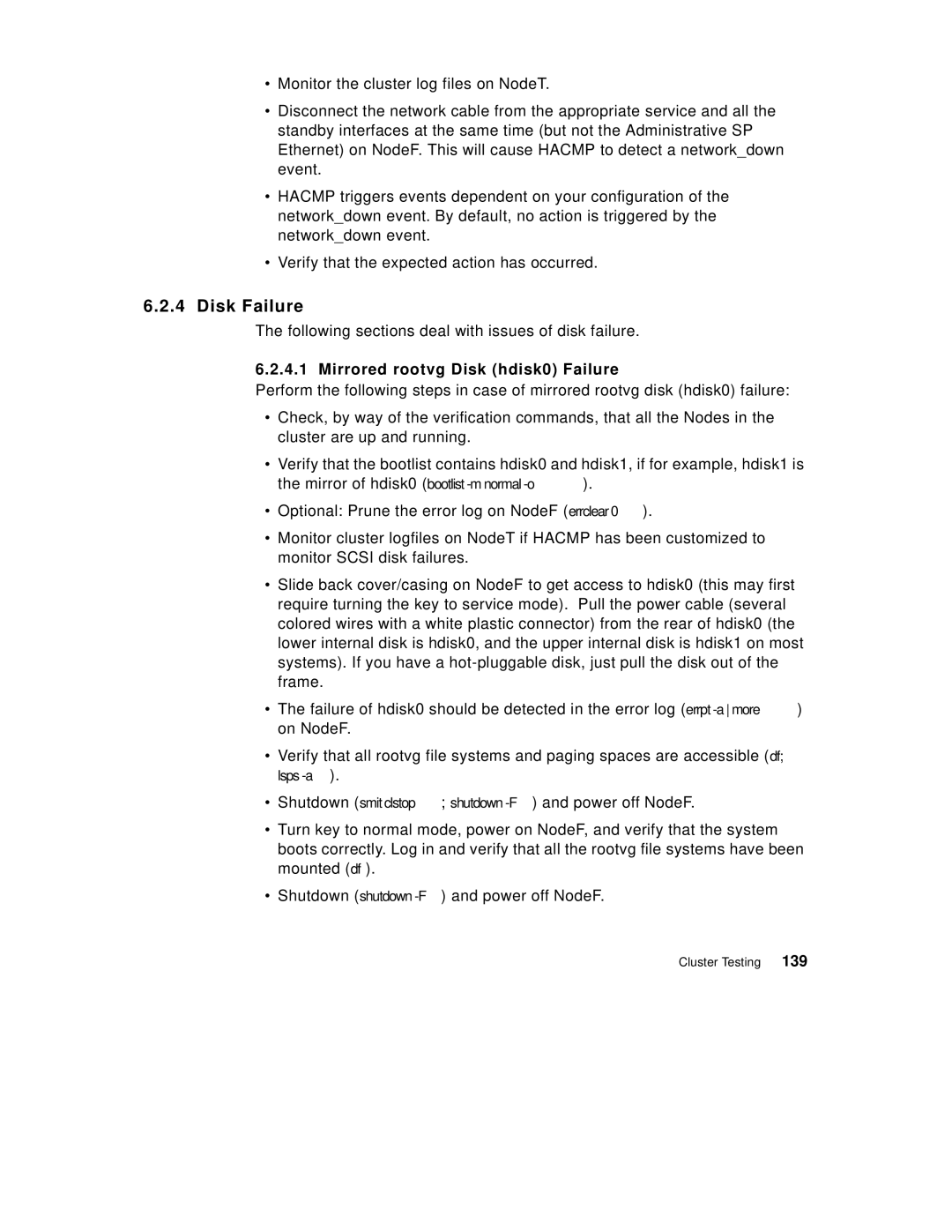•Monitor the cluster log files on NodeT.
•Disconnect the network cable from the appropriate service and all the standby interfaces at the same time (but not the Administrative SP Ethernet) on NodeF. This will cause HACMP to detect a network_down event.
•HACMP triggers events dependent on your configuration of the network_down event. By default, no action is triggered by the network_down event.
•Verify that the expected action has occurred.
6.2.4Disk Failure
The following sections deal with issues of disk failure.
6.2.4.1 Mirrored rootvg Disk (hdisk0) Failure
Perform the following steps in case of mirrored rootvg disk (hdisk0) failure:
•Check, by way of the verification commands, that all the Nodes in the cluster are up and running.
•Verify that the bootlist contains hdisk0 and hdisk1, if for example, hdisk1 is the mirror of hdisk0 (bootlist
•Optional: Prune the error log on NodeF (errclear 0).
•Monitor cluster logfiles on NodeT if HACMP has been customized to monitor SCSI disk failures.
•Slide back cover/casing on NodeF to get access to hdisk0 (this may first require turning the key to service mode). Pull the power cable (several colored wires with a white plastic connector) from the rear of hdisk0 (the lower internal disk is hdisk0, and the upper internal disk is hdisk1 on most systems). If you have a
•The failure of hdisk0 should be detected in the error log (errpt
•Verify that all rootvg file systems and paging spaces are accessible ( df; lsps
•Shutdown ( smit clstop; shutdown
•Turn key to normal mode, power on NodeF, and verify that the system boots correctly. Log in and verify that all the rootvg file systems have been mounted (df).
•Shutdown (shutdown
Cluster Testing 139