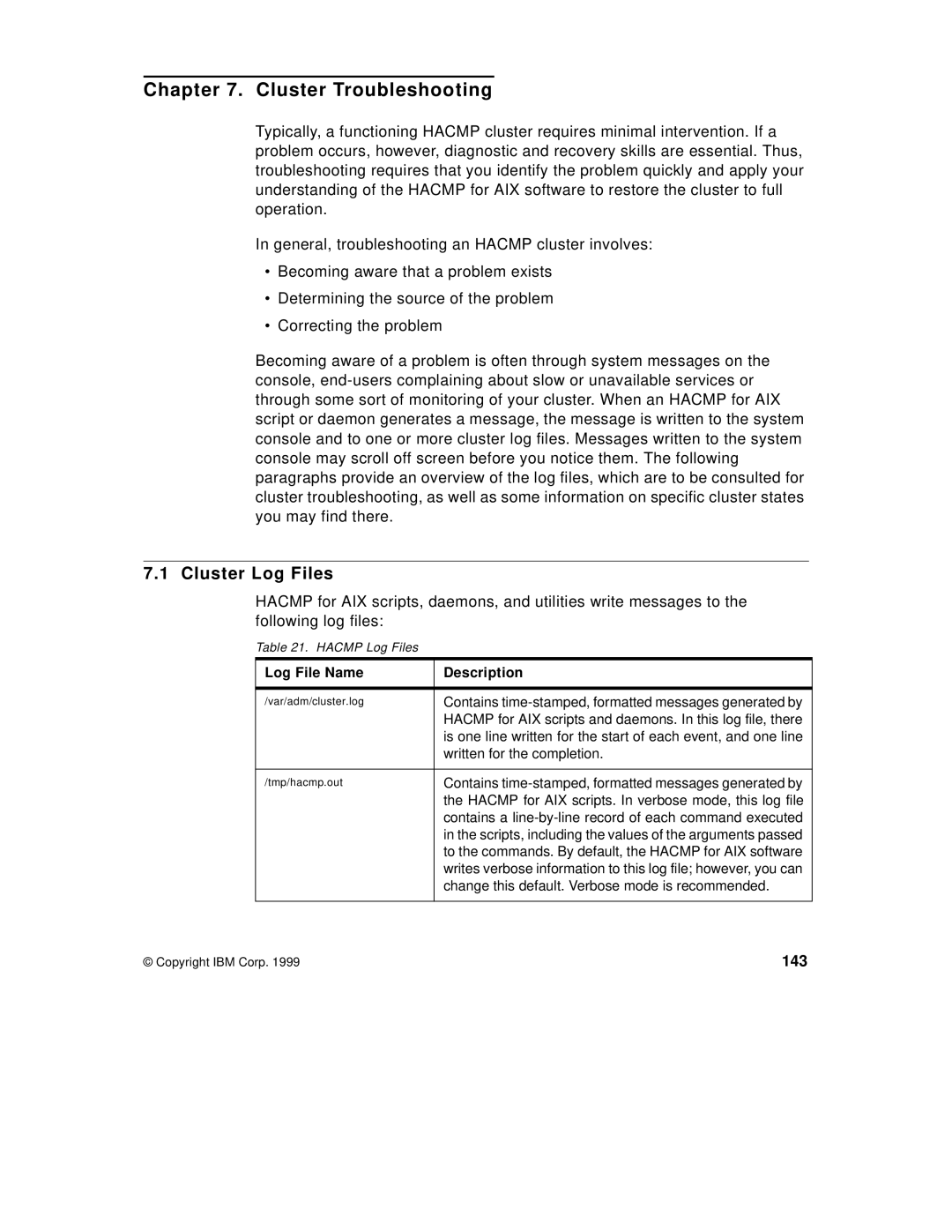Chapter 7. Cluster Troubleshooting
Typically, a functioning HACMP cluster requires minimal intervention. If a problem occurs, however, diagnostic and recovery skills are essential. Thus, troubleshooting requires that you identify the problem quickly and apply your understanding of the HACMP for AIX software to restore the cluster to full operation.
In general, troubleshooting an HACMP cluster involves:
•Becoming aware that a problem exists
•Determining the source of the problem
•Correcting the problem
Becoming aware of a problem is often through system messages on the console,
7.1 Cluster Log Files
HACMP for AIX scripts, daemons, and utilities write messages to the following log files:
Table 21. HACMP Log Files
| Log File Name | Description |
|
|
|
| /var/adm/cluster.log | Contains |
|
| HACMP for AIX scripts and daemons. In this log file, there |
|
| is one line written for the start of each event, and one line |
|
| written for the completion. |
|
|
|
| /tmp/hacmp.out | Contains |
|
| the HACMP for AIX scripts. In verbose mode, this log file |
|
| contains a |
|
| in the scripts, including the values of the arguments passed |
|
| to the commands. By default, the HACMP for AIX software |
|
| writes verbose information to this log file; however, you can |
|
| change this default. Verbose mode is recommended. |
|
|
|
© Copyright IBM Corp. 1999 | 143 | |