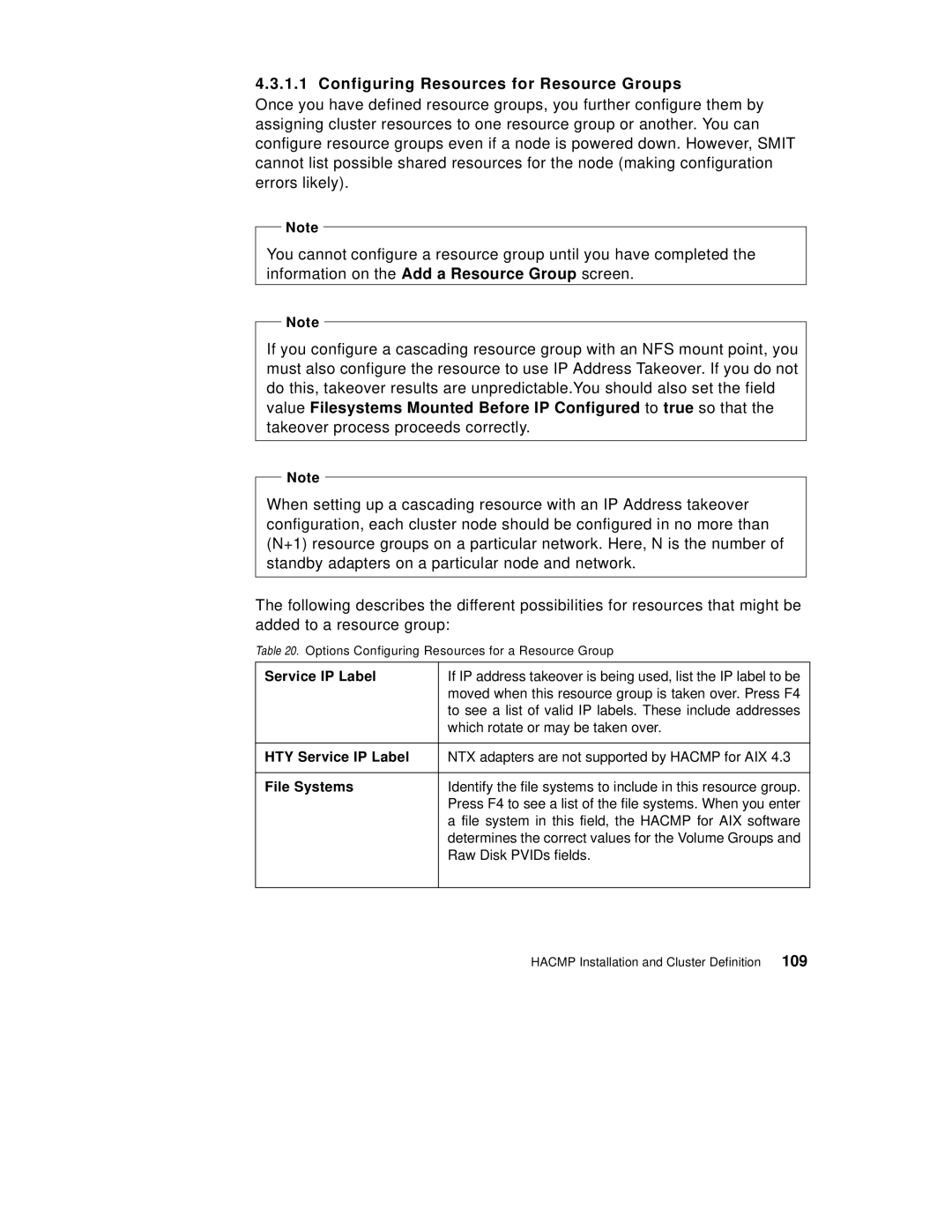4.3.1.1 Configuring Resources for Resource Groups
Once you have defined resource groups, you further configure them by assigning cluster resources to one resource group or another. You can configure resource groups even if a node is powered down. However, SMIT cannot list possible shared resources for the node (making configuration errors likely).
Note
You cannot configure a resource group until you have completed the information on the Add a Resource Group screen.
Note
If you configure a cascading resource group with an NFS mount point, you must also configure the resource to use IP Address Takeover. If you do not do this, takeover results are unpredictable.You should also set the field value Filesystems Mounted Before IP Configured to true so that the takeover process proceeds correctly.
Note
When setting up a cascading resource with an IP Address takeover configuration, each cluster node should be configured in no more than (N+1) resource groups on a particular network. Here, N is the number of standby adapters on a particular node and network.
The following describes the different possibilities for resources that might be added to a resource group:
Table 20. Options Configuring Resources for a Resource Group
Service IP Label | If IP address takeover is being used, list the IP label to be |
| moved when this resource group is taken over. Press F4 |
| to see a list of valid IP labels. These include addresses |
| which rotate or may be taken over. |
|
|
HTY Service IP Label | NTX adapters are not supported by HACMP for AIX 4.3 |
|
|
File Systems | Identify the file systems to include in this resource group. |
| Press F4 to see a list of the file systems. When you enter |
| a file system in this field, the HACMP for AIX software |
| determines the correct values for the Volume Groups and |
| Raw Disk PVIDs fields. |
|
|