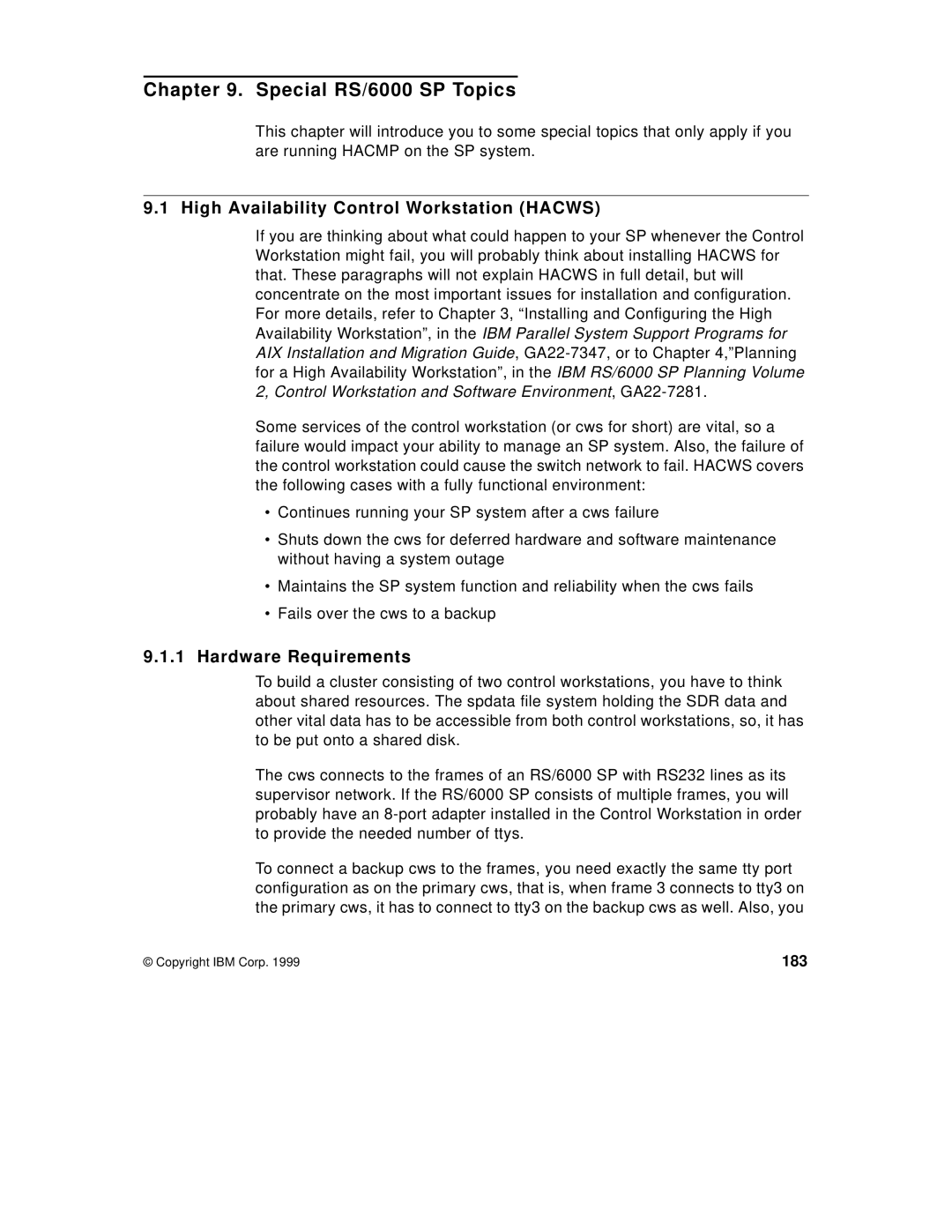Chapter 9. Special RS/6000 SP Topics
This chapter will introduce you to some special topics that only apply if you are running HACMP on the SP system.
9.1 High Availability Control Workstation (HACWS)
If you are thinking about what could happen to your SP whenever the Control Workstation might fail, you will probably think about installing HACWS for that. These paragraphs will not explain HACWS in full detail, but will concentrate on the most important issues for installation and configuration. For more details, refer to Chapter 3, “Installing and Configuring the High Availability Workstation”, in the IBM Parallel System Support Programs for AIX Installation and Migration Guide,
Some services of the control workstation (or cws for short) are vital, so a failure would impact your ability to manage an SP system. Also, the failure of the control workstation could cause the switch network to fail. HACWS covers the following cases with a fully functional environment:
•Continues running your SP system after a cws failure
•Shuts down the cws for deferred hardware and software maintenance without having a system outage
•Maintains the SP system function and reliability when the cws fails
•Fails over the cws to a backup
9.1.1Hardware Requirements
To build a cluster consisting of two control workstations, you have to think about shared resources. The spdata file system holding the SDR data and other vital data has to be accessible from both control workstations, so, it has to be put onto a shared disk.
The cws connects to the frames of an RS/6000 SP with RS232 lines as its supervisor network. If the RS/6000 SP consists of multiple frames, you will probably have an
To connect a backup cws to the frames, you need exactly the same tty port configuration as on the primary cws, that is, when frame 3 connects to tty3 on the primary cws, it has to connect to tty3 on the backup cws as well. Also, you
© Copyright IBM Corp. 1999 | 183 |