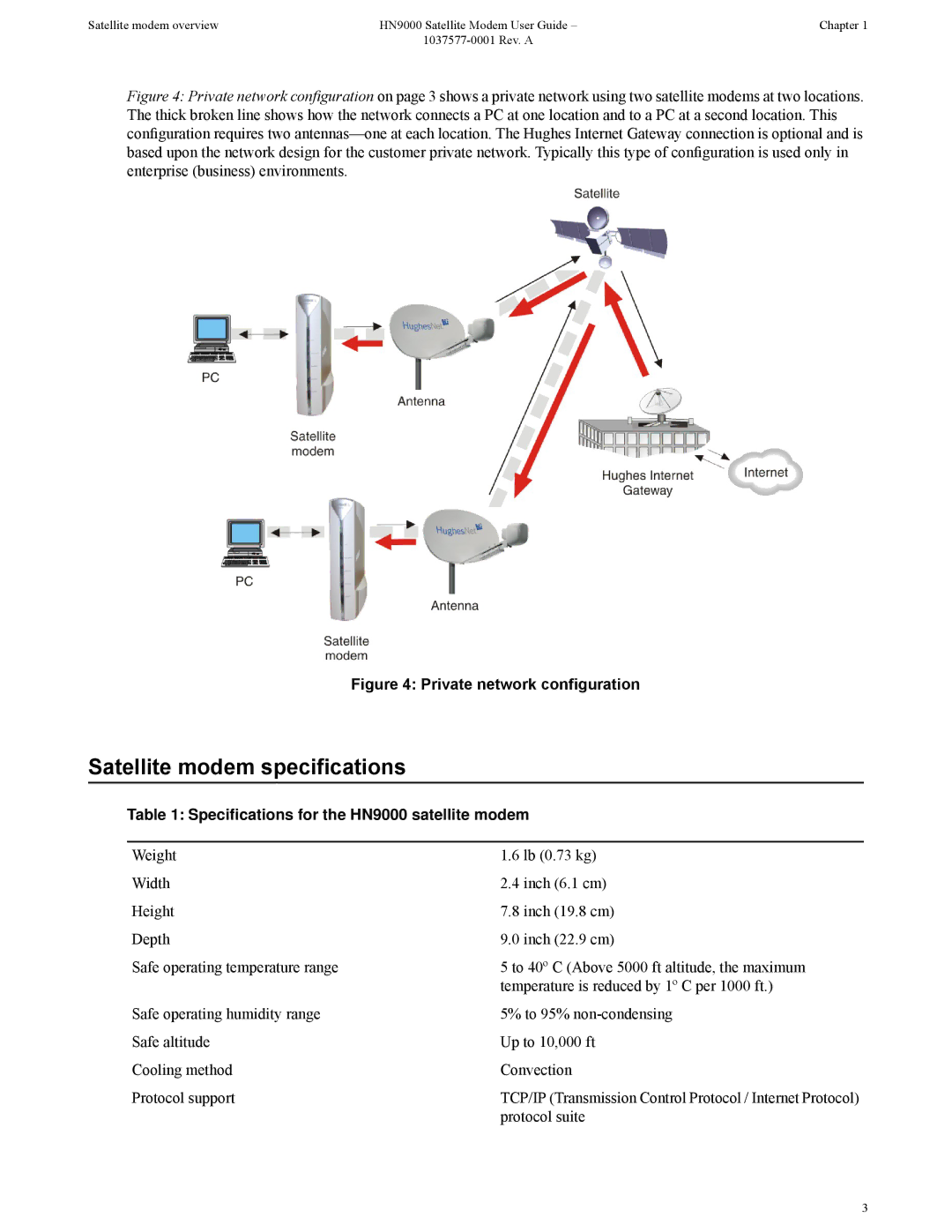Satellite modem overview | HN9000 Satellite Modem User Guide – | Chapter 1 |
|
|
Figure 4: Private network configuration on page 3 shows a private network using two satellite modems at two locations. The thick broken line shows how the network connects a PC at one location and to a PC at a second location. This configuration requires two antennas—one at each location. The Hughes Internet Gateway connection is optional and is based upon the network design for the customer private network. Typically this type of configuration is used only in enterprise (business) environments.
Figure 4: Private network configuration
Satellite modem specifications
Table 1: Specifications for the HN9000 satellite modem
Weight | 1.6 lb (0.73 kg) |
Width | 2.4 inch (6.1 cm) |
Height | 7.8 inch (19.8 cm) |
Depth | 9.0 inch (22.9 cm) |
Safe operating temperature range | 5 to 40º C (Above 5000 ft altitude, the maximum |
| temperature is reduced by 1º C per 1000 ft.) |
Safe operating humidity range | 5% to 95% |
Safe altitude | Up to 10,000 ft |
Cooling method | Convection |
Protocol support | TCP/IP (Transmission Control Protocol / Internet Protocol) |
| protocol suite |
3