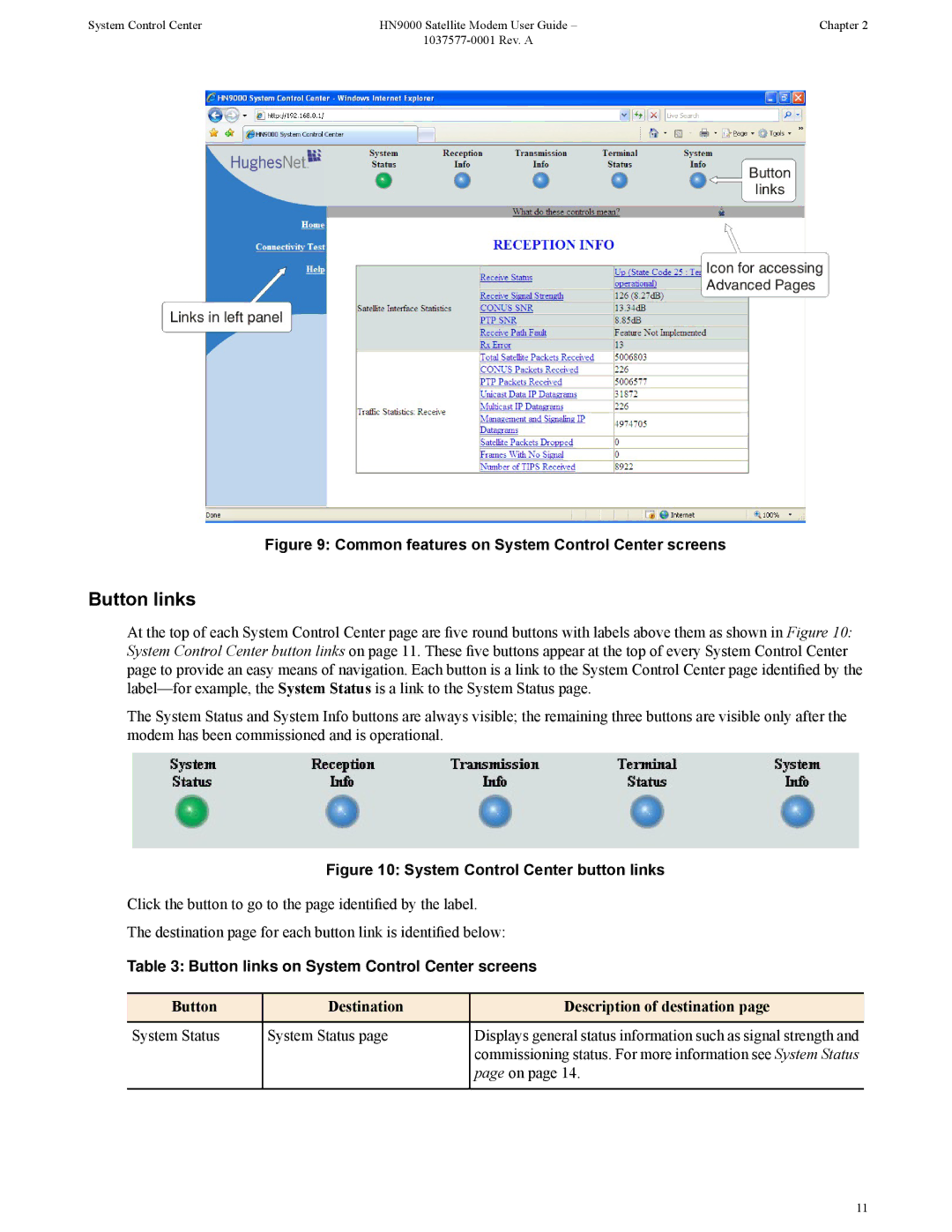System Control Center | HN9000 Satellite Modem User Guide – | Chapter 2 |
|
|
Figure 9: Common features on System Control Center screens
Button links
At the top of each System Control Center page are five round buttons with labels above them as shown in Figure 10: System Control Center button links on page 11. These five buttons appear at the top of every System Control Center page to provide an easy means of navigation. Each button is a link to the System Control Center page identified by the
The System Status and System Info buttons are always visible; the remaining three buttons are visible only after the modem has been commissioned and is operational.
Figure 10: System Control Center button links
Click the button to go to the page identified by the label.
The destination page for each button link is identified below:
Table 3: Button links on System Control Center screens
Button | Destination | Description of destination page |
System Status | System Status page | Displays general status information such as signal strength and |
|
| commissioning status. For more information see System Status |
|
| page on page 14. |
11