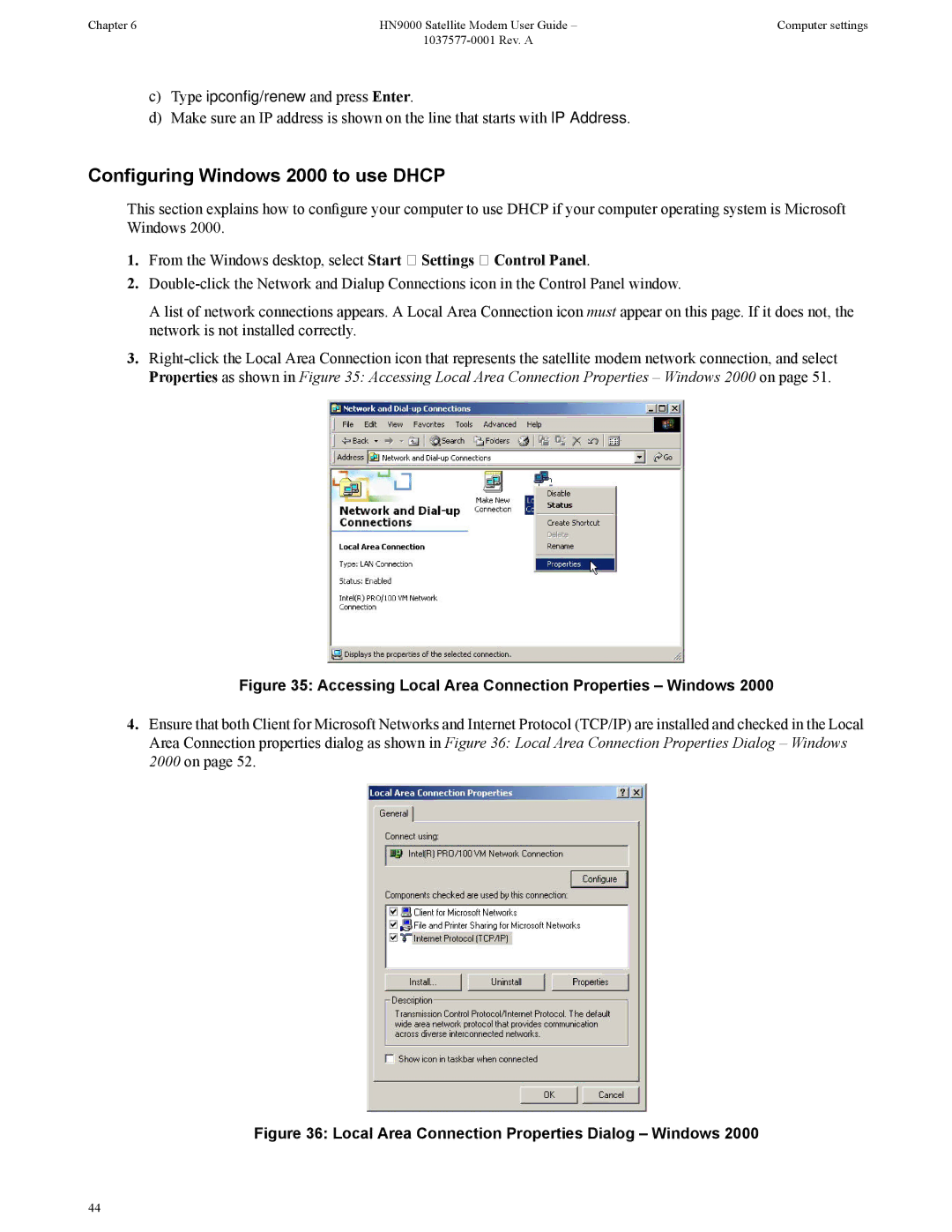Chapter 6 | HN9000 Satellite Modem User Guide – | Computer settings |
|
|
c)Type ipconfig/renew and press Enter.
d)Make sure an IP address is shown on the line that starts with IP Address.
Configuring Windows 2000 to use DHCP
This section explains how to configure your computer to use DHCP if your computer operating system is Microsoft Windows 2000.
1. From the Windows desktop, select Start Settings Control Panel.
2.
A list of network connections appears. A Local Area Connection icon must appear on this page. If it does not, the network is not installed correctly.
3.
Figure 35: Accessing Local Area Connection Properties – Windows 2000
4.Ensure that both Client for Microsoft Networks and Internet Protocol (TCP/IP) are installed and checked in the Local Area Connection properties dialog as shown in Figure 36: Local Area Connection Properties Dialog – Windows 2000 on page 52.
Figure 36: Local Area Connection Properties Dialog – Windows 2000
44