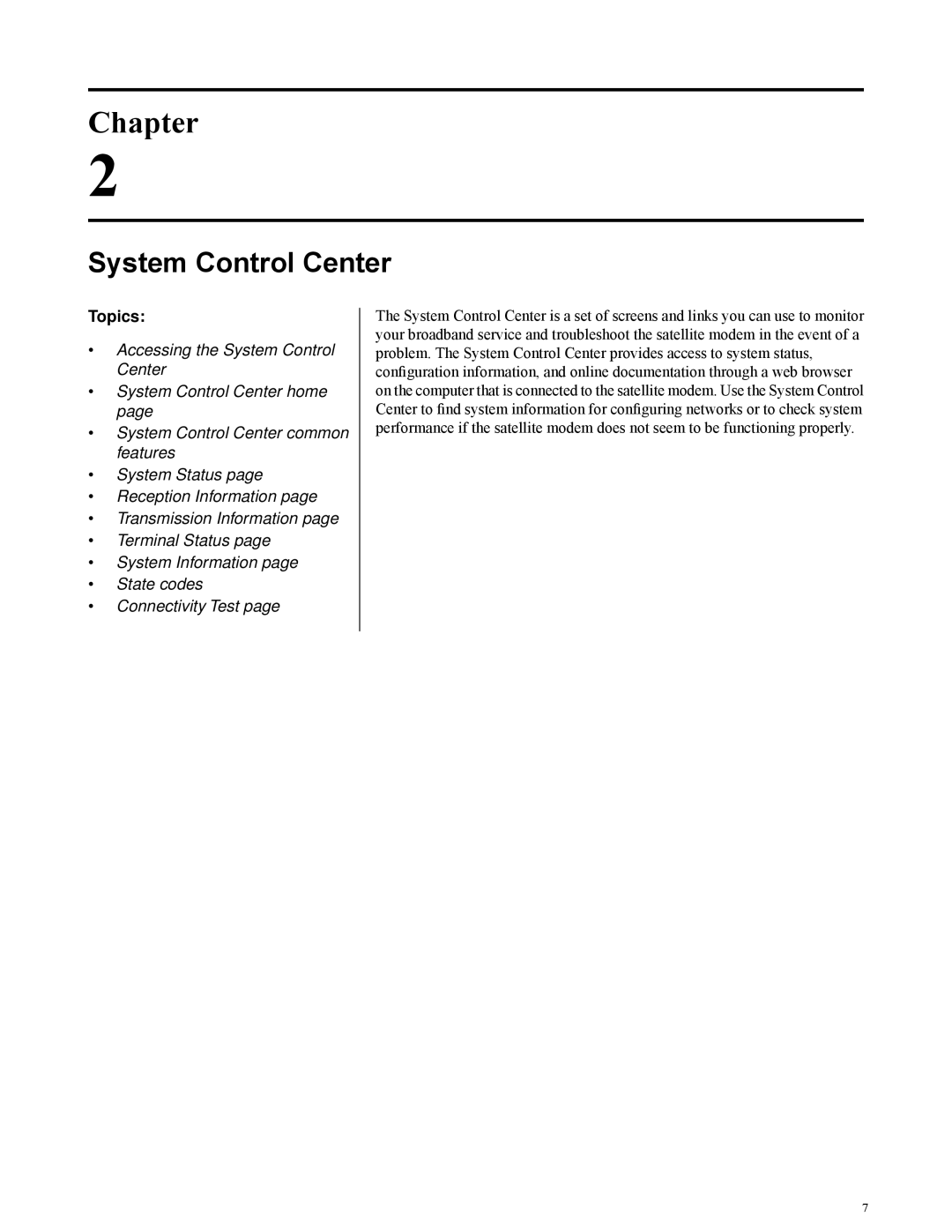Chapter
2
System Control Center
Topics:
•Accessing the System Control Center
•System Control Center home page
•System Control Center common features
•System Status page
•Reception Information page
•Transmission Information page
•Terminal Status page
•System Information page
•State codes
•Connectivity Test page
The System Control Center is a set of screens and links you can use to monitor your broadband service and troubleshoot the satellite modem in the event of a problem. The System Control Center provides access to system status, configuration information, and online documentation through a web browser on the computer that is connected to the satellite modem. Use the System Control Center to find system information for configuring networks or to check system performance if the satellite modem does not seem to be functioning properly.
7