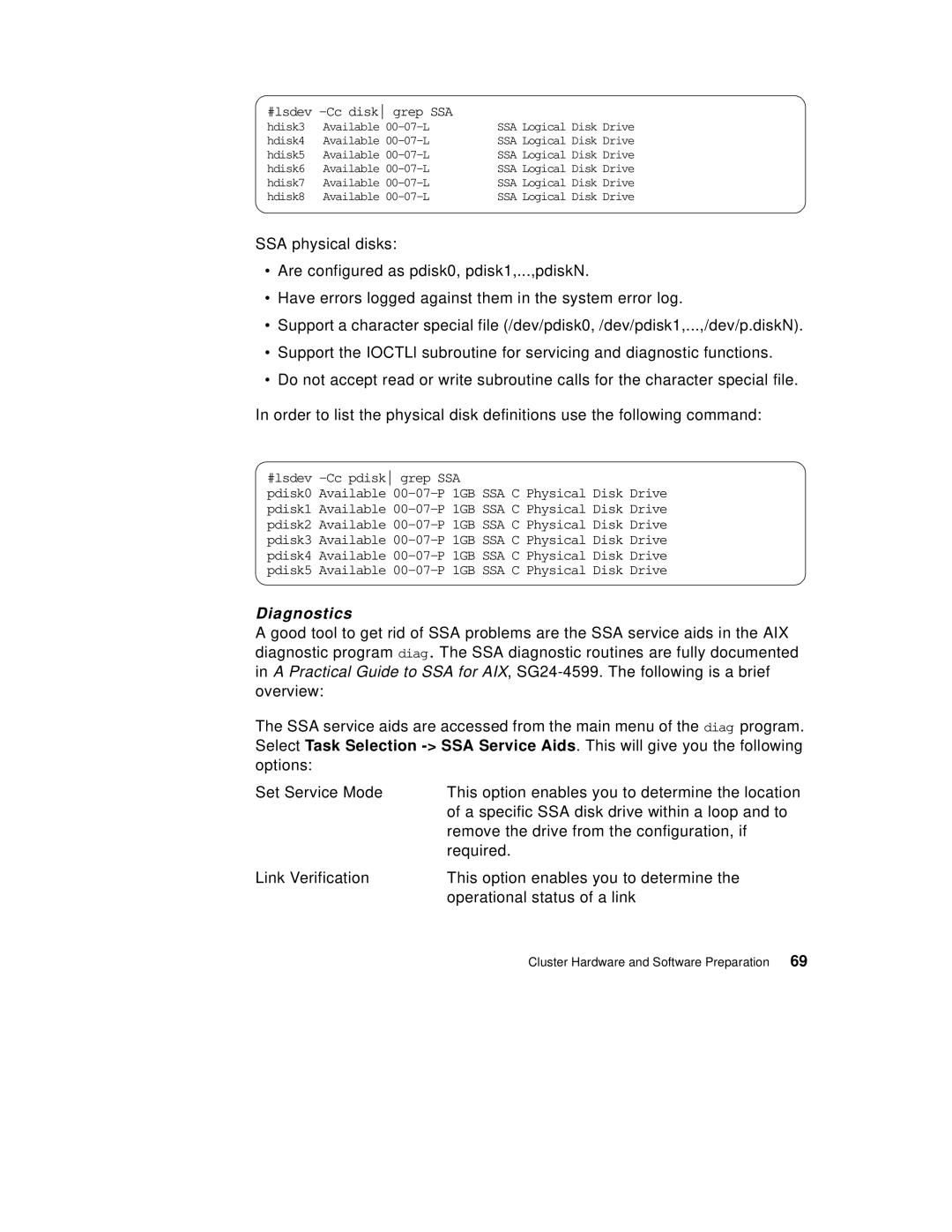#lsdev -Cc disk grep SSA
hdisk3 | Available | SSA Logical Disk Drive |
hdisk4 | Available | SSA Logical Disk Drive |
hdisk5 | Available | SSA Logical Disk Drive |
hdisk6 | Available | SSA Logical Disk Drive |
hdisk7 | Available | SSA Logical Disk Drive |
hdisk8 | Available | SSA Logical Disk Drive |
SSA physical disks:
•Are configured as pdisk0, pdisk1,...,pdiskN.
•Have errors logged against them in the system error log.
•Support a character special file (/dev/pdisk0, /dev/pdisk1,...,/dev/p.diskN).
•Support the IOCTLl subroutine for servicing and diagnostic functions.
•Do not accept read or write subroutine calls for the character special file.
In order to list the physical disk definitions use the following command:
#lsdev -Cc pdisk grep SSA
pdisk0 Available
Diagnostics
A good tool to get rid of SSA problems are the SSA service aids in the AIX diagnostic program diag. The SSA diagnostic routines are fully documented in A Practical Guide to SSA for AIX,
The SSA service aids are accessed from the main menu of the diag program. Select Task Selection
Set Service Mode | This option enables you to determine the location |
| of a specific SSA disk drive within a loop and to |
| remove the drive from the configuration, if |
| required. |
Link Verification | This option enables you to determine the |
| operational status of a link |
| Cluster Hardware and Software Preparation 69 |