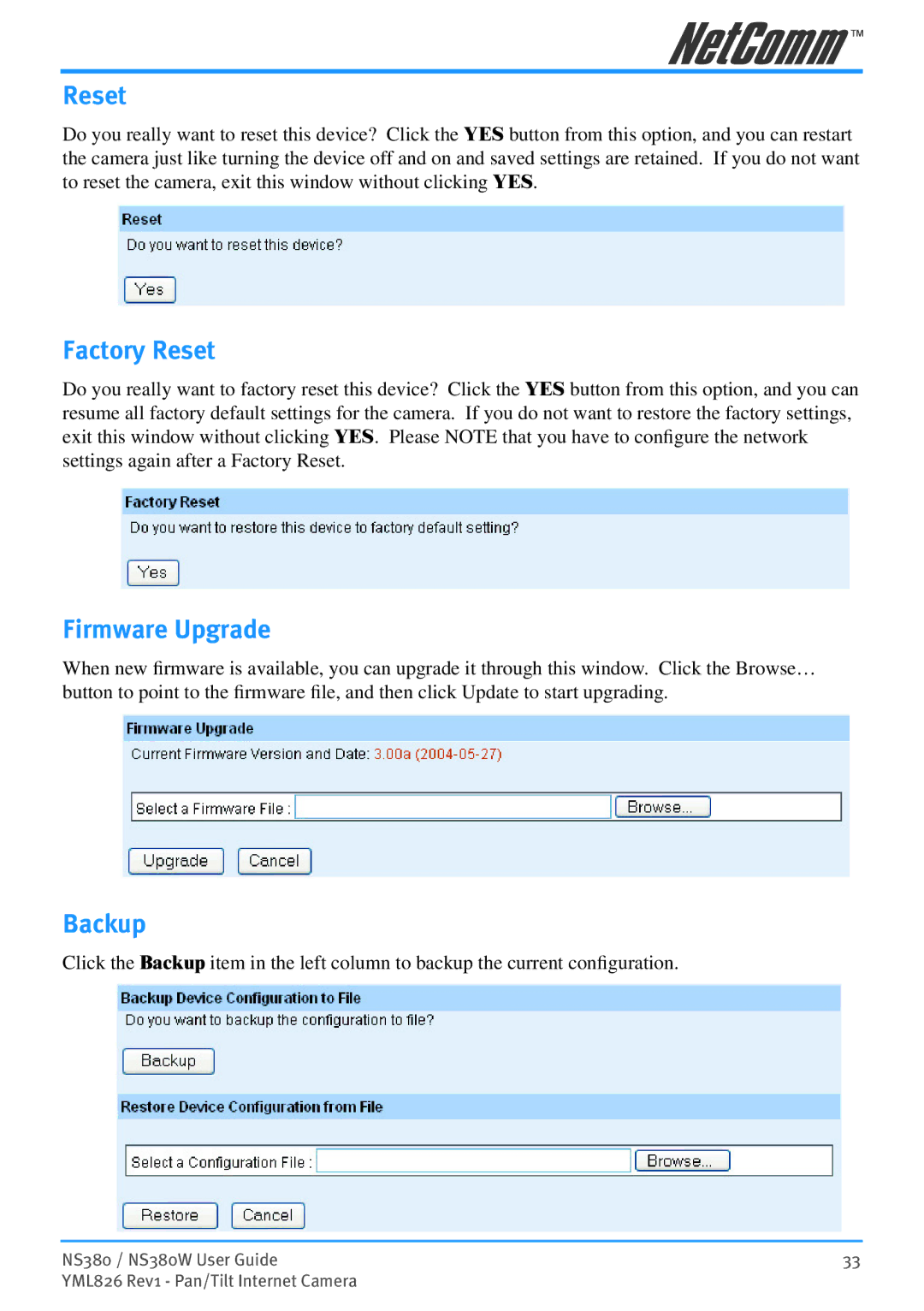Reset
Do you really want to reset this device? Click the YES button from this option, and you can restart the camera just like turning the device off and on and saved settings are retained. If you do not want to reset the camera, exit this window without clicking YES.
Factory Reset
Do you really want to factory reset this device? Click the YES button from this option, and you can resume all factory default settings for the camera. If you do not want to restore the factory settings, exit this window without clicking YES. Please NOTE that you have to configure the network settings again after a Factory Reset.
Firmware Upgrade
When new firmware is available, you can upgrade it through this window. Click the Browse… button to point to the firmware file, and then click Update to start upgrading.
Backup
Click the Backup item in the left column to backup the current configuration.
NS380 / NS380W User Guide | 33 |
YML826 Rev1 - Pan/Tilt Internet Camera |
|