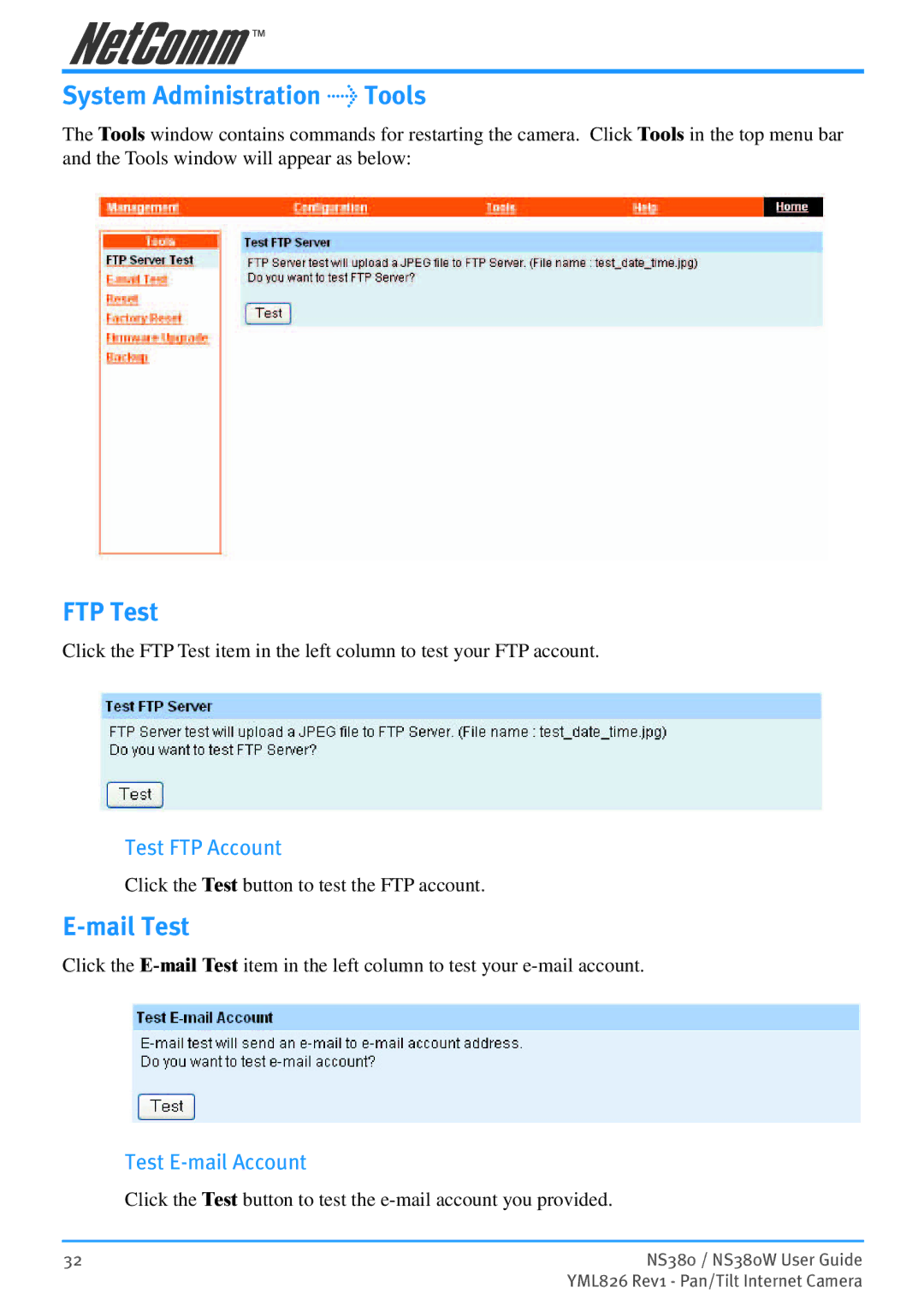System Administration > Tools
The Tools window contains commands for restarting the camera. Click Tools in the top menu bar and the Tools window will appear as below:
FTP Test
Click the FTP Test item in the left column to test your FTP account.
Test FTP Account
Click the Test button to test the FTP account.
E-mail Test
Click the
Test E-mail Account
Click the Test button to test the
32 | NS380 / NS380W User Guide |
| YML826 Rev1 - Pan/Tilt Internet Camera |