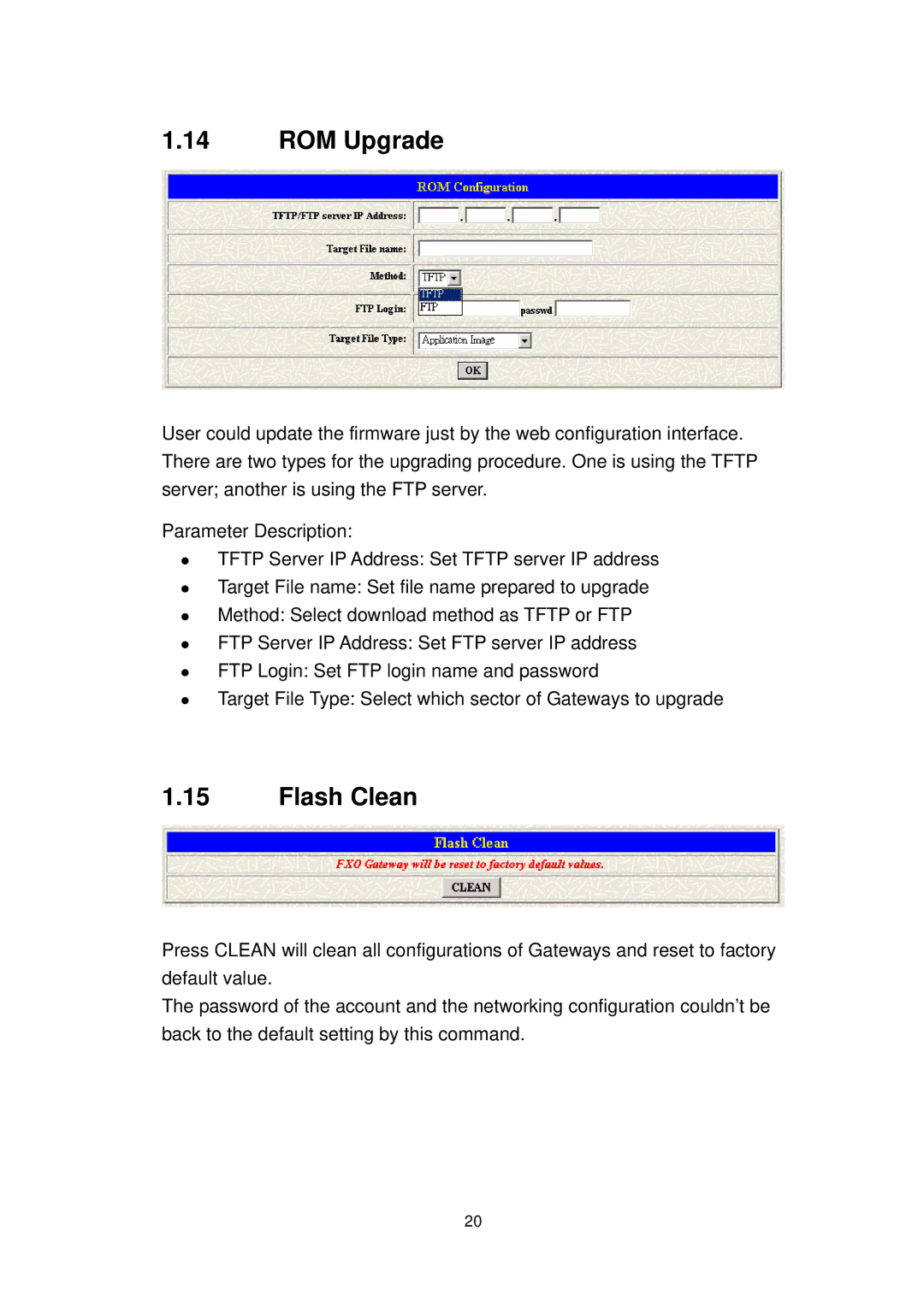1.14ROM Upgrade
User could update the firmware just by the web configuration interface. There are two types for the upgrading procedure. One is using the TFTP server; another is using the FTP server.
Parameter Description:
zTFTP Server IP Address: Set TFTP server IP address
zTarget File name: Set file name prepared to upgrade
zMethod: Select download method as TFTP or FTP
zFTP Server IP Address: Set FTP server IP address
zFTP Login: Set FTP login name and password
zTarget File Type: Select which sector of Gateways to upgrade
1.15Flash Clean
Press CLEAN will clean all configurations of Gateways and reset to factory default value.
The password of the account and the networking configuration couldn’t be back to the default setting by this command.
20