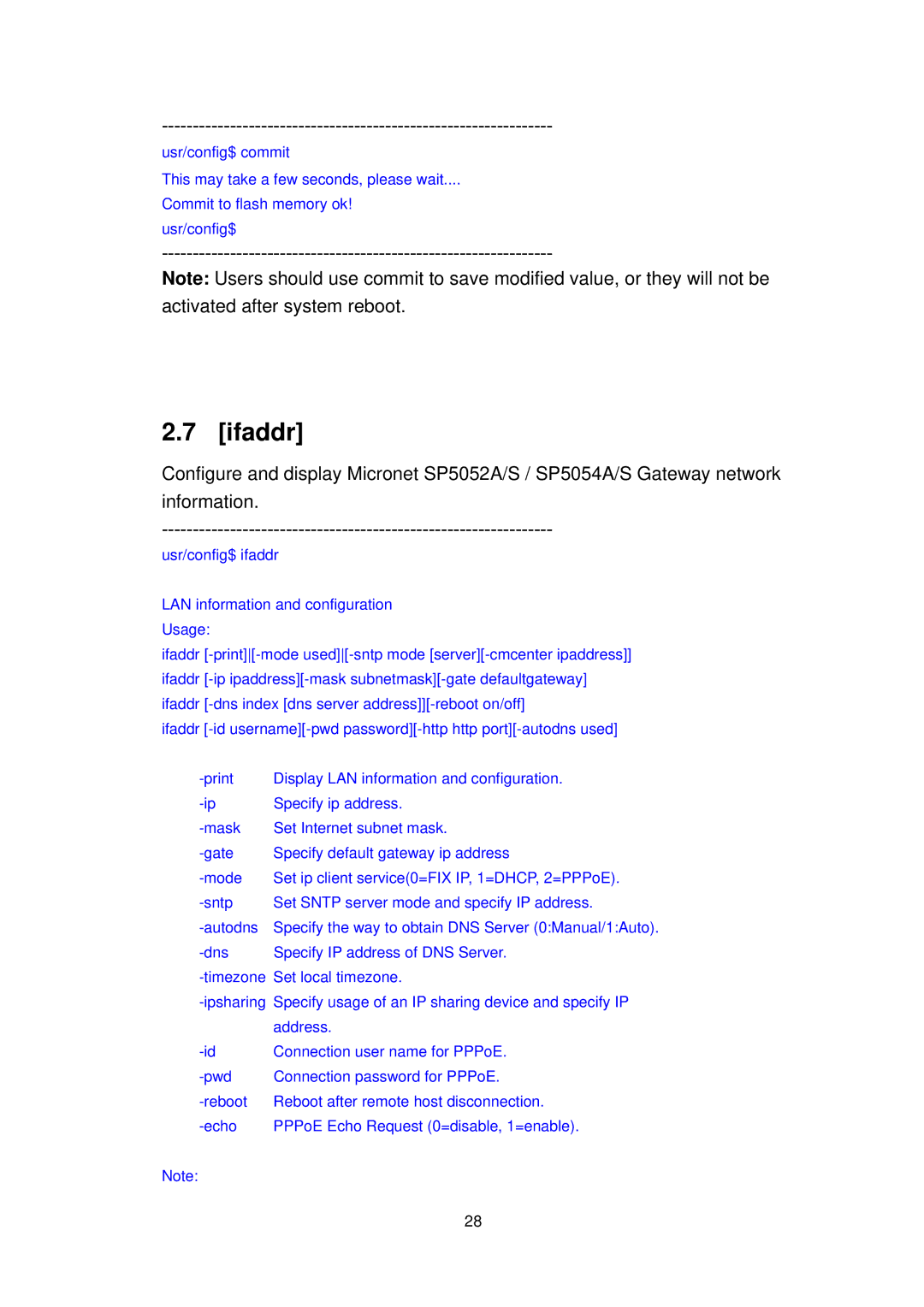usr/config$ commit
This may take a few seconds, please wait....
Commit to flash memory ok! usr/config$
Note: Users should use commit to save modified value, or they will not be activated after system reboot.
2.7 [ifaddr]
Configure and display Micronet SP5052A/S / SP5054A/S Gateway network information.
usr/config$ ifaddr
LAN information and configuration Usage:
ifaddr
ifaddr
Display LAN information and configuration. | |
Specify ip address. | |
Set Internet subnet mask. | |
Specify default gateway ip address | |
Set ip client service(0=FIX IP, 1=DHCP, 2=PPPoE). | |
Set SNTP server mode and specify IP address. | |
Specify the way to obtain DNS Server (0:Manual/1:Auto). | |
Specify IP address of DNS Server. | |
Set local timezone. | |
Specify usage of an IP sharing device and specify IP | |
| address. |
Connection user name for PPPoE. | |
Connection password for PPPoE. | |
Reboot after remote host disconnection. | |
PPPoE Echo Request (0=disable, 1=enable). |
Note:
28