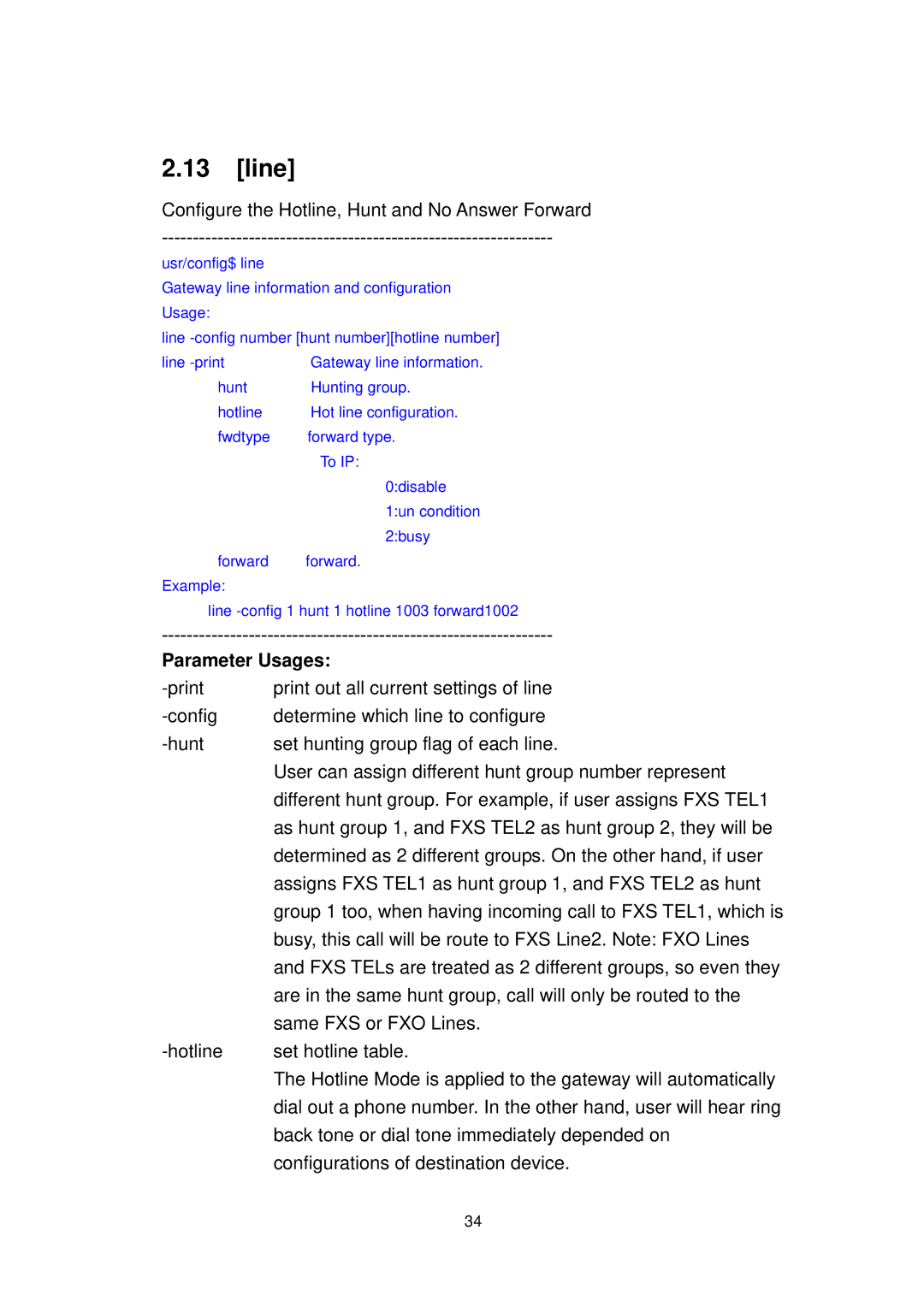2.13[line]
Configure the Hotline, Hunt and No Answer Forward
usr/config$ line
Gateway line information and configuration Usage:
line
line | Gateway line information. |
hunt | Hunting group. |
hotline | Hot line configuration. |
fwdtype | forward type. |
| To IP: |
| 0:disable |
| 1:un condition |
| 2:busy |
forward | forward. |
Example: |
|
line | |
Parameter Usages: | |
print out all current settings of line | |
determine which line to configure | |
set hunting group flag of each line. | |
| User can assign different hunt group number represent |
| different hunt group. For example, if user assigns FXS TEL1 |
| as hunt group 1, and FXS TEL2 as hunt group 2, they will be |
| determined as 2 different groups. On the other hand, if user |
| assigns FXS TEL1 as hunt group 1, and FXS TEL2 as hunt |
| group 1 too, when having incoming call to FXS TEL1, which is |
| busy, this call will be route to FXS Line2. Note: FXO Lines |
| and FXS TELs are treated as 2 different groups, so even they |
| are in the same hunt group, call will only be routed to the |
| same FXS or FXO Lines. |
set hotline table. | |
| The Hotline Mode is applied to the gateway will automatically |
| dial out a phone number. In the other hand, user will hear ring |
| back tone or dial tone immediately depended on |
| configurations of destination device. |
| 34 |