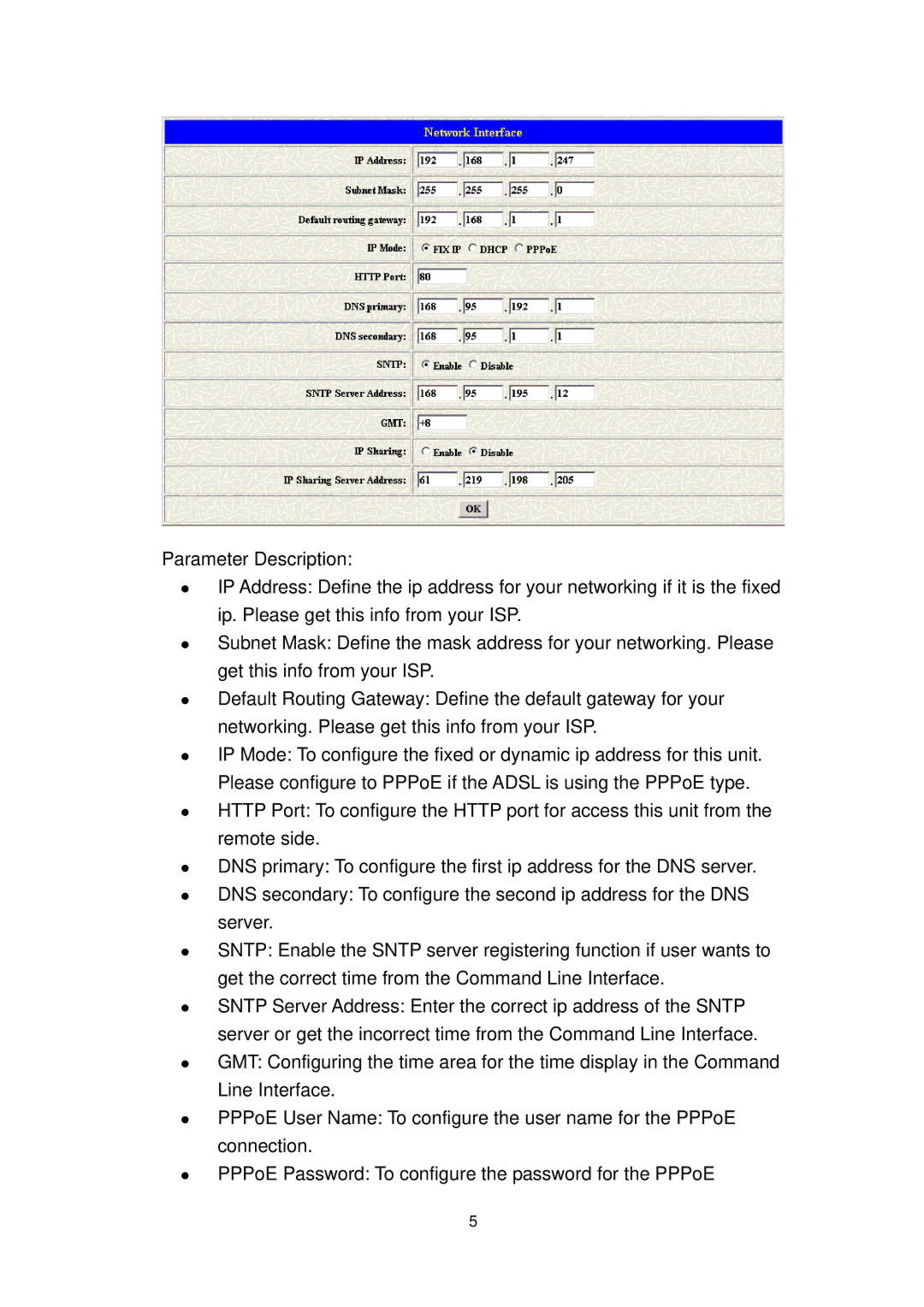Parameter Description:
zIP Address: Define the ip address for your networking if it is the fixed ip. Please get this info from your ISP.
zSubnet Mask: Define the mask address for your networking. Please get this info from your ISP.
zDefault Routing Gateway: Define the default gateway for your networking. Please get this info from your ISP.
zIP Mode: To configure the fixed or dynamic ip address for this unit. Please configure to PPPoE if the ADSL is using the PPPoE type.
zHTTP Port: To configure the HTTP port for access this unit from the remote side.
zDNS primary: To configure the first ip address for the DNS server.
zDNS secondary: To configure the second ip address for the DNS server.
zSNTP: Enable the SNTP server registering function if user wants to get the correct time from the Command Line Interface.
zSNTP Server Address: Enter the correct ip address of the SNTP server or get the incorrect time from the Command Line Interface.
zGMT: Configuring the time area for the time display in the Command Line Interface.
zPPPoE User Name: To configure the user name for the PPPoE connection.
zPPPoE Password: To configure the password for the PPPoE
5