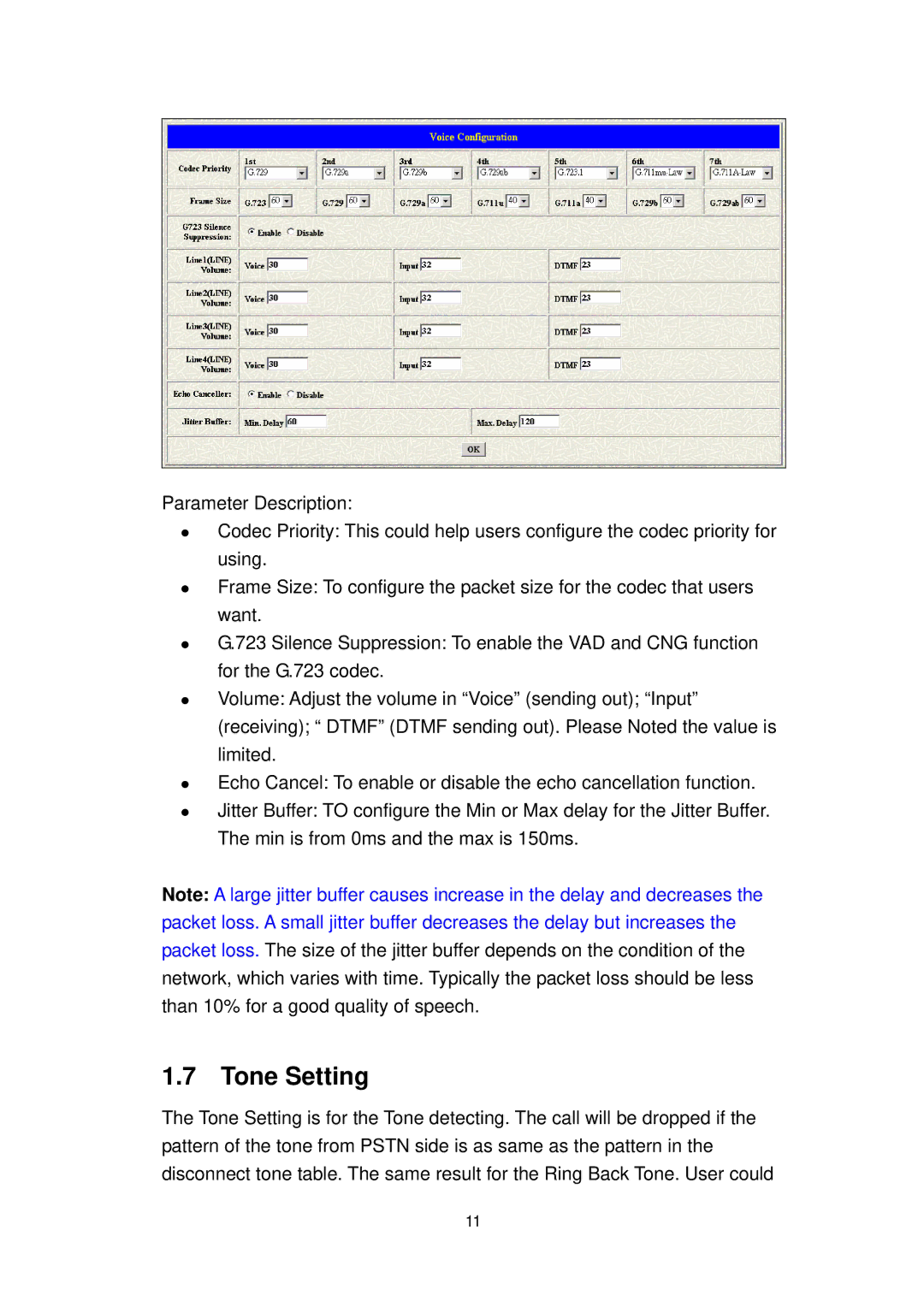Parameter Description:
zCodec Priority: This could help users configure the codec priority for using.
zFrame Size: To configure the packet size for the codec that users want.
zG.723 Silence Suppression: To enable the VAD and CNG function for the G.723 codec.
zVolume: Adjust the volume in “Voice” (sending out); “Input” (receiving); “ DTMF” (DTMF sending out). Please Noted the value is limited.
zEcho Cancel: To enable or disable the echo cancellation function.
zJitter Buffer: TO configure the Min or Max delay for the Jitter Buffer. The min is from 0ms and the max is 150ms.
Note: A large jitter buffer causes increase in the delay and decreases the packet loss. A small jitter buffer decreases the delay but increases the packet loss. The size of the jitter buffer depends on the condition of the network, which varies with time. Typically the packet loss should be less than 10% for a good quality of speech.
1.7 Tone Setting
The Tone Setting is for the Tone detecting. The call will be dropped if the pattern of the tone from PSTN side is as same as the pattern in the disconnect tone table. The same result for the Ring Back Tone. User could
11