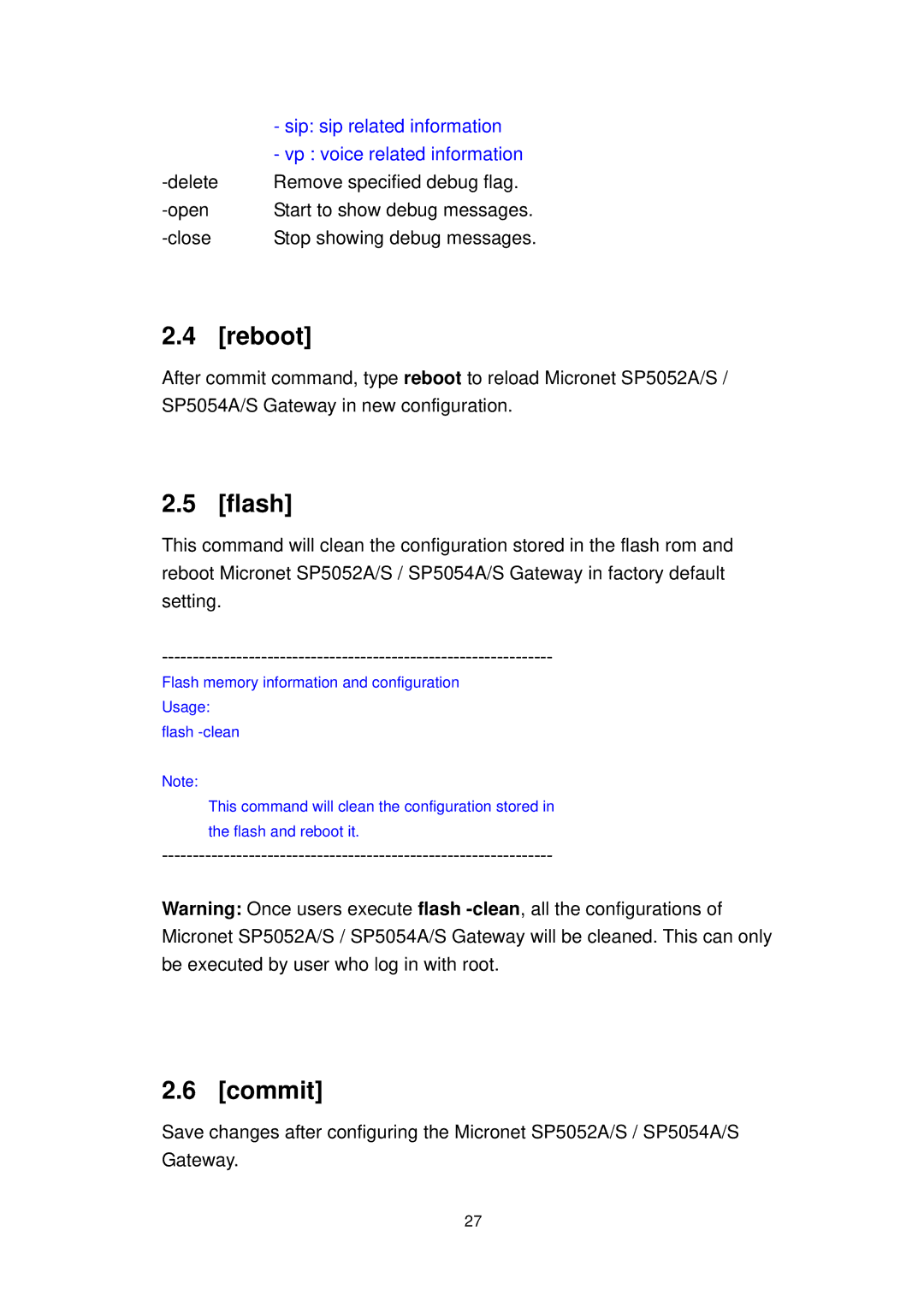| - sip: sip related information |
| - vp : voice related information |
Remove specified debug flag. | |
Start to show debug messages. | |
Stop showing debug messages. |
2.4 [reboot]
After commit command, type reboot to reload Micronet SP5052A/S / SP5054A/S Gateway in new configuration.
2.5 [flash]
This command will clean the configuration stored in the flash rom and reboot Micronet SP5052A/S / SP5054A/S Gateway in factory default setting.
Flash memory information and configuration Usage:
flash
Note:
This command will clean the configuration stored in the flash and reboot it.
Warning: Once users execute flash
2.6 [commit]
Save changes after configuring the Micronet SP5052A/S / SP5054A/S Gateway.
27