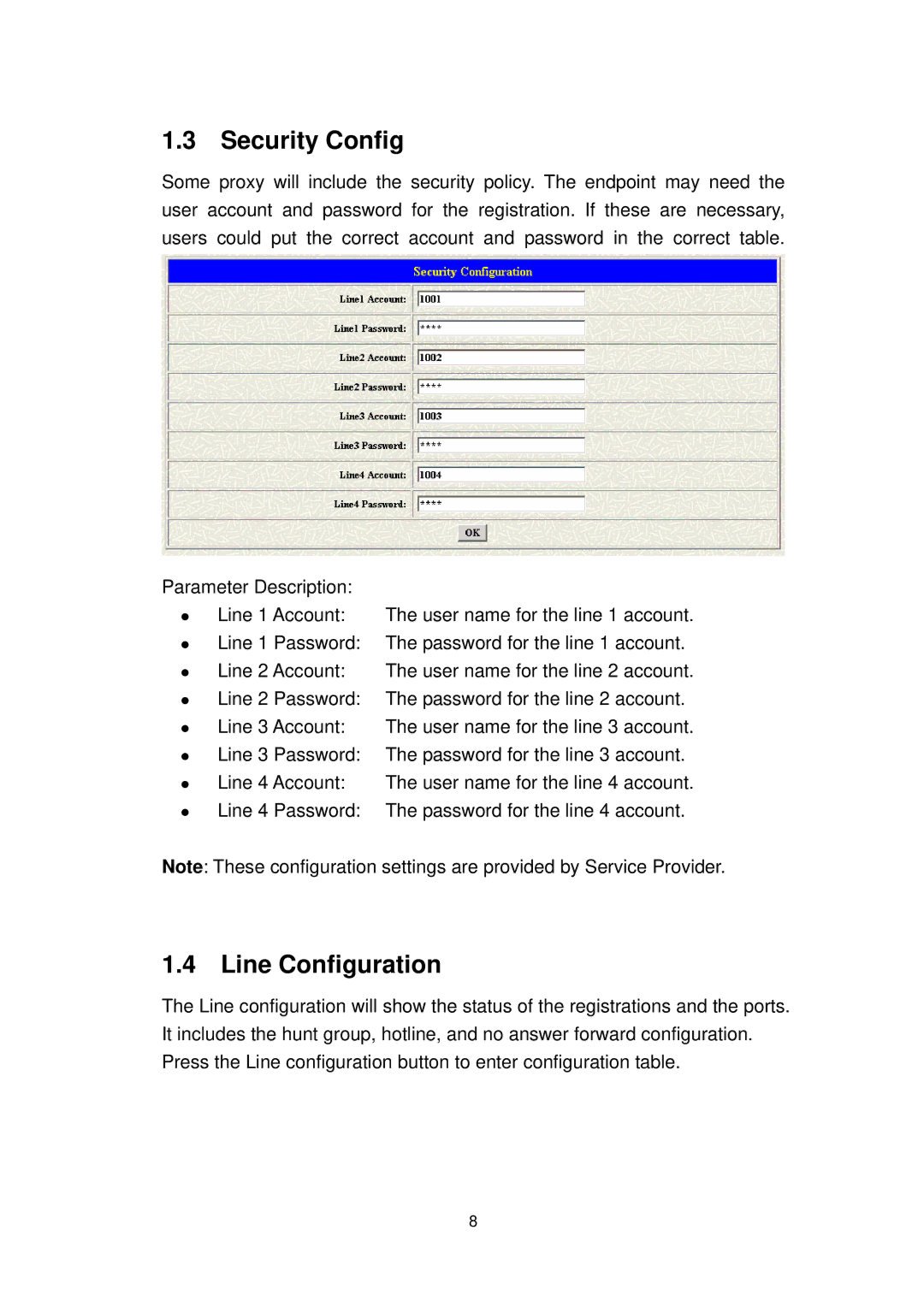1.3 Security Config
Some proxy will include the security policy. The endpoint may need the user account and password for the registration. If these are necessary, users could put the correct account and password in the correct table.
Parameter Description: |
|
z Line 1 Account: | The user name for the line 1 account. |
zLine 1 Password: The password for the line 1 account.
z Line 2 Account: | The user name for the line 2 account. |
zLine 2 Password: The password for the line 2 account.
z Line 3 Account: | The user name for the line 3 account. |
zLine 3 Password: The password for the line 3 account.
z Line 4 Account: | The user name for the line 4 account. |
zLine 4 Password: The password for the line 4 account.
Note: These configuration settings are provided by Service Provider.
1.4 Line Configuration
The Line configuration will show the status of the registrations and the ports. It includes the hunt group, hotline, and no answer forward configuration. Press the Line configuration button to enter configuration table.
8