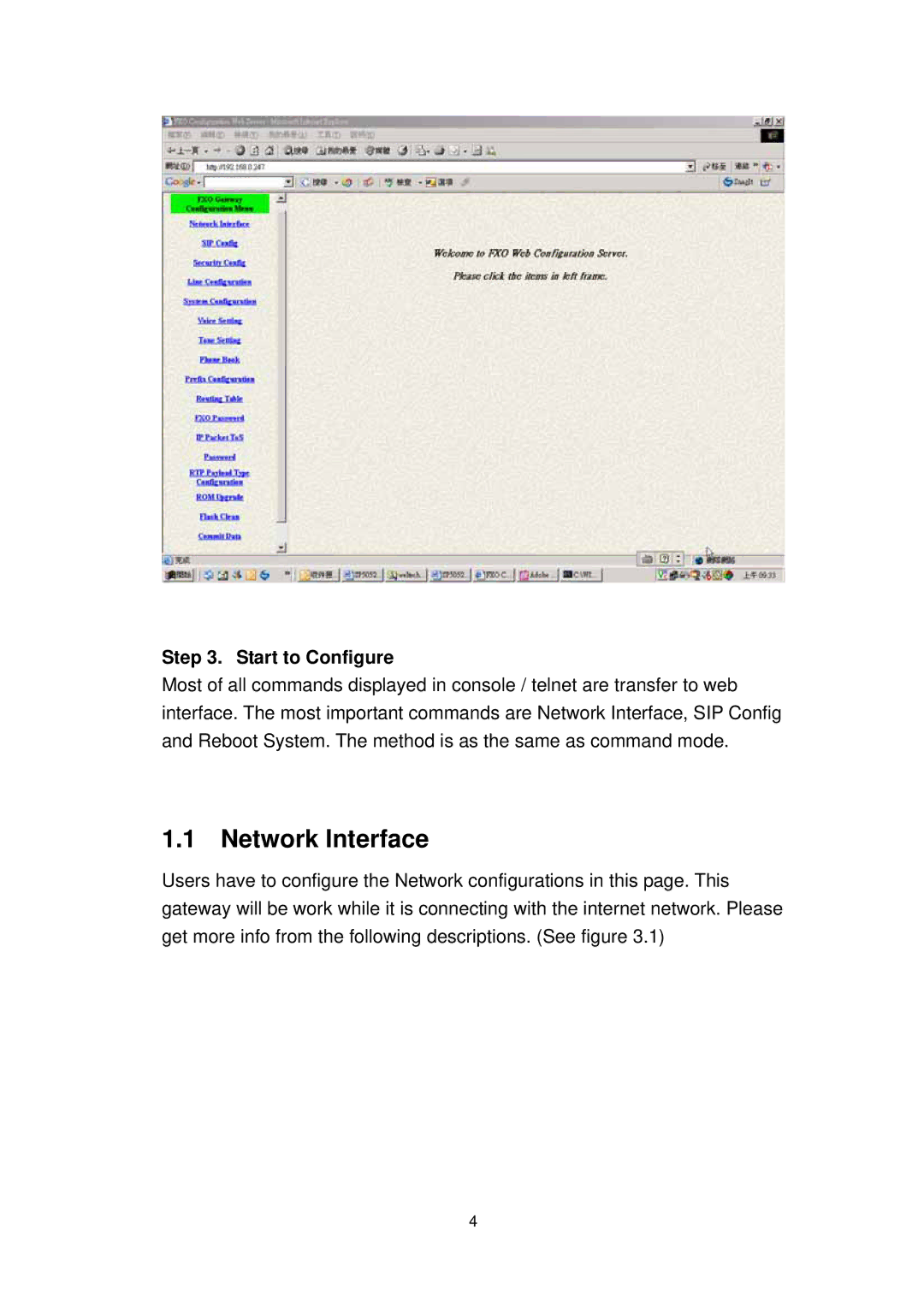Step 3. Start to Configure
Most of all commands displayed in console / telnet are transfer to web interface. The most important commands are Network Interface, SIP Config and Reboot System. The method is as the same as command mode.
1.1 Network Interface
Users have to configure the Network configurations in this page. This gateway will be work while it is connecting with the internet network. Please get more info from the following descriptions. (See figure 3.1)
4