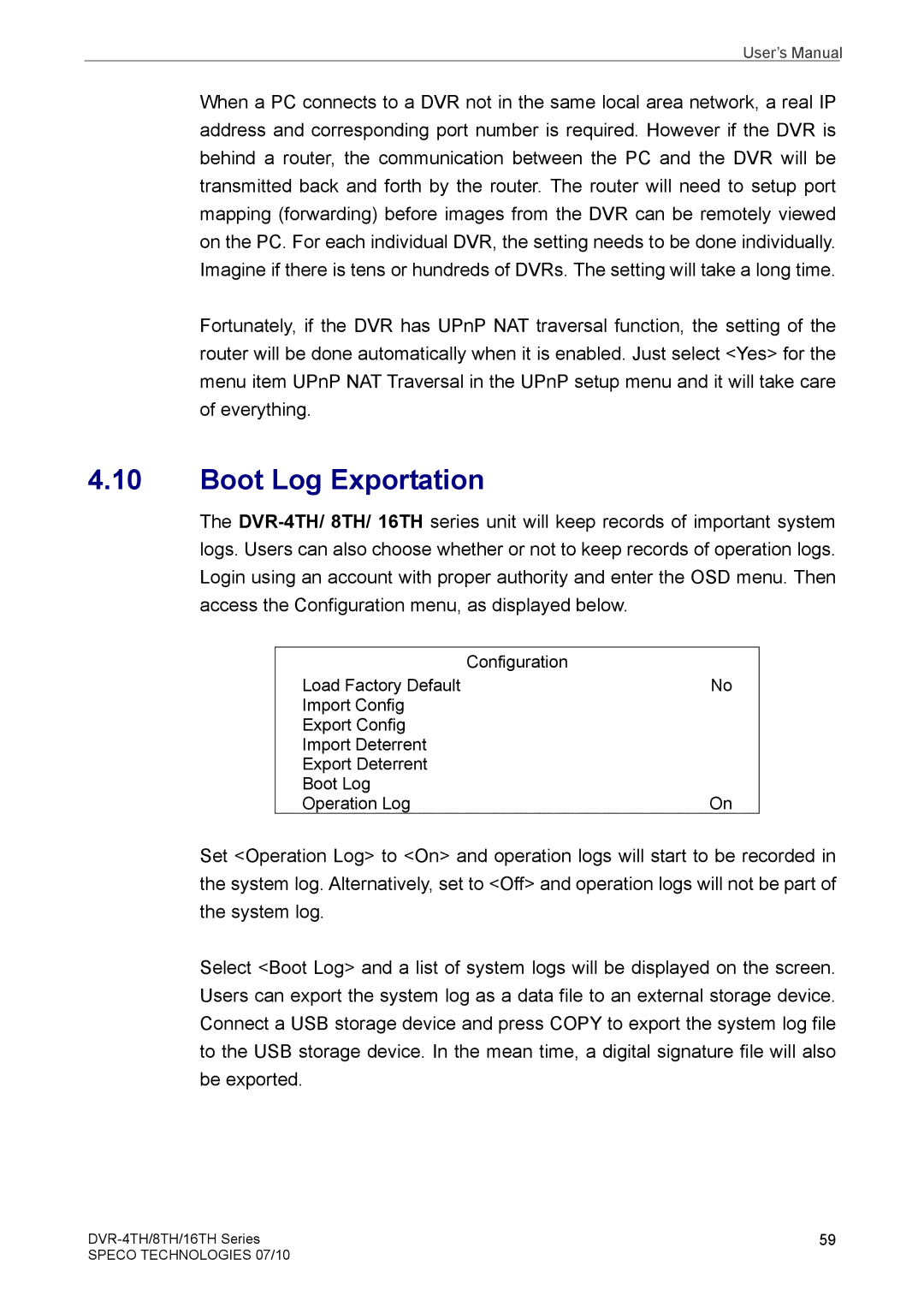User’s Manual
When a PC connects to a DVR not in the same local area network, a real IP address and corresponding port number is required. However if the DVR is behind a router, the communication between the PC and the DVR will be transmitted back and forth by the router. The router will need to setup port mapping (forwarding) before images from the DVR can be remotely viewed on the PC. For each individual DVR, the setting needs to be done individually. Imagine if there is tens or hundreds of DVRs. The setting will take a long time.
Fortunately, if the DVR has UPnP NAT traversal function, the setting of the router will be done automatically when it is enabled. Just select <Yes> for the menu item UPnP NAT Traversal in the UPnP setup menu and it will take care of everything.
4.10Boot Log Exportation
The
| Configuration |
Load Factory Default | No |
Import Config |
|
Export Config |
|
Import Deterrent |
|
Export Deterrent |
|
Boot Log | On |
Operation Log |
Set <Operation Log> to <On> and operation logs will start to be recorded in the system log. Alternatively, set to <Off> and operation logs will not be part of the system log.
Select <Boot Log> and a list of system logs will be displayed on the screen. Users can export the system log as a data file to an external storage device. Connect a USB storage device and press COPY to export the system log file to the USB storage device. In the mean time, a digital signature file will also be exported.
59 | |
SPECO TECHNOLOGIES 07/10 |
|