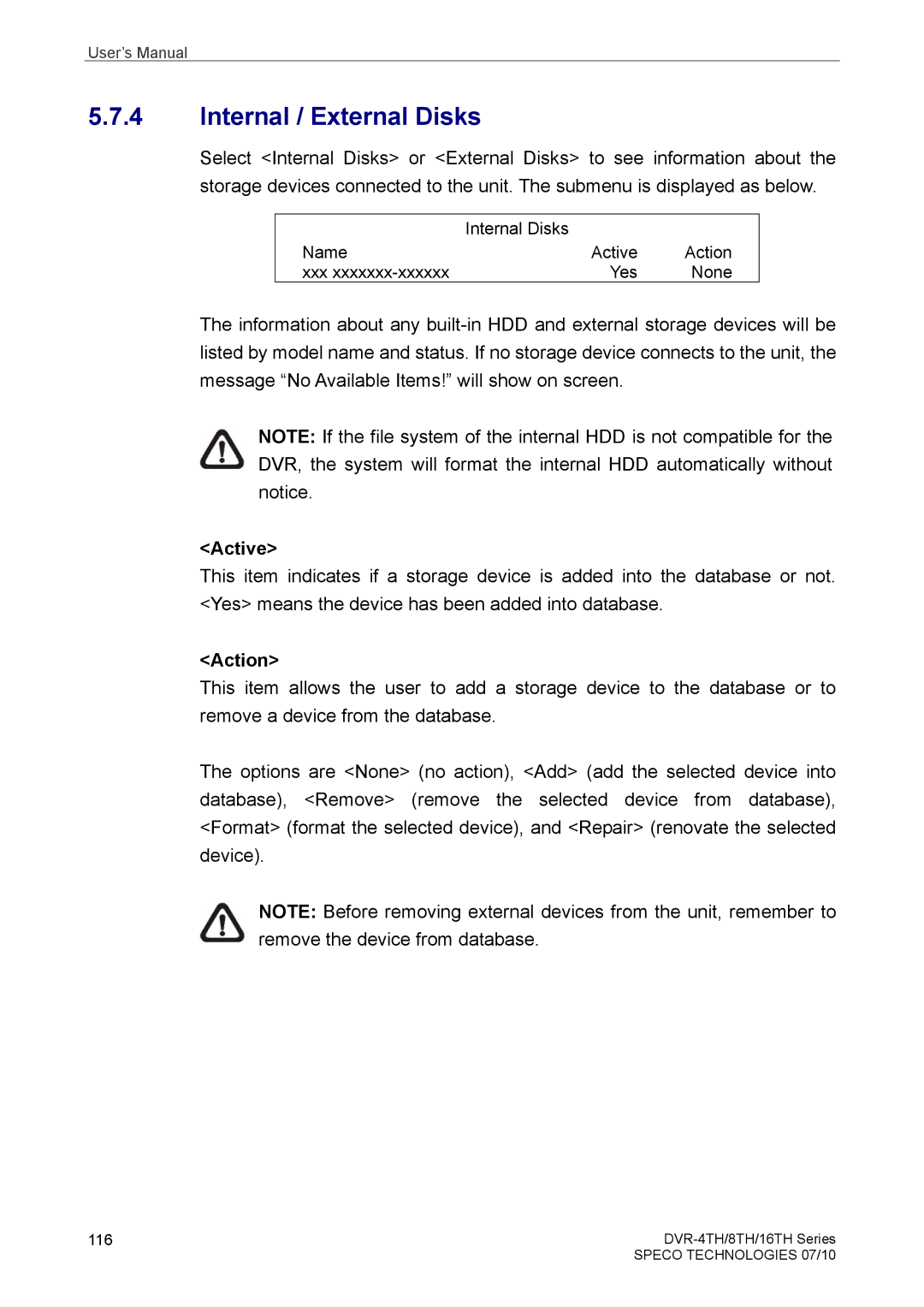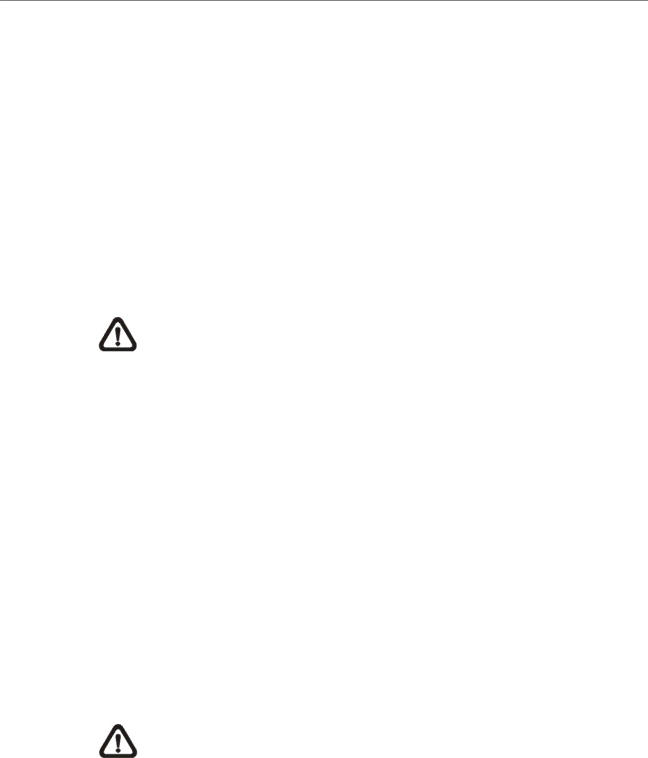
User’s Manual
5.7.4Internal / External Disks
Select <Internal Disks> or <External Disks> to see information about the storage devices connected to the unit. The submenu is displayed as below.
| Internal Disks |
|
Name | Active | Action |
xxx | Yes | None |
The information about any
NOTE: If the file system of the internal HDD is not compatible for the DVR, the system will format the internal HDD automatically without notice.
<Active>
This item indicates if a storage device is added into the database or not. <Yes> means the device has been added into database.
<Action>
This item allows the user to add a storage device to the database or to remove a device from the database.
The options are <None> (no action), <Add> (add the selected device into database), <Remove> (remove the selected device from database), <Format> (format the selected device), and <Repair> (renovate the selected device).
NOTE: Before removing external devices from the unit, remember to remove the device from database.
116 | |
| SPECO TECHNOLOGIES 07/10 |