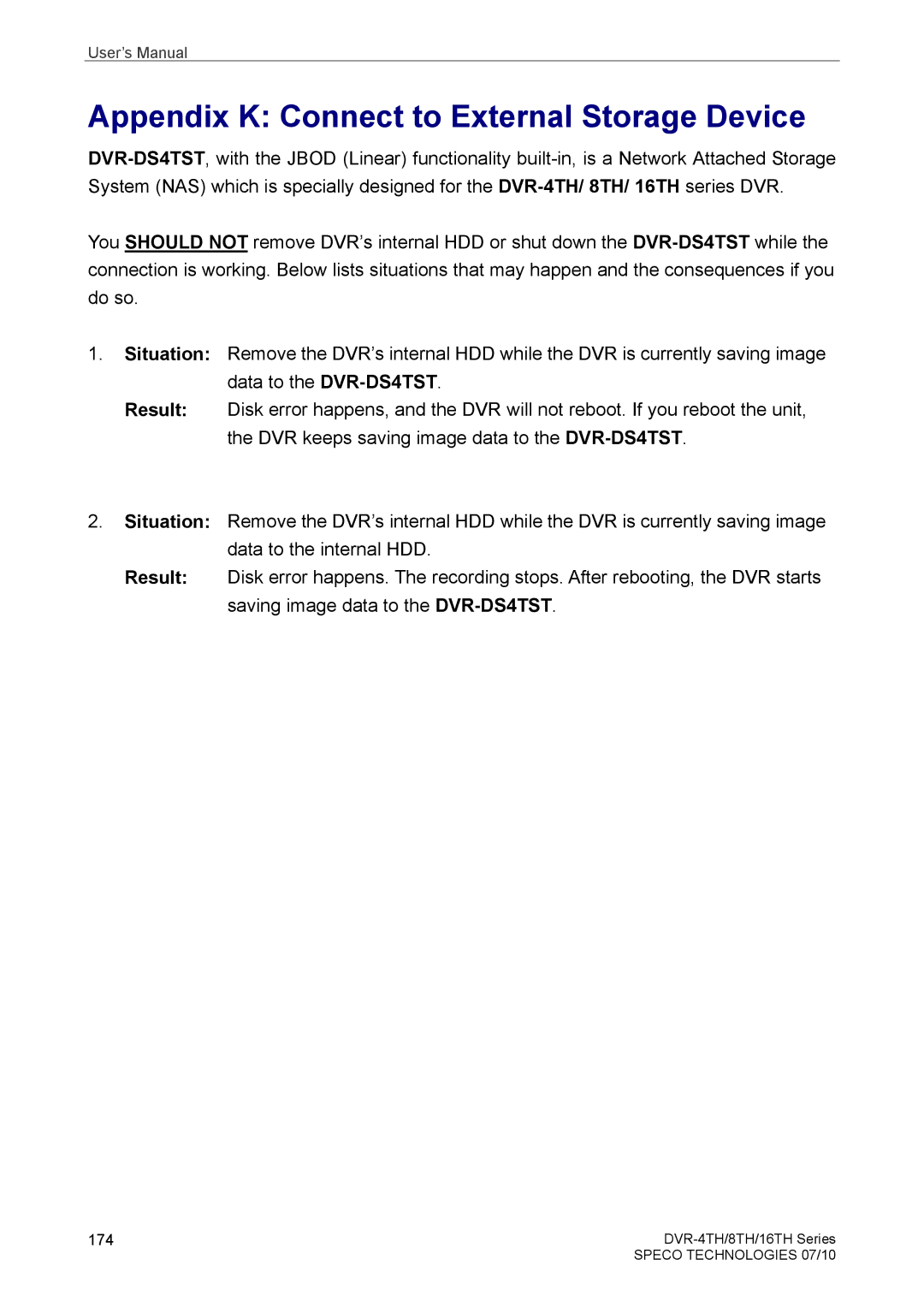User’s Manual
Appendix K: Connect to External Storage Device
You SHOULD NOT remove DVR’s internal HDD or shut down the
1.Situation: Remove the DVR’s internal HDD while the DVR is currently saving image data to the
Result: Disk error happens, and the DVR will not reboot. If you reboot the unit, the DVR keeps saving image data to the
2.Situation: Remove the DVR’s internal HDD while the DVR is currently saving image data to the internal HDD.
Result: Disk error happens. The recording stops. After rebooting, the DVR starts saving image data to the
174 | |
| SPECO TECHNOLOGIES 07/10 |