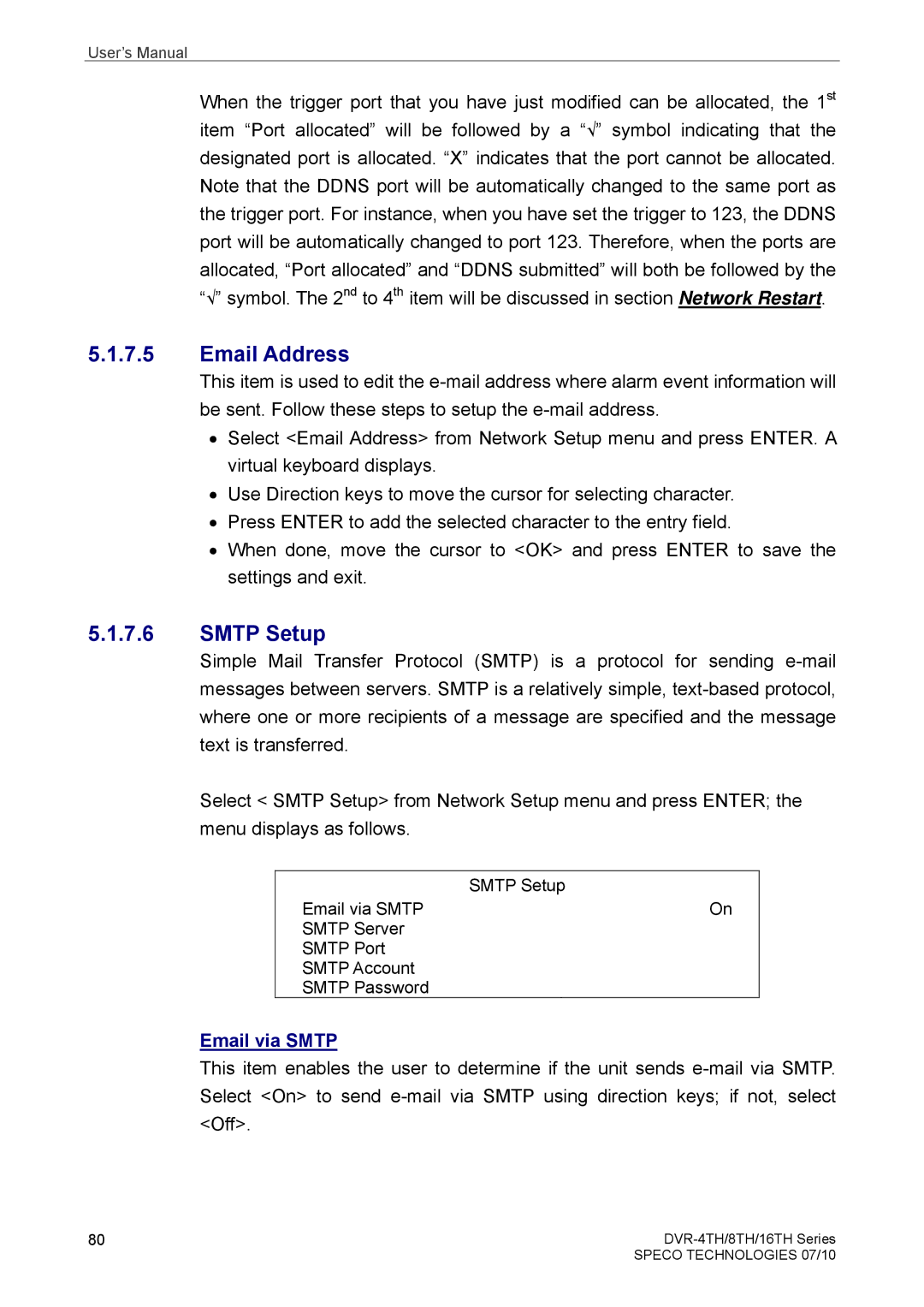User’s Manual
When the trigger port that you have just modified can be allocated, the 1st item “Port allocated” will be followed by a “√” symbol indicating that the designated port is allocated. “X” indicates that the port cannot be allocated. Note that the DDNS port will be automatically changed to the same port as the trigger port. For instance, when you have set the trigger to 123, the DDNS port will be automatically changed to port 123. Therefore, when the ports are allocated, “Port allocated” and “DDNS submitted” will both be followed by the “√” symbol. The 2nd to 4th item will be discussed in section Network Restart.
5.1.7.5Email Address
This item is used to edit the
•Select <Email Address> from Network Setup menu and press ENTER. A virtual keyboard displays.
•Use Direction keys to move the cursor for selecting character.
•Press ENTER to add the selected character to the entry field.
•When done, move the cursor to <OK> and press ENTER to save the settings and exit.
5.1.7.6SMTP Setup
Simple Mail Transfer Protocol (SMTP) is a protocol for sending
Select < SMTP Setup> from Network Setup menu and press ENTER; the menu displays as follows.
| SMTP Setup |
Email via SMTP | On |
SMTP Server |
|
SMTP Port |
|
SMTP Account |
|
SMTP Password |
|
Email via SMTP
This item enables the user to determine if the unit sends
80 | |
| SPECO TECHNOLOGIES 07/10 |